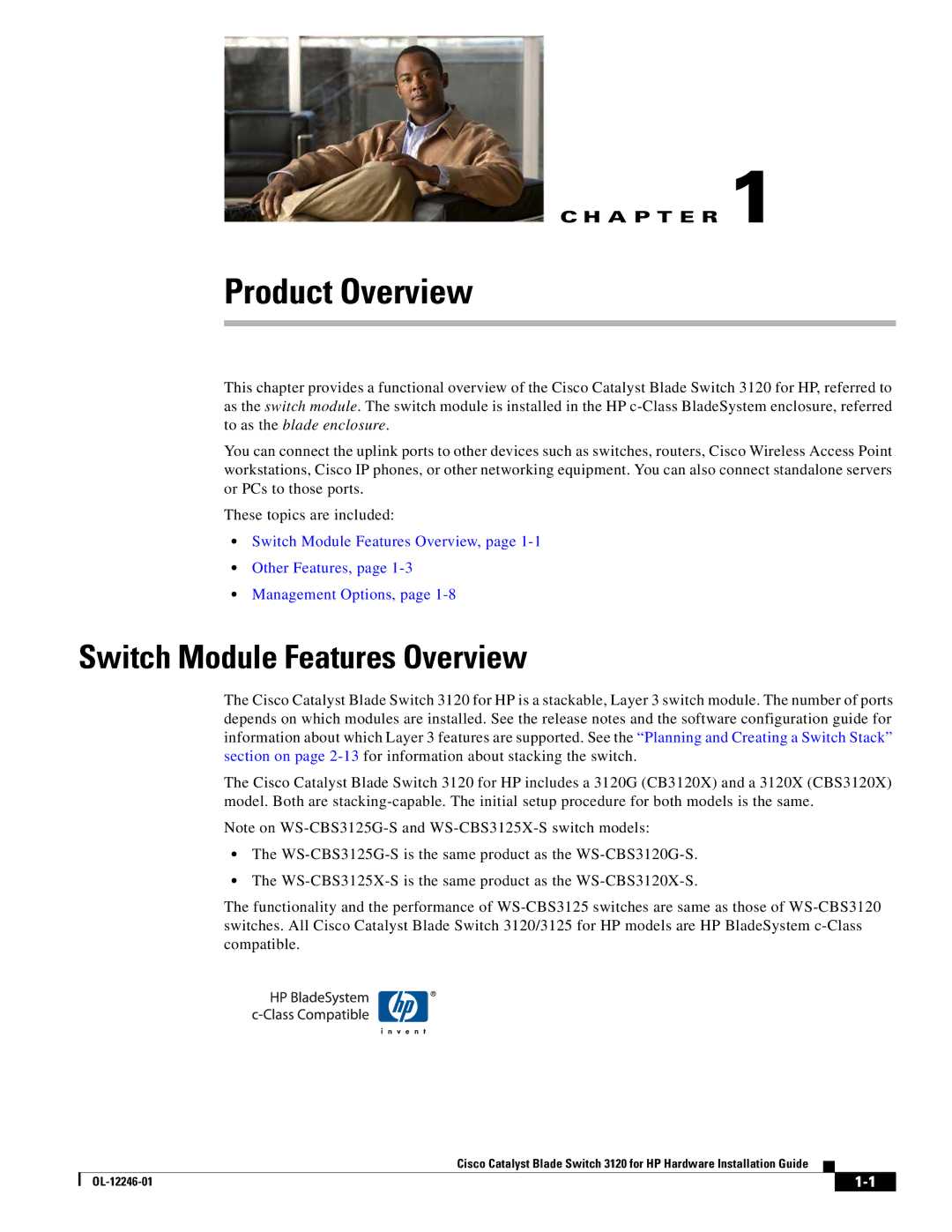C H A P T E R 1
Product Overview
This chapter provides a functional overview of the Cisco Catalyst Blade Switch 3120 for HP, referred to as the switch module. The switch module is installed in the HP
You can connect the uplink ports to other devices such as switches, routers, Cisco Wireless Access Point workstations, Cisco IP phones, or other networking equipment. You can also connect standalone servers or PCs to those ports.
These topics are included:
•Switch Module Features Overview, page
•Other Features, page
•Management Options, page
Switch Module Features Overview
The Cisco Catalyst Blade Switch 3120 for HP is a stackable, Layer 3 switch module. The number of ports depends on which modules are installed. See the release notes and the software configuration guide for information about which Layer 3 features are supported. See the “Planning and Creating a Switch Stack” section on page
The Cisco Catalyst Blade Switch 3120 for HP includes a 3120G (CB3120X) and a 3120X (CBS3120X) model. Both are
Note on
•The
•The
The functionality and the performance of
Cisco Catalyst Blade Switch 3120 for HP Hardware Installation Guide
|
| ||
|
|