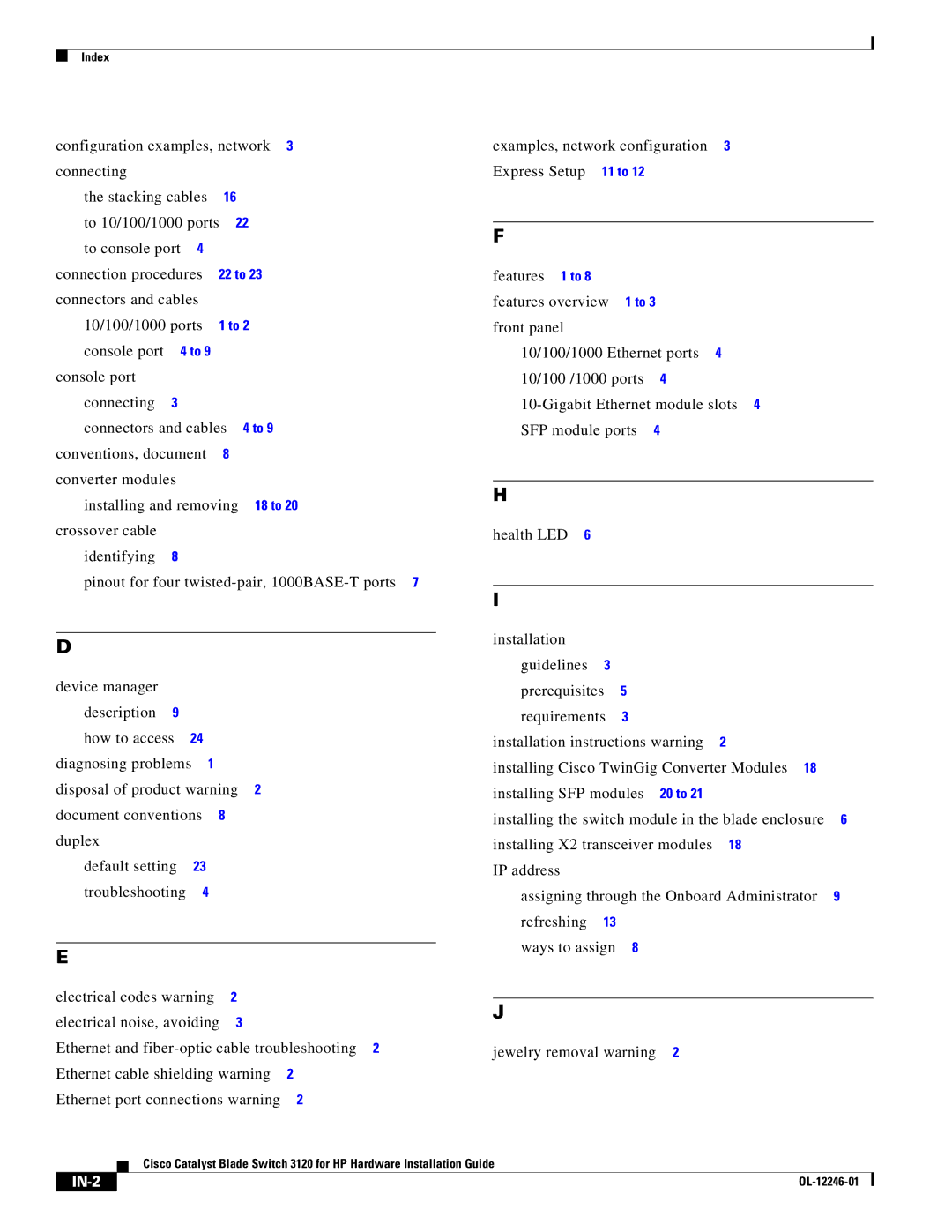Index
configuration examples, network 3
connecting |
|
|
|
the stacking cables | 16 |
| |
to 10/100/1000 ports 22 | |||
to console port 4 |
|
| |
connection procedures | 22 to 23 | ||
connectors and cables |
|
| |
10/100/1000 ports | 1 to 2 | ||
console port | 4 to 9 |
|
|
console port |
|
|
|
connecting | 3 |
|
|
connectors and cables | 4 to 9 | ||
conventions, document | 8 |
| |
converter modules |
|
| |
installing and removing | 18 to 20 | ||
crossover cable |
|
|
|
identifying | 8 |
|
|
pinout for four
examples, network configuration 3 Express Setup 11 to 12
F
features 1 to 8
features overview 1 to 3 front panel
10/100/1000 Ethernet ports 4
10/100 /1000 ports 4
H
health LED 6
D
device manager description 9 how to access 24
diagnosing problems 1
disposal of product warning 2 document conventions 8
duplex |
|
default setting | 23 |
troubleshooting | 4 |
E
electrical codes warning | 2 |
electrical noise, avoiding | 3 |
Ethernet and
Ethernet cable shielding warning | 2 |
Ethernet port connections warning | 2 |
I
installation |
|
|
|
|
guidelines | 3 |
|
|
|
prerequisites | 5 |
|
| |
requirements | 3 |
|
| |
installation instructions warning | 2 |
| ||
installing Cisco TwinGig Converter Modules 18 |
| |||
installing SFP modules 20 to 21 |
|
| ||
installing the switch module in the blade enclosure | 6 | |||
installing X2 transceiver modules | 18 |
| ||
IP address |
|
|
|
|
assigning through the Onboard Administrator | 9 | |||
refreshing | 13 |
|
|
|
ways to assign | 8 |
|
| |
J
jewelry removal warning 2
Cisco Catalyst Blade Switch 3120 for HP Hardware Installation Guide
|
|
|
|
|
|