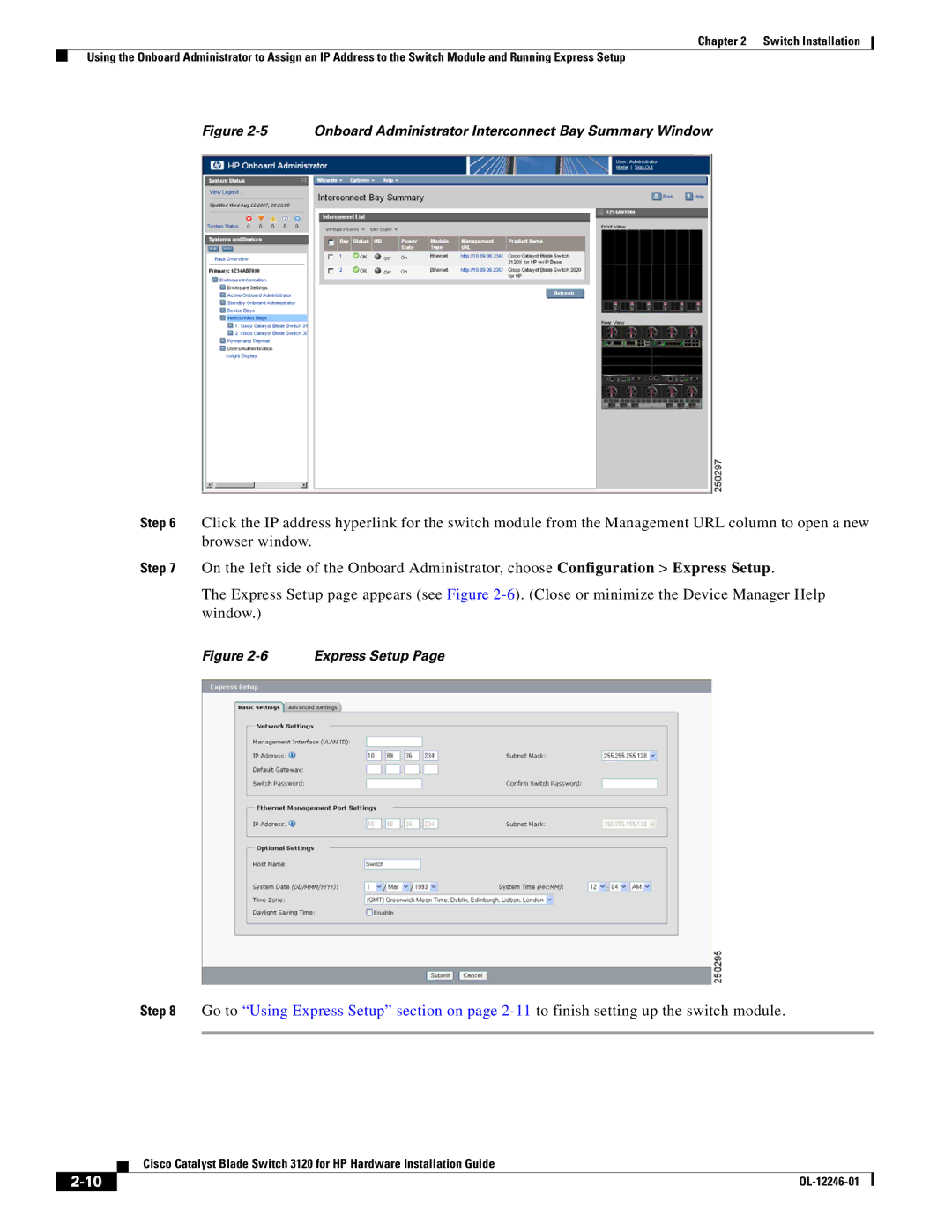Chapter 2 Switch Installation
Using the Onboard Administrator to Assign an IP Address to the Switch Module and Running Express Setup
Figure 2-5 Onboard Administrator Interconnect Bay Summary Window
Step 6 Click the IP address hyperlink for the switch module from the Management URL column to open a new browser window.
Step 7 On the left side of the Onboard Administrator, choose Configuration > Express Setup.
The Express Setup page appears (see Figure
Figure 2-6 Express Setup Page
Step 8 Go to “Using Express Setup” section on page
| Cisco Catalyst Blade Switch 3120 for HP Hardware Installation Guide |