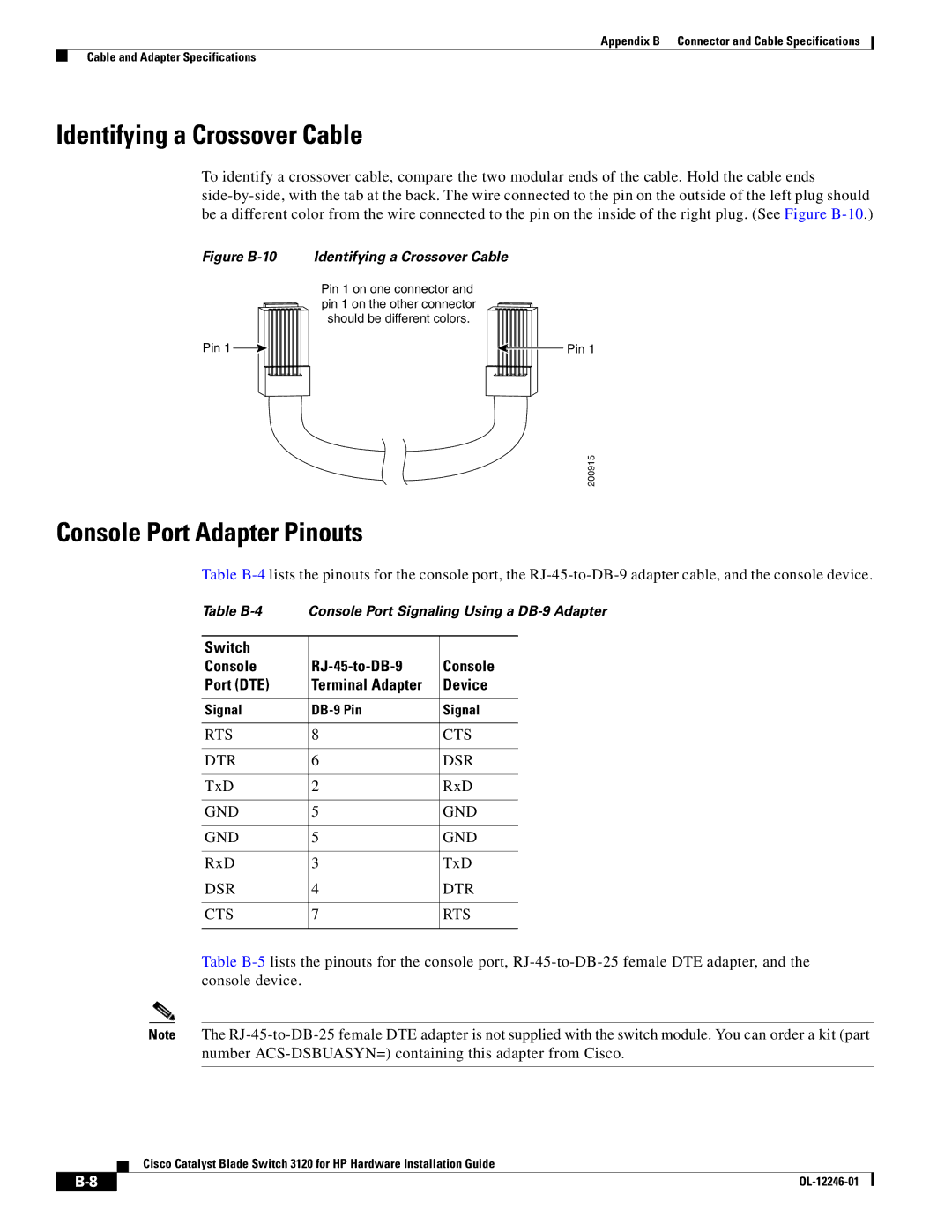Appendix B Connector and Cable Specifications
Cable and Adapter Specifications
Identifying a Crossover Cable
To identify a crossover cable, compare the two modular ends of the cable. Hold the cable ends
Figure B-10 Identifying a Crossover Cable
Pin 1 on one connector and pin 1 on the other connector should be different colors.
Pin 1 |
|
|
|
|
| Pin 1 |
|
|
| ||||
|
|
|
|
|
|
|
200915
Console Port Adapter Pinouts
Table
Table
Switch |
|
|
Console |
| Console |
Port (DTE) | Terminal Adapter | Device |
|
|
|
Signal | Signal | |
|
|
|
RTS | 8 | CTS |
|
|
|
DTR | 6 | DSR |
|
|
|
TxD | 2 | RxD |
|
|
|
GND | 5 | GND |
|
|
|
GND | 5 | GND |
|
|
|
RxD | 3 | TxD |
|
|
|
DSR | 4 | DTR |
|
|
|
CTS | 7 | RTS |
|
|
|
Table
Note The
Cisco Catalyst Blade Switch 3120 for HP Hardware Installation Guide
|
|
| |
|
|