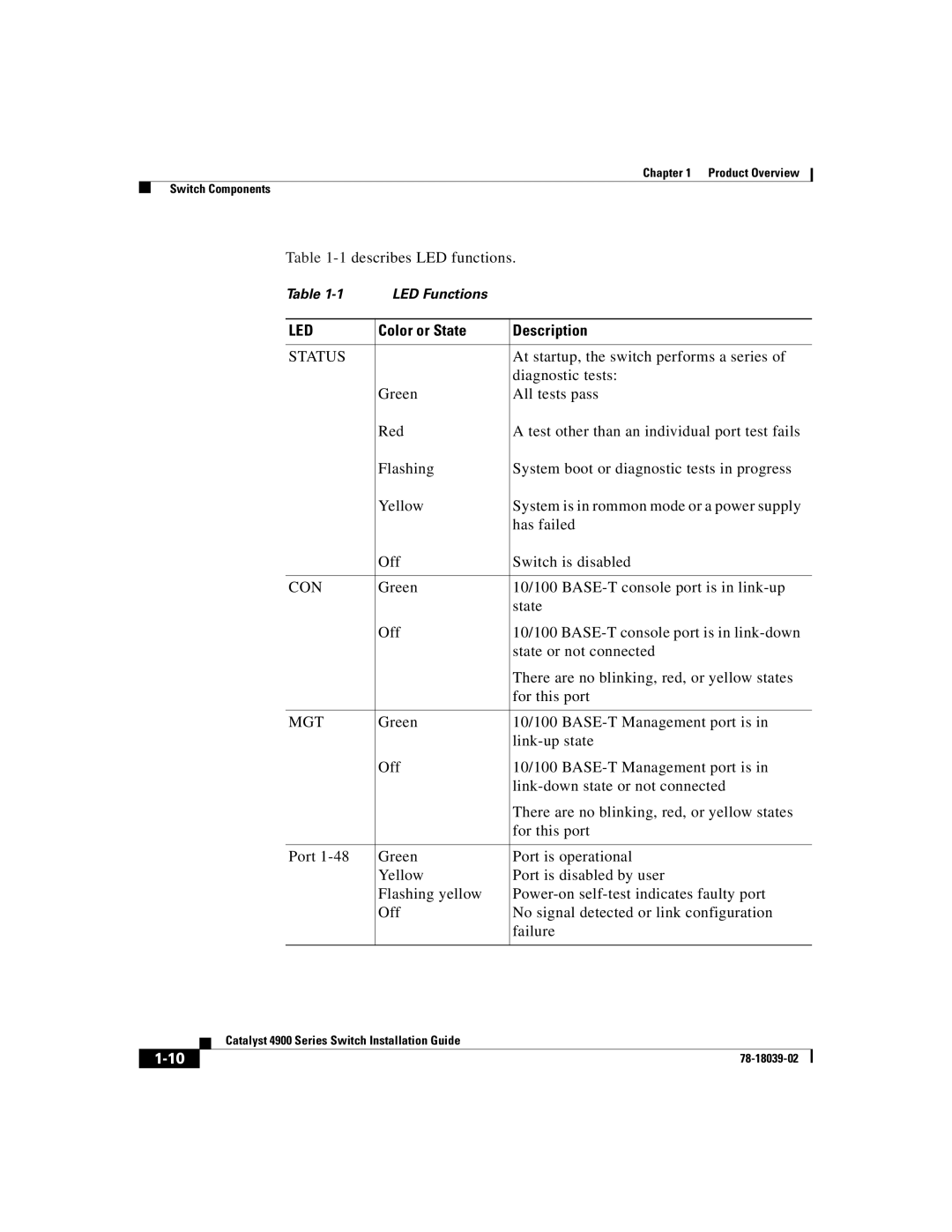Chapter 1 Product Overview
Switch Components
Table
Table | LED Functions |
|
|
|
|
LED | Color or State | Description |
|
|
|
STATUS |
| At startup, the switch performs a series of |
|
| diagnostic tests: |
| Green | All tests pass |
| Red | A test other than an individual port test fails |
| Flashing | System boot or diagnostic tests in progress |
| Yellow | System is in rommon mode or a power supply |
|
| has failed |
| Off | Switch is disabled |
|
|
|
CON | Green | 10/100 |
|
| state |
| Off | 10/100 |
|
| state or not connected |
|
| There are no blinking, red, or yellow states |
|
| for this port |
|
|
|
MGT | Green | 10/100 |
|
| |
| Off | 10/100 |
|
| |
|
| There are no blinking, red, or yellow states |
|
| for this port |
|
|
|
Port | Green | Port is operational |
| Yellow | Port is disabled by user |
| Flashing yellow | |
| Off | No signal detected or link configuration |
|
| failure |
|
|
|
| Catalyst 4900 Series Switch Installation Guide |
|