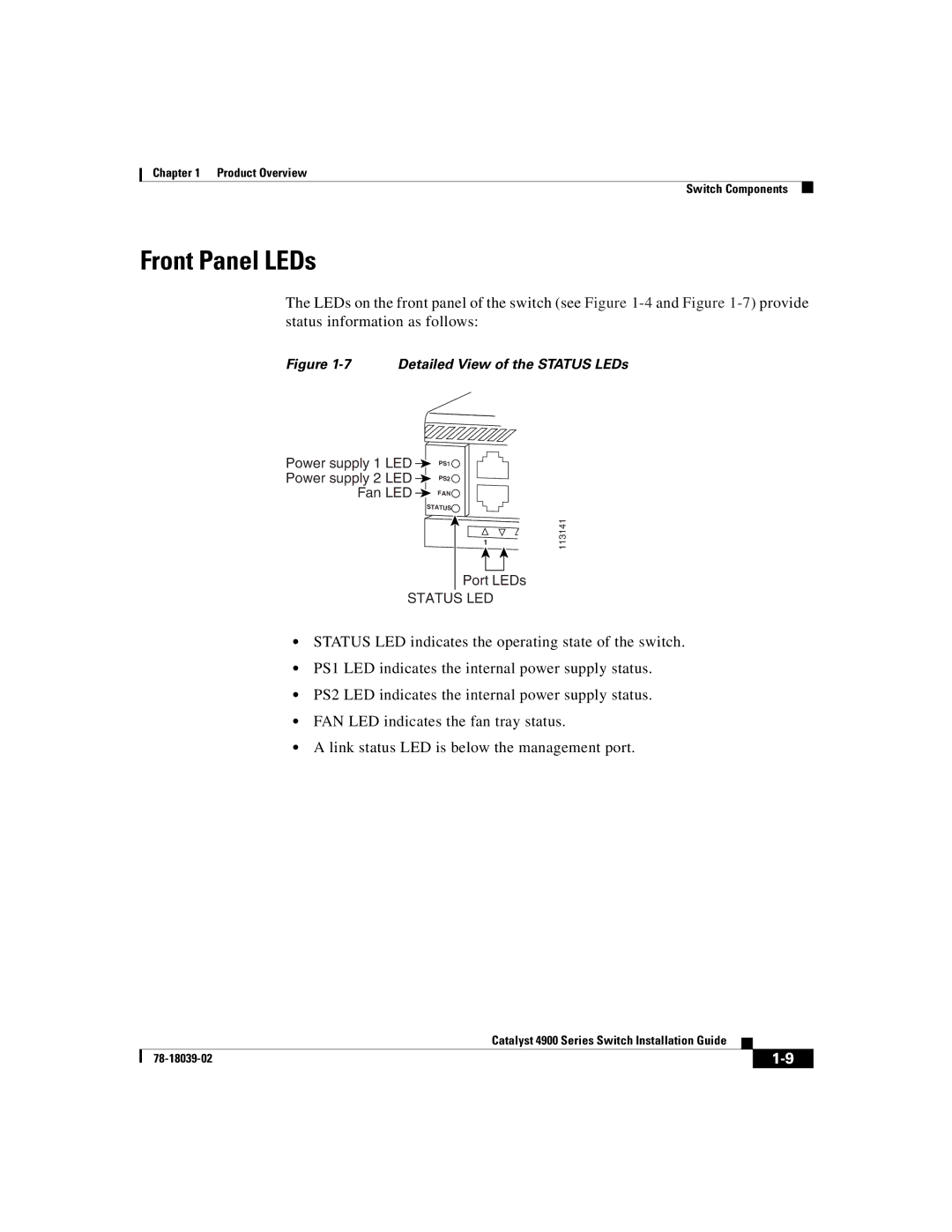Chapter 1 Product Overview
Switch Components
Front Panel LEDs
The LEDs on the front panel of the switch (see Figure
Figure 1-7 Detailed View of the STATUS LEDs
Power supply 1 LED | PS1 |
Power supply 2 LED | PS2 |
Fan LED | FAN |
| STATUS |
1
Port LEDs
STATUS LED
113141
•STATUS LED indicates the operating state of the switch.
•PS1 LED indicates the internal power supply status.
•PS2 LED indicates the internal power supply status.
•FAN LED indicates the fan tray status.
•A link status LED is below the management port.
|
| Catalyst 4900 Series Switch Installation Guide |
|
|
|
|
| ||
|
|
| ||
|
|
|