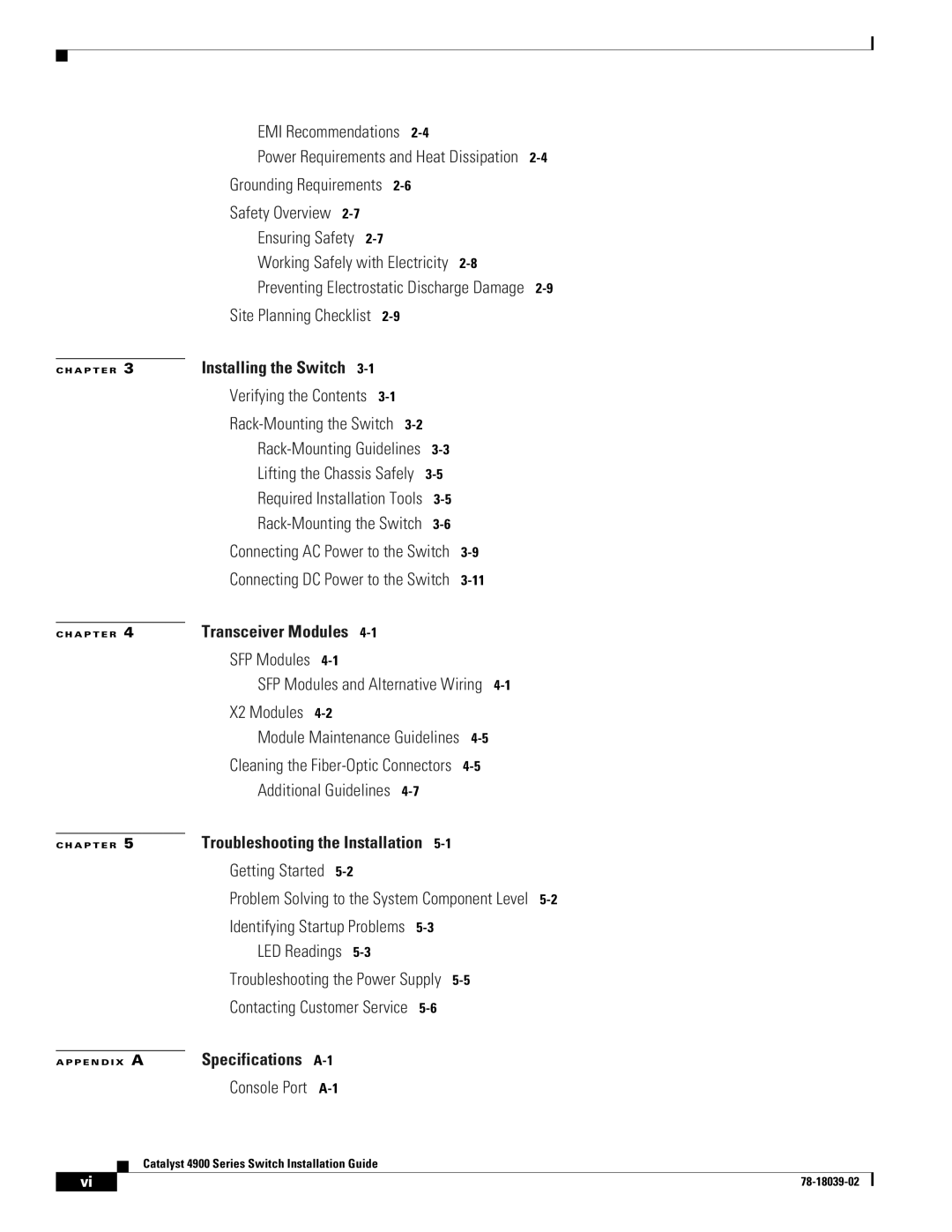EMI Recommendations
Power Requirements and Heat Dissipation
Grounding Requirements
Safety Overview
Ensuring Safety
Working Safely with Electricity
Preventing Electrostatic Discharge Damage
Site Planning Checklist
C H A P T E R 3 | Installing the Switch |
Verifying the Contents
Lifting the Chassis Safely
Required Installation Tools
Connecting AC Power to the Switch
Connecting DC Power to the Switch
C H A P T E R 4 | Transceiver Modules |
|
| SFP Modules |
|
| SFP Modules and Alternative Wiring | |
| X2 Modules |
|
| Module Maintenance Guidelines | |
| Cleaning the | |
| Additional Guidelines |
|
| Troubleshooting the Installation |
|
C H A P T E R 5 |
| |
| Getting Started |
|
Problem Solving to the System Component Level
Identifying Startup Problems
LED Readings
Troubleshooting the Power Supply
Contacting Customer Service
A P P E N D I X A | Specifications |
Console Port
Catalyst 4900 Series Switch Installation Guide
| vi |
| |
|
|