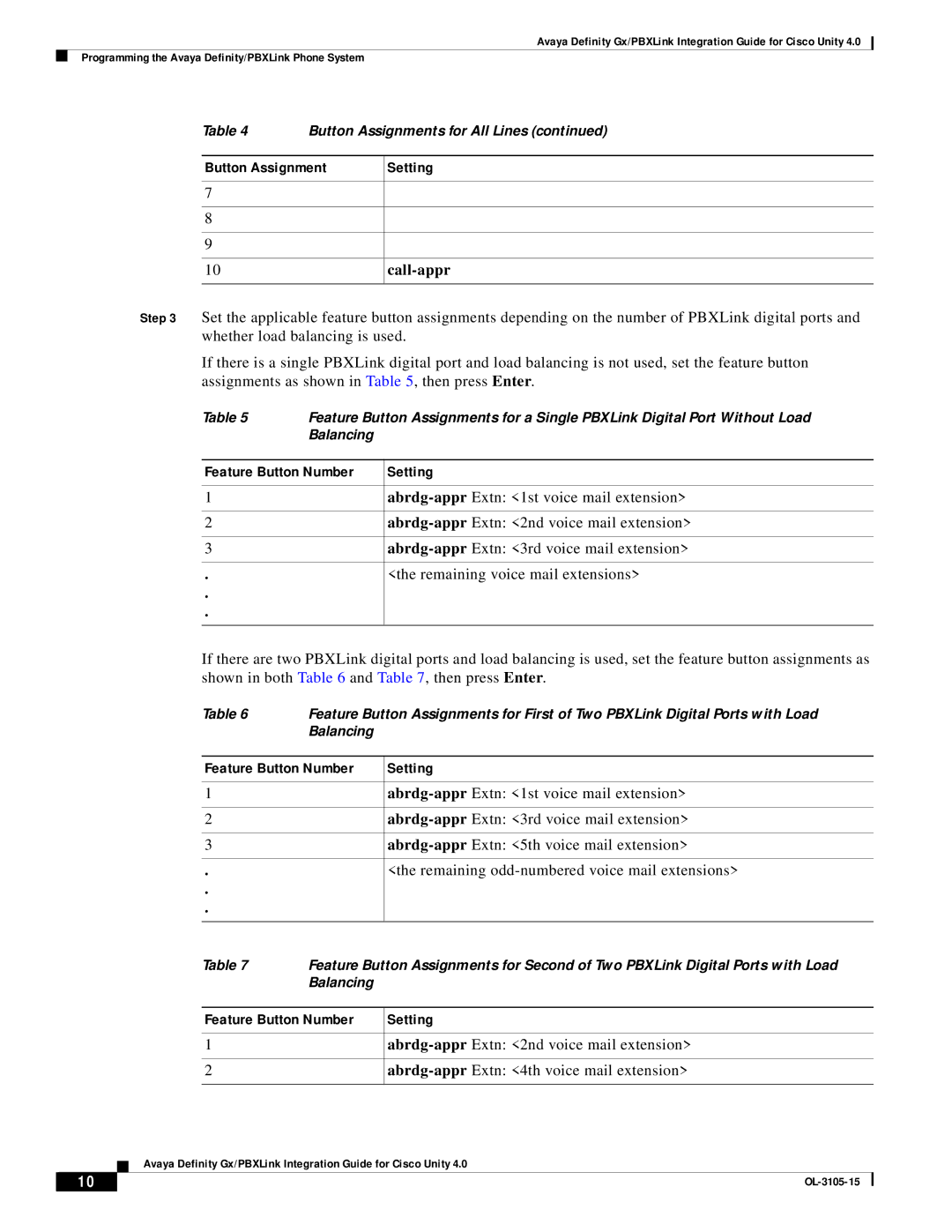Avaya Definity Gx/PBXLink Integration Guide for Cisco Unity 4.0
Programming the Avaya Definity/PBXLink Phone System
Table 4 | Button Assignments for All Lines (continued) | |
|
| |
Button Assignment | Setting | |
|
|
|
7 |
|
|
|
|
|
8 |
|
|
|
|
|
9 |
|
|
|
|
|
10 |
|
|
|
|
|
Step 3 Set the applicable feature button assignments depending on the number of PBXLink digital ports and whether load balancing is used.
If there is a single PBXLink digital port and load balancing is not used, set the feature button assignments as shown in Table 5, then press Enter.
Table 5 | Feature Button Assignments for a Single PBXLink Digital Port Without Load | |
| Balancing |
|
|
| |
Feature Button Number | Setting | |
|
|
|
1 |
| |
|
|
|
2 |
| |
|
|
|
3 |
| |
|
|
|
. |
| <the remaining voice mail extensions> |
. |
|
|
. |
|
|
|
|
|
If there are two PBXLink digital ports and load balancing is used, set the feature button assignments as shown in both Table 6 and Table 7, then press Enter.
Table 6 | Feature Button Assignments for First of Two PBXLink Digital Ports with Load | |
| Balancing |
|
|
| |
Feature Button Number | Setting | |
|
|
|
1 |
| |
|
|
|
2 |
| |
|
|
|
3 |
| |
|
|
|
. |
| <the remaining |
. |
|
|
. |
|
|
|
|
|
Table 7 | Feature Button Assignments for Second of Two PBXLink Digital Ports with Load | |
| Balancing |
|
|
| |
Feature Button Number | Setting | |
|
|
|
1 |
| |
|
|
|
2 |
|
|
|
|
|
Avaya Definity Gx/PBXLink Integration Guide for Cisco Unity 4.0
10 |
| |
|