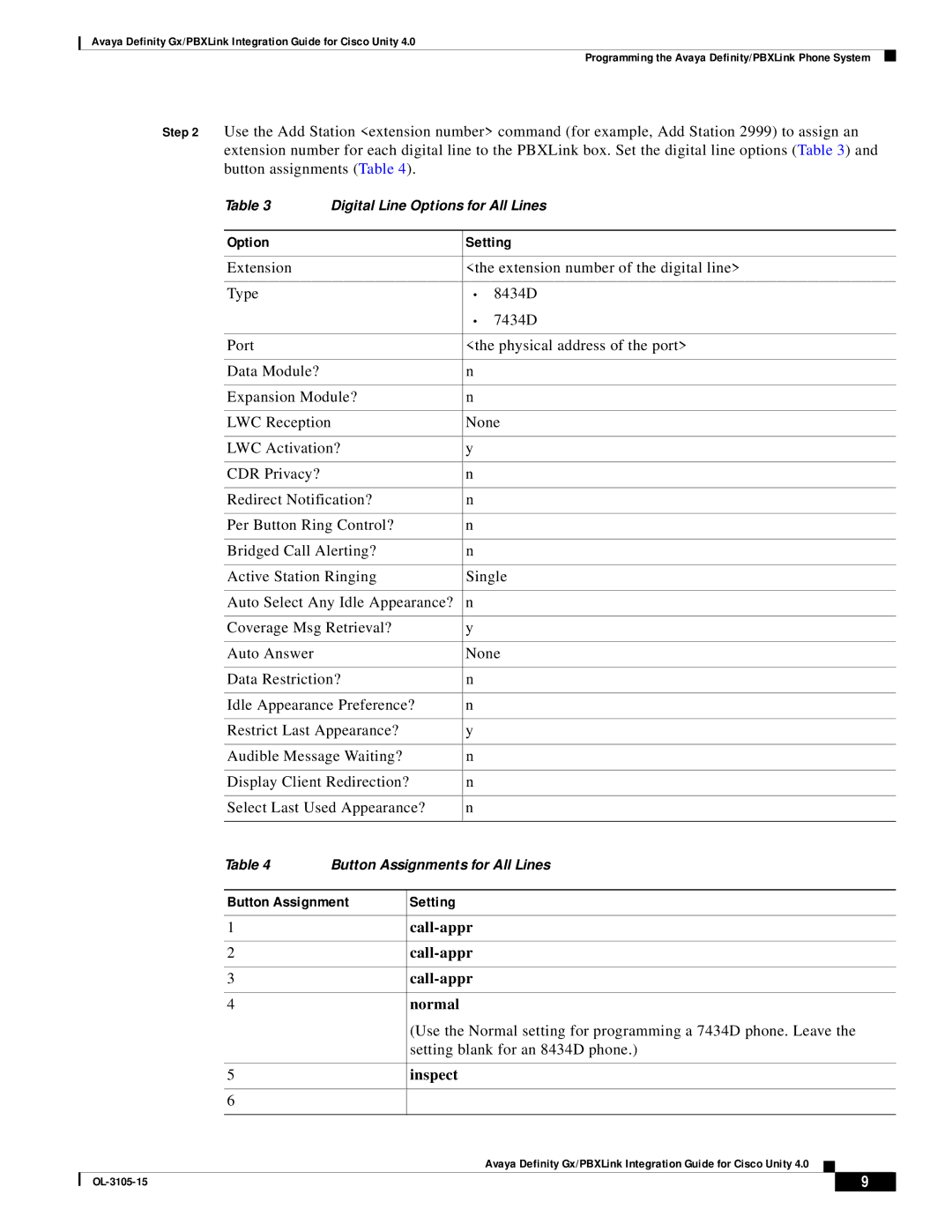Avaya Definity Gx/PBXLink Integration Guide for Cisco Unity 4.0
Programming the Avaya Definity/PBXLink Phone System
Step 2 Use the Add Station <extension number> command (for example, Add Station 2999) to assign an extension number for each digital line to the PBXLink box. Set the digital line options (Table 3) and button assignments (Table 4).
|
| Table 3 | Digital Line Options for All Lines | |||||||
|
|
|
|
|
|
| ||||
|
| Option |
|
|
| Setting | ||||
|
|
|
|
|
|
| ||||
|
| Extension |
|
|
| <the extension number of the digital line> | ||||
|
|
|
|
|
|
|
| |||
|
| Type |
|
|
| • | 8434D | |||
|
|
|
|
|
| • | 7434D | |||
|
|
|
|
|
|
| ||||
|
| Port |
|
|
| <the physical address of the port> | ||||
|
|
|
|
|
|
|
|
|
|
|
|
| Data Module? |
|
|
| n |
|
|
|
|
|
|
|
|
|
|
|
|
|
| |
|
| Expansion Module? |
| n |
|
|
|
| ||
|
|
|
|
|
| |||||
|
| LWC Reception |
| None | ||||||
|
|
|
|
|
|
|
|
|
| |
|
| LWC Activation? |
| y |
|
|
|
| ||
|
|
|
|
|
|
|
|
|
|
|
|
| CDR Privacy? |
|
|
| n |
|
|
|
|
|
|
|
|
|
|
|
|
|
| |
|
| Redirect Notification? |
| n |
|
|
|
| ||
|
|
|
|
|
|
|
|
|
| |
|
| Per Button Ring Control? |
| n |
|
|
|
| ||
|
|
|
|
|
|
|
|
|
| |
|
| Bridged Call Alerting? |
| n |
|
|
|
| ||
|
|
|
|
|
| |||||
|
| Active Station Ringing |
| Single | ||||||
|
|
|
|
|
|
|
|
| ||
|
| Auto Select Any Idle Appearance? | n |
|
|
|
| |||
|
|
|
|
|
|
|
|
|
| |
|
| Coverage Msg Retrieval? |
| y |
|
|
|
| ||
|
|
|
|
|
|
| ||||
|
| Auto Answer |
|
|
| None | ||||
|
|
|
|
|
|
|
|
|
| |
|
| Data Restriction? |
| n |
|
|
|
| ||
|
|
|
|
|
|
|
|
| ||
|
| Idle Appearance Preference? | n |
|
|
|
| |||
|
|
|
|
|
|
|
|
|
| |
|
| Restrict Last Appearance? |
| y |
|
|
|
| ||
|
|
|
|
|
|
|
|
|
| |
|
| Audible Message Waiting? |
| n |
|
|
|
| ||
|
|
|
|
|
|
|
|
|
| |
|
| Display Client Redirection? |
| n |
|
|
|
| ||
|
|
|
|
|
|
|
|
| ||
|
| Select Last Used Appearance? | n |
|
|
|
| |||
|
|
|
|
|
| |||||
|
| Table 4 | Button Assignments for All Lines | |||||||
|
|
|
|
|
|
|
|
| ||
|
| Button Assignment |
| Setting |
|
|
|
|
| |
|
|
|
|
|
|
|
|
| ||
1 |
|
|
|
|
|
|
| |||
|
|
|
|
|
|
|
|
| ||
2 |
|
|
|
|
|
| ||||
|
|
|
|
|
|
|
|
| ||
3 |
|
|
|
|
|
| ||||
|
|
|
|
|
|
|
|
|
| |
4 |
|
| normal |
|
|
|
|
| ||
|
|
|
|
| (Use the Normal setting for programming a 7434D phone. Leave the | |||||
|
|
|
|
| setting blank for an 8434D phone.) | |||||
|
|
|
|
|
|
|
|
|
| |
5 |
|
| inspect |
|
|
|
|
| ||
|
|
|
|
|
|
|
|
|
| |
6 |
|
|
|
|
|
|
|
| ||
|
|
|
|
|
|
|
|
|
|
|
|
|
|
|
|
|
| Avaya Definity Gx/PBXLink Integration Guide for Cisco Unity 4.0 |
|
|
|
|
|
|
|
|
|
|
| |||
|
|
|
|
|
|
|
|
|
|
|
|
|
|
|
|
|
| 9 |
| ||
|
|
|
|
|
|
|
| |||