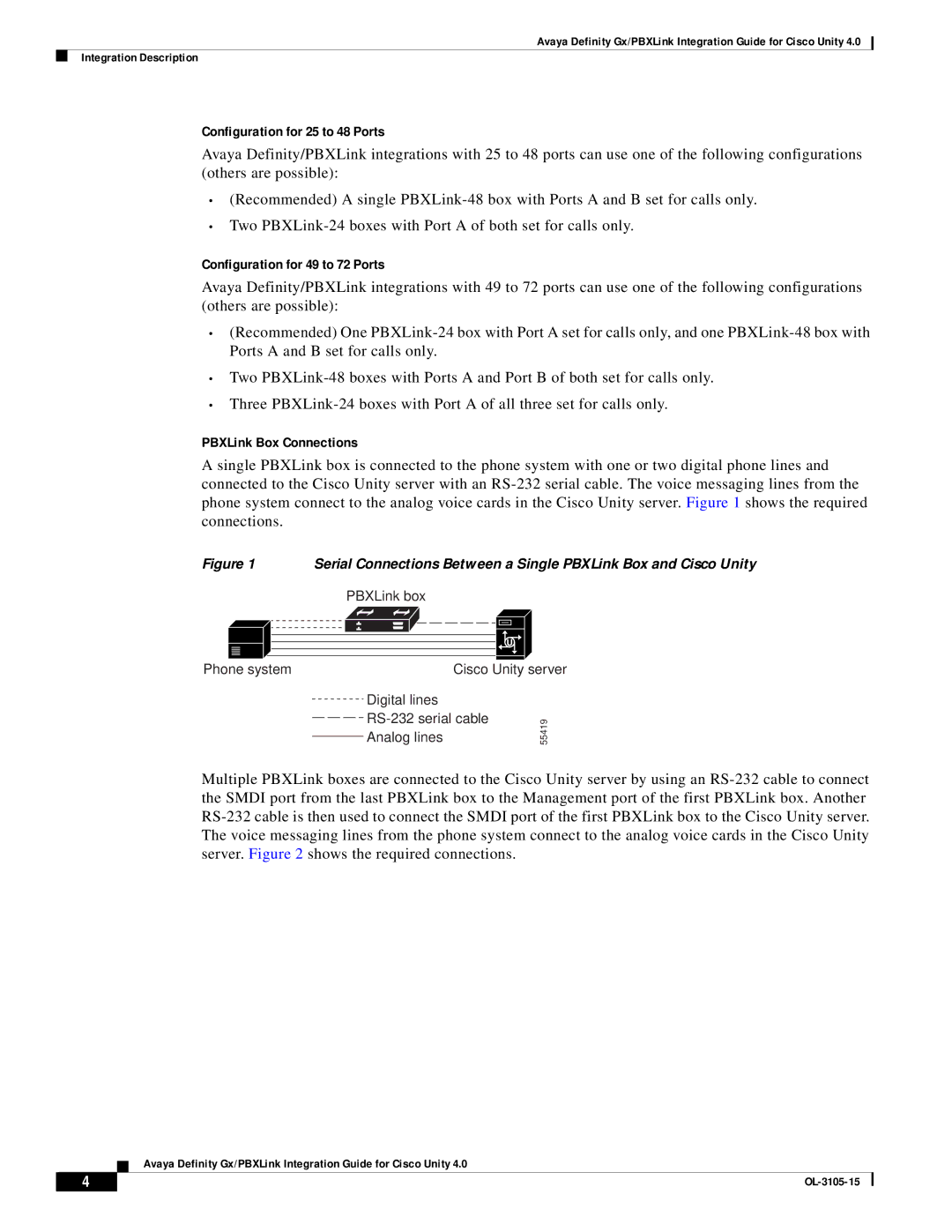Avaya Definity Gx/PBXLink Integration Guide for Cisco Unity 4.0
Integration Description
Configuration for 25 to 48 Ports
Avaya Definity/PBXLink integrations with 25 to 48 ports can use one of the following configurations (others are possible):
•(Recommended) A single
•Two
Configuration for 49 to 72 Ports
Avaya Definity/PBXLink integrations with 49 to 72 ports can use one of the following configurations (others are possible):
•(Recommended) One
•Two
•Three
PBXLink Box Connections
A single PBXLink box is connected to the phone system with one or two digital phone lines and connected to the Cisco Unity server with an
Figure 1 | Serial Connections Between a Single PBXLink Box and Cisco Unity |
PBXLink box
Phone system | Cisco Unity server |
Digital lines
55419
Multiple PBXLink boxes are connected to the Cisco Unity server by using an
Avaya Definity Gx/PBXLink Integration Guide for Cisco Unity 4.0
4 |
| |
|