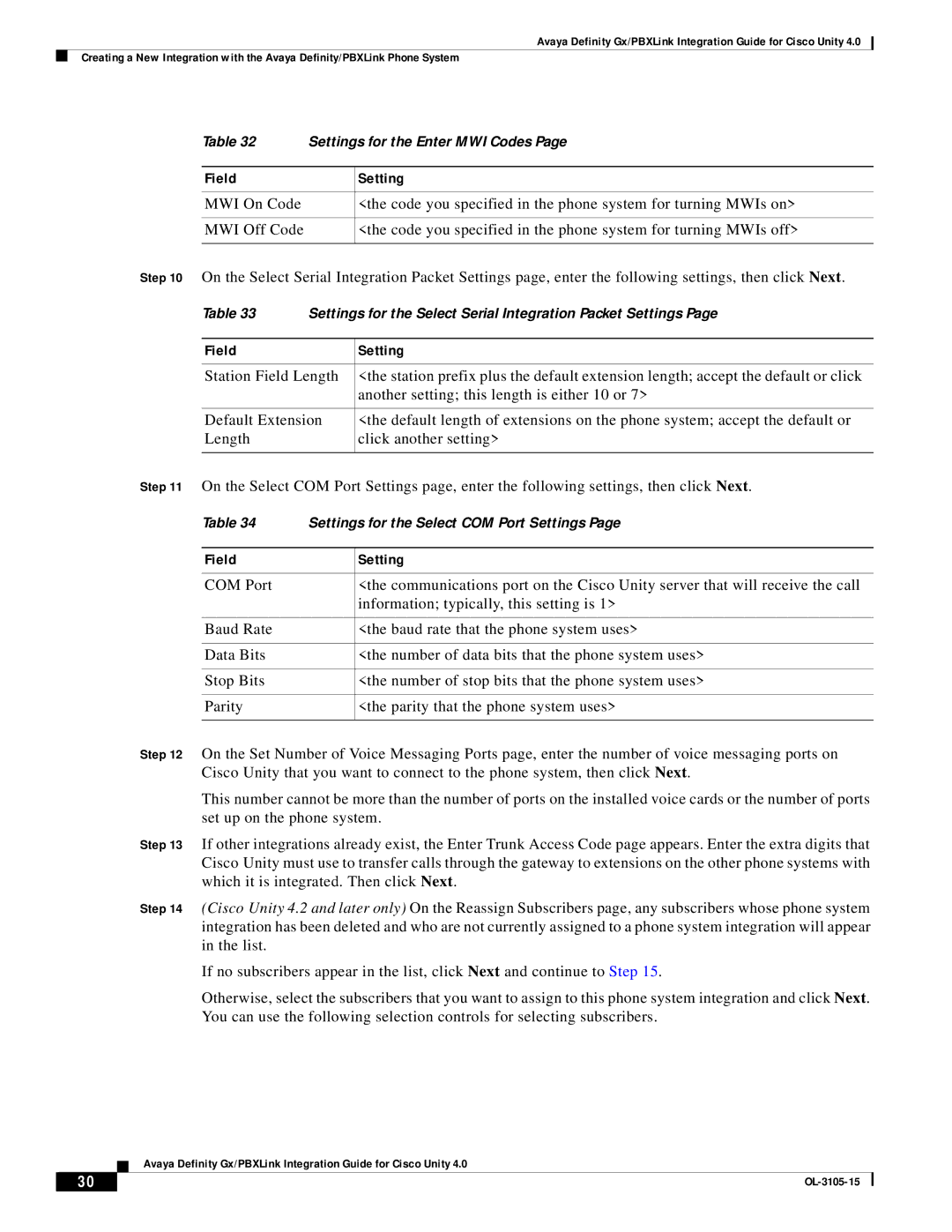Avaya Definity Gx/PBXLink Integration Guide for Cisco Unity 4.0
Creating a New Integration with the Avaya Definity/PBXLink Phone System
Table 32 | Settings for the Enter MWI Codes Page | |
|
|
|
Field |
| Setting |
|
|
|
MWI On Code |
| <the code you specified in the phone system for turning MWIs on> |
|
|
|
MWI Off Code |
| <the code you specified in the phone system for turning MWIs off> |
|
|
|
Step 10 On the Select Serial Integration Packet Settings page, enter the following settings, then click Next.
Table 33 | Settings for the Select Serial Integration Packet Settings Page | |
|
|
|
Field |
| Setting |
|
| |
Station Field Length | <the station prefix plus the default extension length; accept the default or click | |
|
| another setting; this length is either 10 or 7> |
|
| |
Default Extension | <the default length of extensions on the phone system; accept the default or | |
Length |
| click another setting> |
|
|
|
Step 11 On the Select COM Port Settings page, enter the following settings, then click Next.
Table 34 | Settings for the Select COM Port Settings Page | |
|
|
|
Field |
| Setting |
|
|
|
COM Port |
| <the communications port on the Cisco Unity server that will receive the call |
|
| information; typically, this setting is 1> |
|
|
|
Baud Rate |
| <the baud rate that the phone system uses> |
|
|
|
Data Bits |
| <the number of data bits that the phone system uses> |
|
|
|
Stop Bits |
| <the number of stop bits that the phone system uses> |
|
|
|
Parity |
| <the parity that the phone system uses> |
|
|
|
Step 12 On the Set Number of Voice Messaging Ports page, enter the number of voice messaging ports on Cisco Unity that you want to connect to the phone system, then click Next.
This number cannot be more than the number of ports on the installed voice cards or the number of ports set up on the phone system.
Step 13 If other integrations already exist, the Enter Trunk Access Code page appears. Enter the extra digits that Cisco Unity must use to transfer calls through the gateway to extensions on the other phone systems with which it is integrated. Then click Next.
Step 14 (Cisco Unity 4.2 and later only) On the Reassign Subscribers page, any subscribers whose phone system integration has been deleted and who are not currently assigned to a phone system integration will appear in the list.
If no subscribers appear in the list, click Next and continue to Step 15.
Otherwise, select the subscribers that you want to assign to this phone system integration and click Next. You can use the following selection controls for selecting subscribers.
Avaya Definity Gx/PBXLink Integration Guide for Cisco Unity 4.0
30 |
| |
|