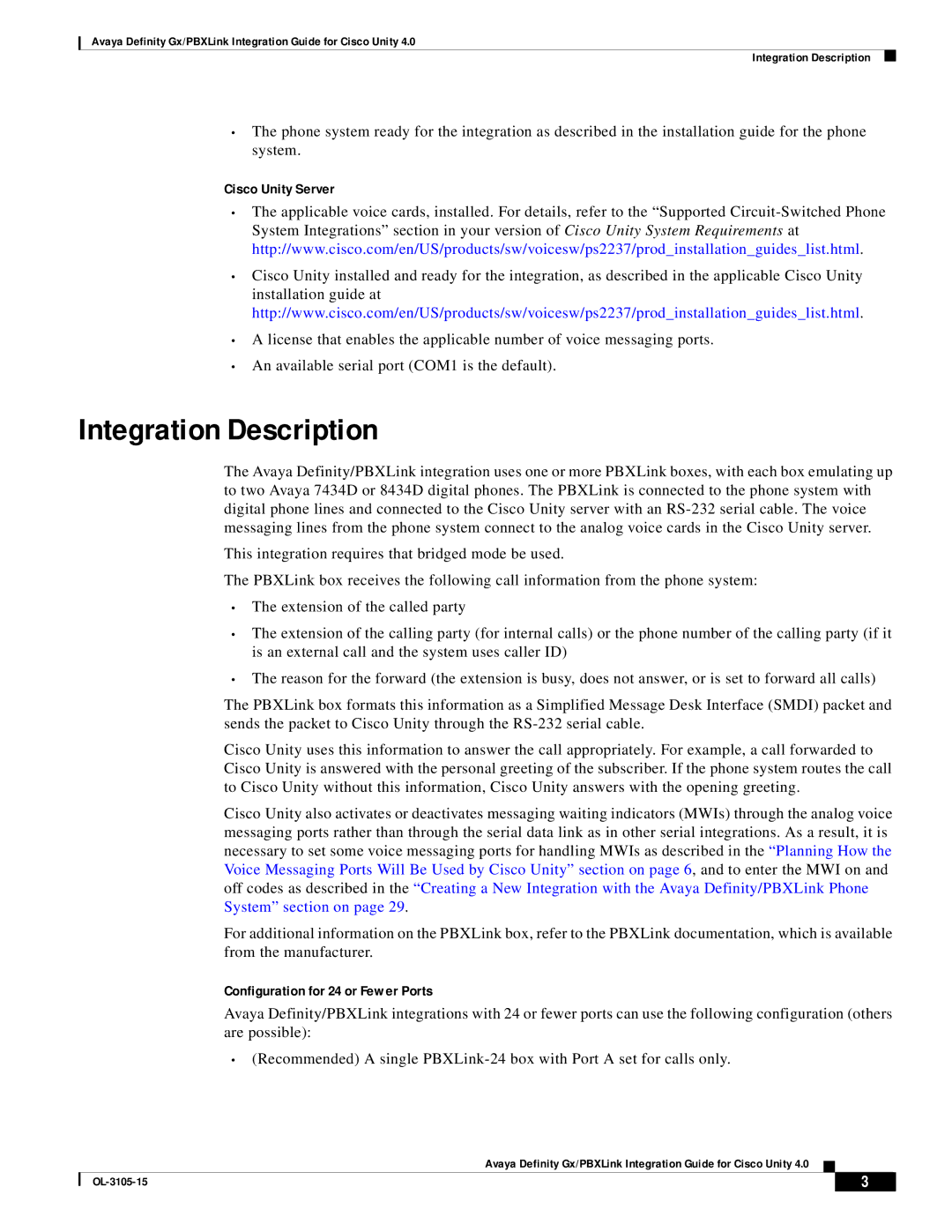Avaya Definity Gx/PBXLink Integration Guide for Cisco Unity 4.0
Integration Description
•The phone system ready for the integration as described in the installation guide for the phone system.
Cisco Unity Server
•The applicable voice cards, installed. For details, refer to the “Supported
•Cisco Unity installed and ready for the integration, as described in the applicable Cisco Unity installation guide at http://www.cisco.com/en/US/products/sw/voicesw/ps2237/prod_installation_guides_list.html.
•A license that enables the applicable number of voice messaging ports.
•An available serial port (COM1 is the default).
Integration Description
The Avaya Definity/PBXLink integration uses one or more PBXLink boxes, with each box emulating up to two Avaya 7434D or 8434D digital phones. The PBXLink is connected to the phone system with digital phone lines and connected to the Cisco Unity server with an
This integration requires that bridged mode be used.
The PBXLink box receives the following call information from the phone system:
•The extension of the called party
•The extension of the calling party (for internal calls) or the phone number of the calling party (if it is an external call and the system uses caller ID)
•The reason for the forward (the extension is busy, does not answer, or is set to forward all calls)
The PBXLink box formats this information as a Simplified Message Desk Interface (SMDI) packet and sends the packet to Cisco Unity through the
Cisco Unity uses this information to answer the call appropriately. For example, a call forwarded to Cisco Unity is answered with the personal greeting of the subscriber. If the phone system routes the call to Cisco Unity without this information, Cisco Unity answers with the opening greeting.
Cisco Unity also activates or deactivates messaging waiting indicators (MWIs) through the analog voice messaging ports rather than through the serial data link as in other serial integrations. As a result, it is necessary to set some voice messaging ports for handling MWIs as described in the “Planning How the Voice Messaging Ports Will Be Used by Cisco Unity” section on page 6, and to enter the MWI on and off codes as described in the “Creating a New Integration with the Avaya Definity/PBXLink Phone System” section on page 29.
For additional information on the PBXLink box, refer to the PBXLink documentation, which is available from the manufacturer.
Configuration for 24 or Fewer Ports
Avaya Definity/PBXLink integrations with 24 or fewer ports can use the following configuration (others are possible):
•(Recommended) A single
Avaya Definity Gx/PBXLink Integration Guide for Cisco Unity 4.0
| 3 |
| |
|
|