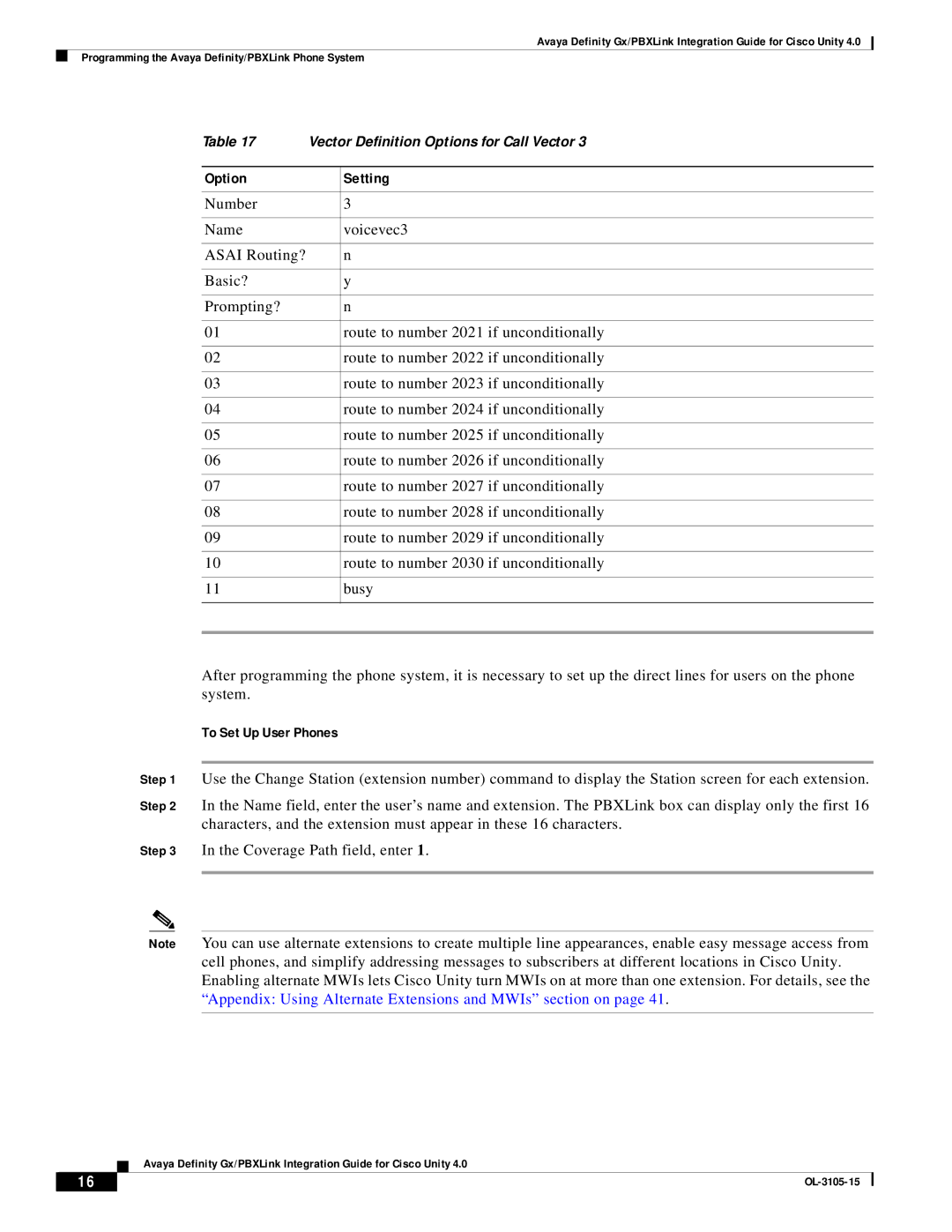Avaya Definity Gx/PBXLink Integration Guide for Cisco Unity 4.0
Programming the Avaya Definity/PBXLink Phone System
Table 17 | Vector Definition Options for Call Vector 3 | |
|
|
|
Option |
| Setting |
|
|
|
Number |
| 3 |
|
|
|
Name |
| voicevec3 |
|
|
|
ASAI Routing? |
| n |
|
|
|
Basic? |
| y |
|
|
|
Prompting? |
| n |
|
|
|
01 |
| route to number 2021 if unconditionally |
|
|
|
02 |
| route to number 2022 if unconditionally |
|
|
|
03 |
| route to number 2023 if unconditionally |
|
|
|
04 |
| route to number 2024 if unconditionally |
|
|
|
05 |
| route to number 2025 if unconditionally |
|
|
|
06 |
| route to number 2026 if unconditionally |
|
|
|
07 |
| route to number 2027 if unconditionally |
|
|
|
08 |
| route to number 2028 if unconditionally |
|
|
|
09 |
| route to number 2029 if unconditionally |
|
|
|
10 |
| route to number 2030 if unconditionally |
|
|
|
11 |
| busy |
|
|
|
|
|
|
After programming the phone system, it is necessary to set up the direct lines for users on the phone system.
To Set Up User Phones
Step 1 Use the Change Station (extension number) command to display the Station screen for each extension.
Step 2 In the Name field, enter the user’s name and extension. The PBXLink box can display only the first 16 characters, and the extension must appear in these 16 characters.
Step 3 In the Coverage Path field, enter 1.
Note You can use alternate extensions to create multiple line appearances, enable easy message access from cell phones, and simplify addressing messages to subscribers at different locations in Cisco Unity. Enabling alternate MWIs lets Cisco Unity turn MWIs on at more than one extension. For details, see the “Appendix: Using Alternate Extensions and MWIs” section on page 41.
Avaya Definity Gx/PBXLink Integration Guide for Cisco Unity 4.0
16 |
| |
|