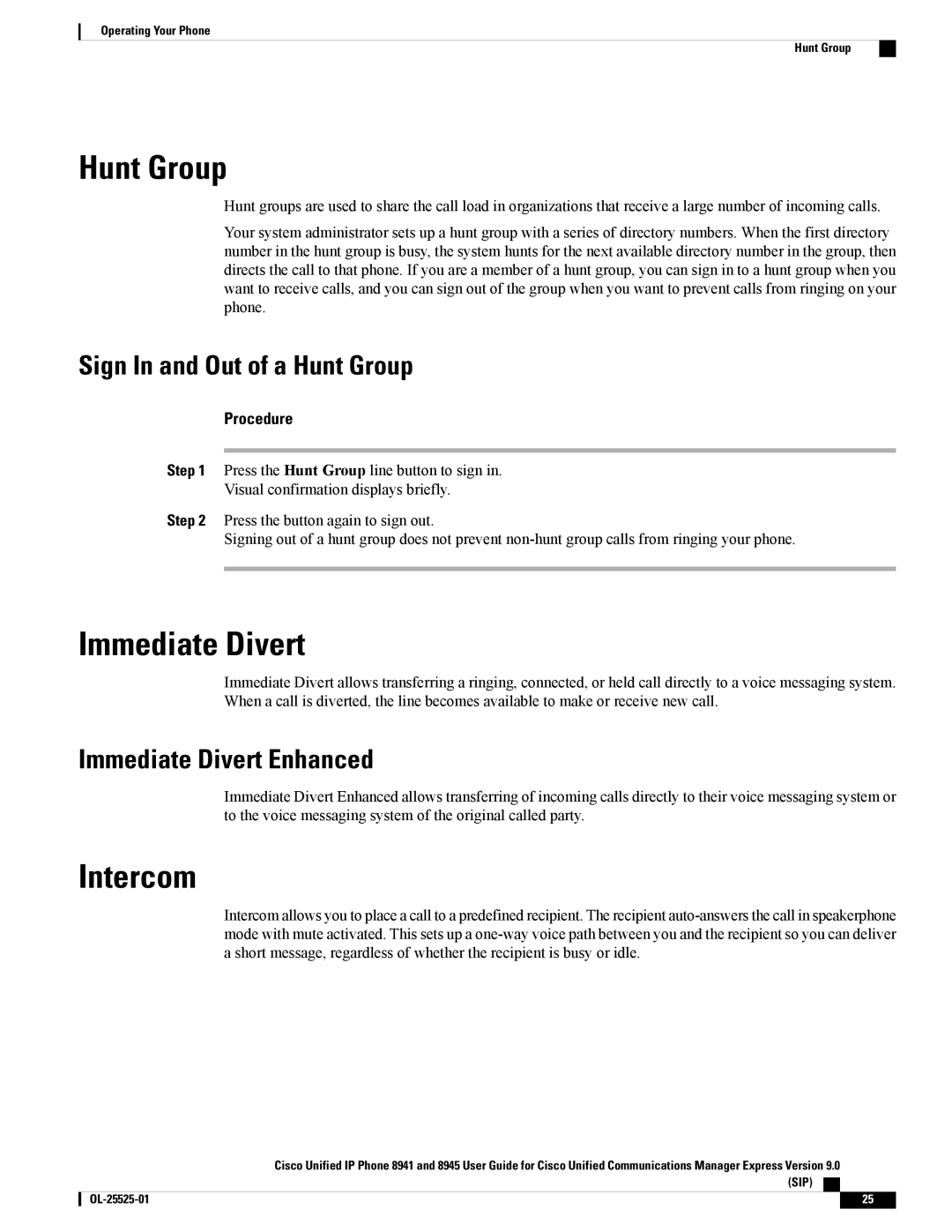Operating Your Phone
Hunt Group
Hunt Group
Hunt groups are used to share the call load in organizations that receive a large number of incoming calls.
Your system administrator sets up a hunt group with a series of directory numbers. When the first directory number in the hunt group is busy, the system hunts for the next available directory number in the group, then directs the call to that phone. If you are a member of a hunt group, you can sign in to a hunt group when you want to receive calls, and you can sign out of the group when you want to prevent calls from ringing on your phone.
Sign In and Out of a Hunt Group
Procedure
Step 1 Press the Hunt Group line button to sign in.
Visual confirmation displays briefly.
Step 2 Press the button again to sign out.
Signing out of a hunt group does not prevent
Immediate Divert
Immediate Divert allows transferring a ringing, connected, or held call directly to a voice messaging system. When a call is diverted, the line becomes available to make or receive new call.
Immediate Divert Enhanced
Immediate Divert Enhanced allows transferring of incoming calls directly to their voice messaging system or to the voice messaging system of the original called party.
Intercom
Intercom allows you to place a call to a predefined recipient. The recipient
Cisco Unified IP Phone 8941 and 8945 User Guide for Cisco Unified Communications Manager Express Version 9.0 (SIP)
25 |