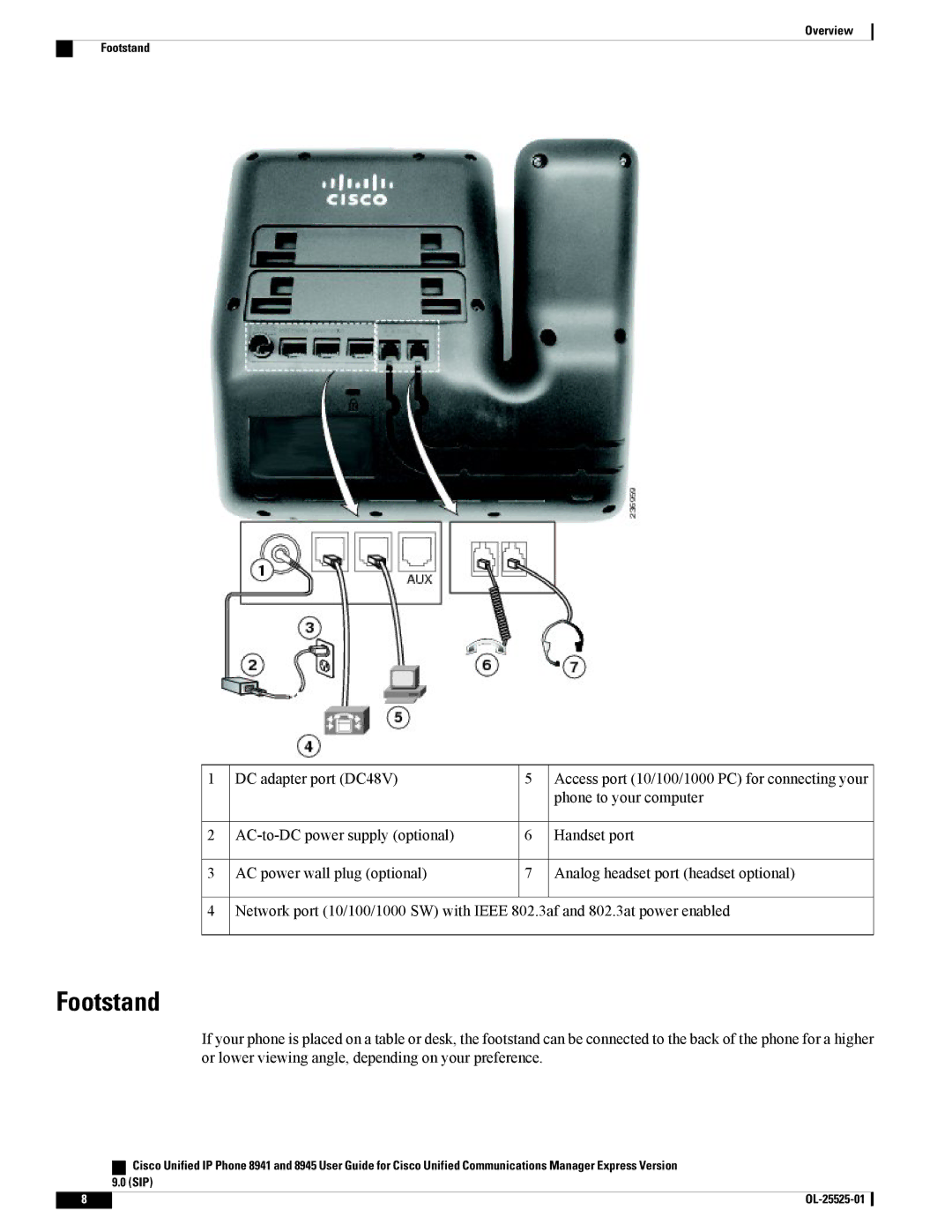Overview
Footstand
1DC adapter port (DC48V)
2
3 AC power wall plug (optional)
5Access port (10/100/1000 PC) for connecting your phone to your computer
6Handset port
7Analog headset port (headset optional)
4Network port (10/100/1000 SW) with IEEE 802.3af and 802.3at power enabled
Footstand
If your phone is placed on a table or desk, the footstand can be connected to the back of the phone for a higher or lower viewing angle, depending on your preference.
| Cisco Unified IP Phone 8941 and 8945 User Guide for Cisco Unified Communications Manager Express Version |
| 9.0 (SIP) |
8 |
|