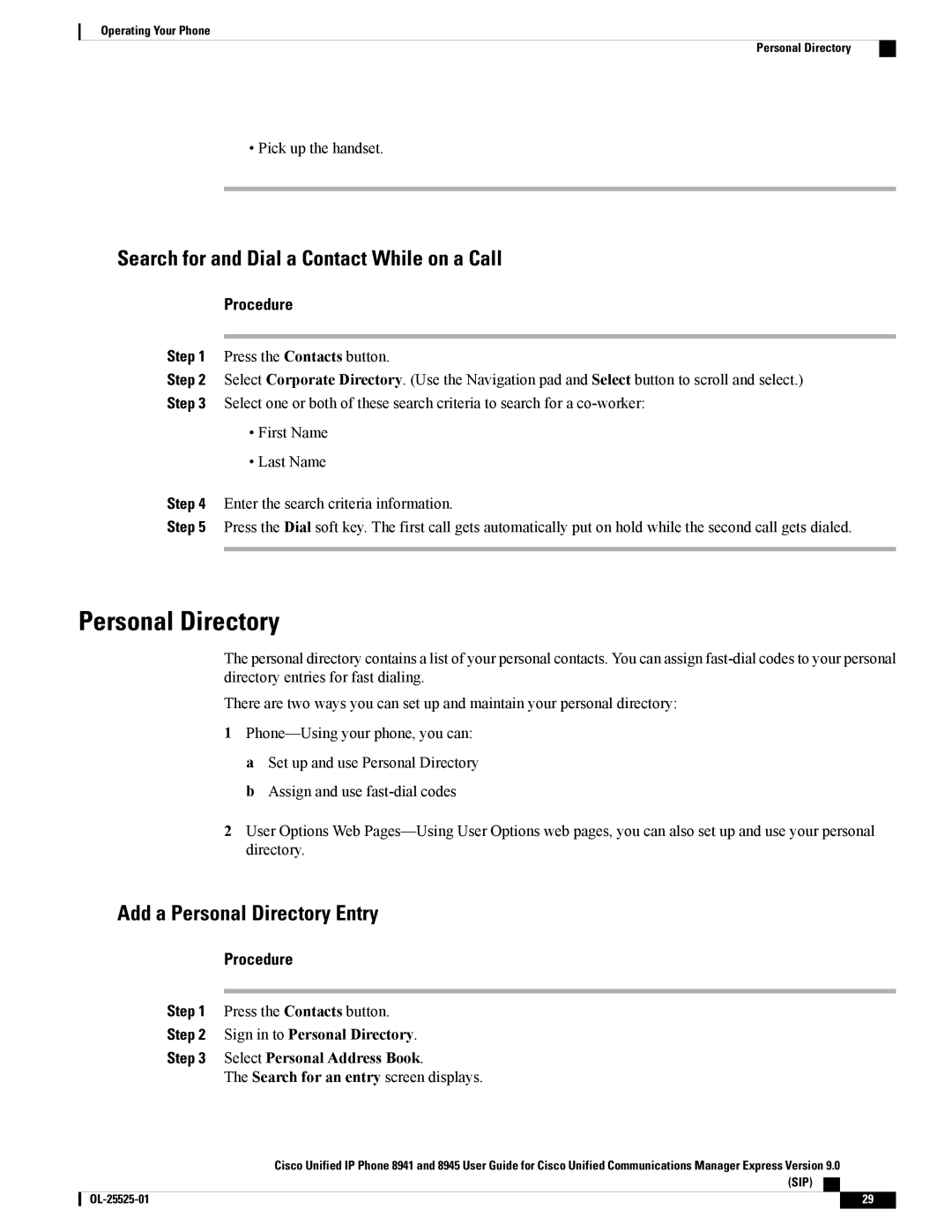Operating Your Phone
Personal Directory
• Pick up the handset.
Search for and Dial a Contact While on a Call
Procedure
Step 1 Press the Contacts button.
Step 2 Select Corporate Directory. (Use the Navigation pad and Select button to scroll and select.) Step 3 Select one or both of these search criteria to search for a
•First Name
•Last Name
Step 4 Enter the search criteria information.
Step 5 Press the Dial soft key. The first call gets automatically put on hold while the second call gets dialed.
Personal Directory
The personal directory contains a list of your personal contacts. You can assign
There are two ways you can set up and maintain your personal directory:
1
2User Options Web
Add a Personal Directory Entry
Procedure
Step 1 Press the Contacts button.
Step 2 Sign in to Personal Directory.
Step 3 Select Personal Address Book.
The Search for an entry screen displays.
Cisco Unified IP Phone 8941 and 8945 User Guide for Cisco Unified Communications Manager Express Version 9.0 (SIP)
29 |