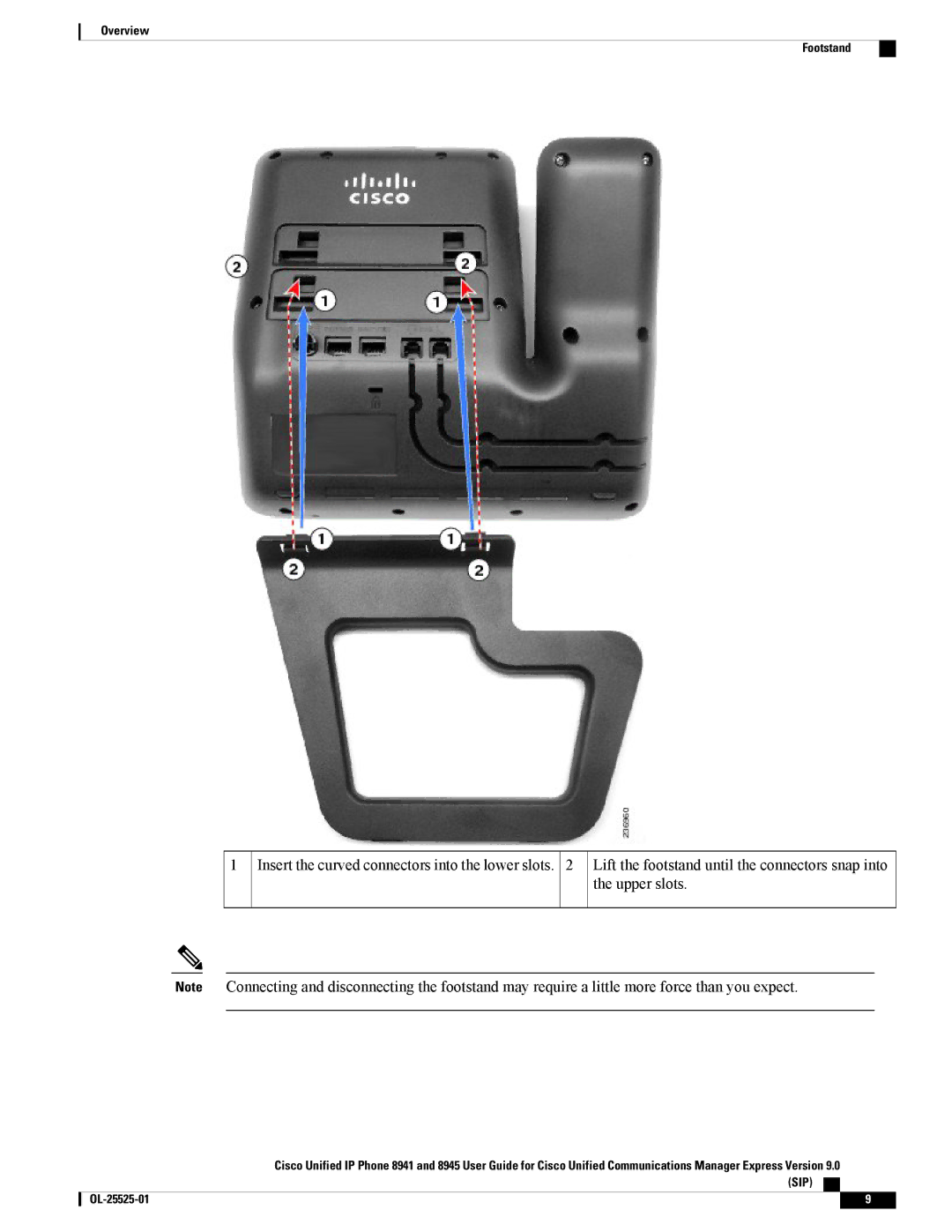Overview
Footstand
1 Insert the curved connectors into the lower slots. 2 Lift the footstand until the connectors snap into the upper slots.
Note Connecting and disconnecting the footstand may require a little more force than you expect.
Cisco Unified IP Phone 8941 and 8945 User Guide for Cisco Unified Communications Manager Express Version 9.0 (SIP)
9 |