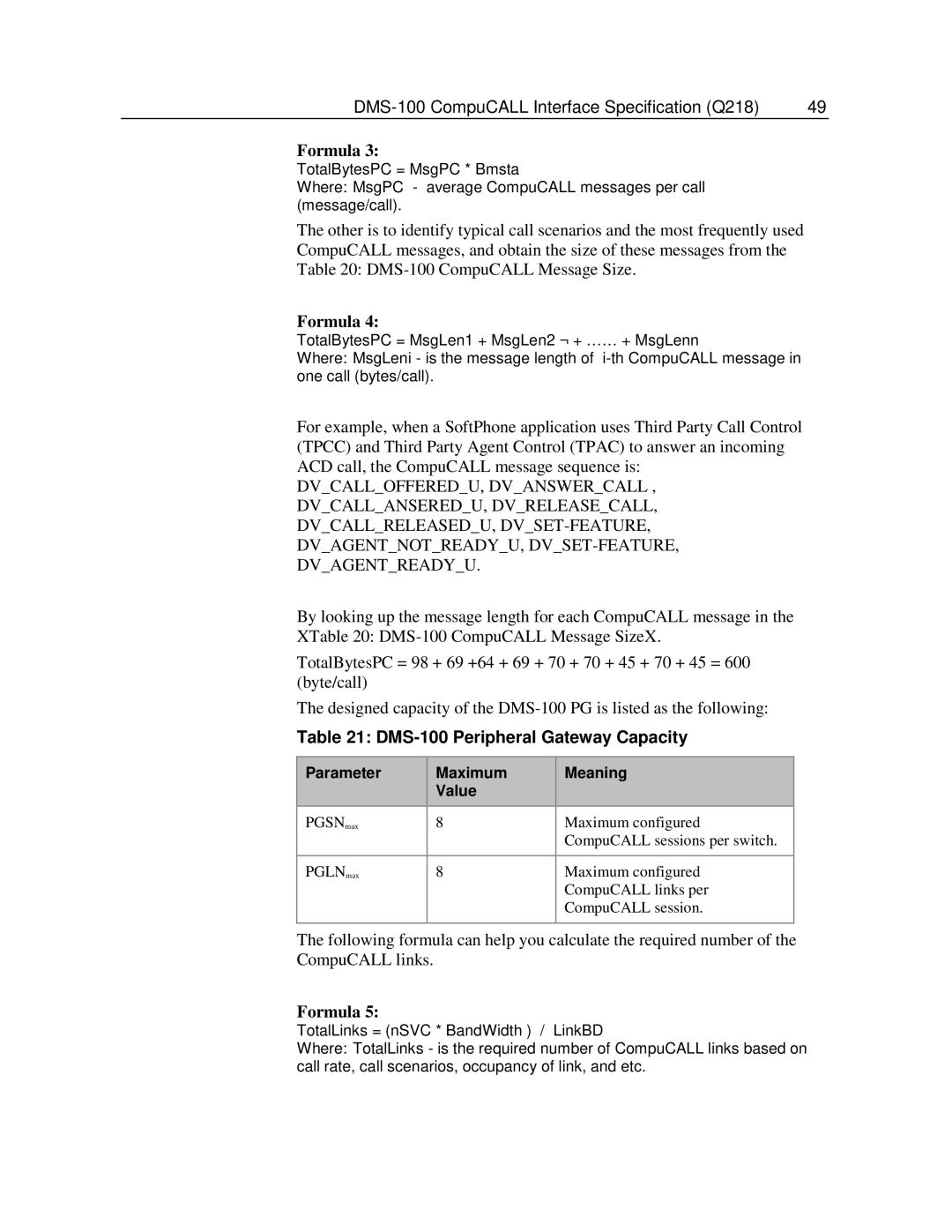SL-100, DMS-100 specifications
Cisco Systems DMS-100 and SL-100 are advanced digital media systems that play a crucial role in the telecommunications landscape. These platforms are designed primarily for the efficient delivery of voice and data services, making them integral components in the next-gen network architecture.The DMS-100 is known for its robustness, serving as a digital central office switch. It supports the essential functions of voice service delivery, including call processing, routing, and signaling for local and long-distance calls. One of its standout features is its adaptability, allowing service providers to scale services based on demand. This scalability ensures that operators can efficiently manage large volumes of voice traffic without compromising on quality.
On the other hand, the SL-100 is distinguished by its flexibility and cost-effectiveness. It is a compact, modular platform that enables operators to offer a variety of services, including VoIP, multimedia communications, and more. The SL-100’s design caters to smaller service providers or those looking to extend their services without a massive infrastructure investment. Its modularity ensures that operators can add or change functionalities as the market evolves.
Both systems incorporate advanced technologies crucial for modern telecommunications. They leverage softswitch technology, which facilitates the transition from traditional circuit-switched networks to IP-based architectures. This shift allows for better resource utilization and reduced operational costs, as voice calls can be transmitted over existing data networks.
Moreover, both the DMS-100 and SL-100 support HD Voice and other enhancements that ensure crystal-clear voice quality. They employ various codecs and signaling protocols, including H.323 and SIP, ensuring compatibility with a wide range of devices and platforms. Additionally, both systems provide extensive monitoring and management capabilities, allowing service providers to analyze performance metrics and quickly troubleshoot issues.
In terms of security, Cisco has integrated several features that protect against unauthorized access and service disruptions. This focus on security is essential, particularly as networks become more interconnected and exposed to potential threats.
Overall, the Cisco DMS-100 and SL-100 embody pioneering technologies that meet the demanding needs of modern telecommunications. Their combination of scalability, flexibility, security, and advanced features makes them invaluable assets for service providers striving to deliver high-quality voice and data services in an ever-evolving digital landscape.