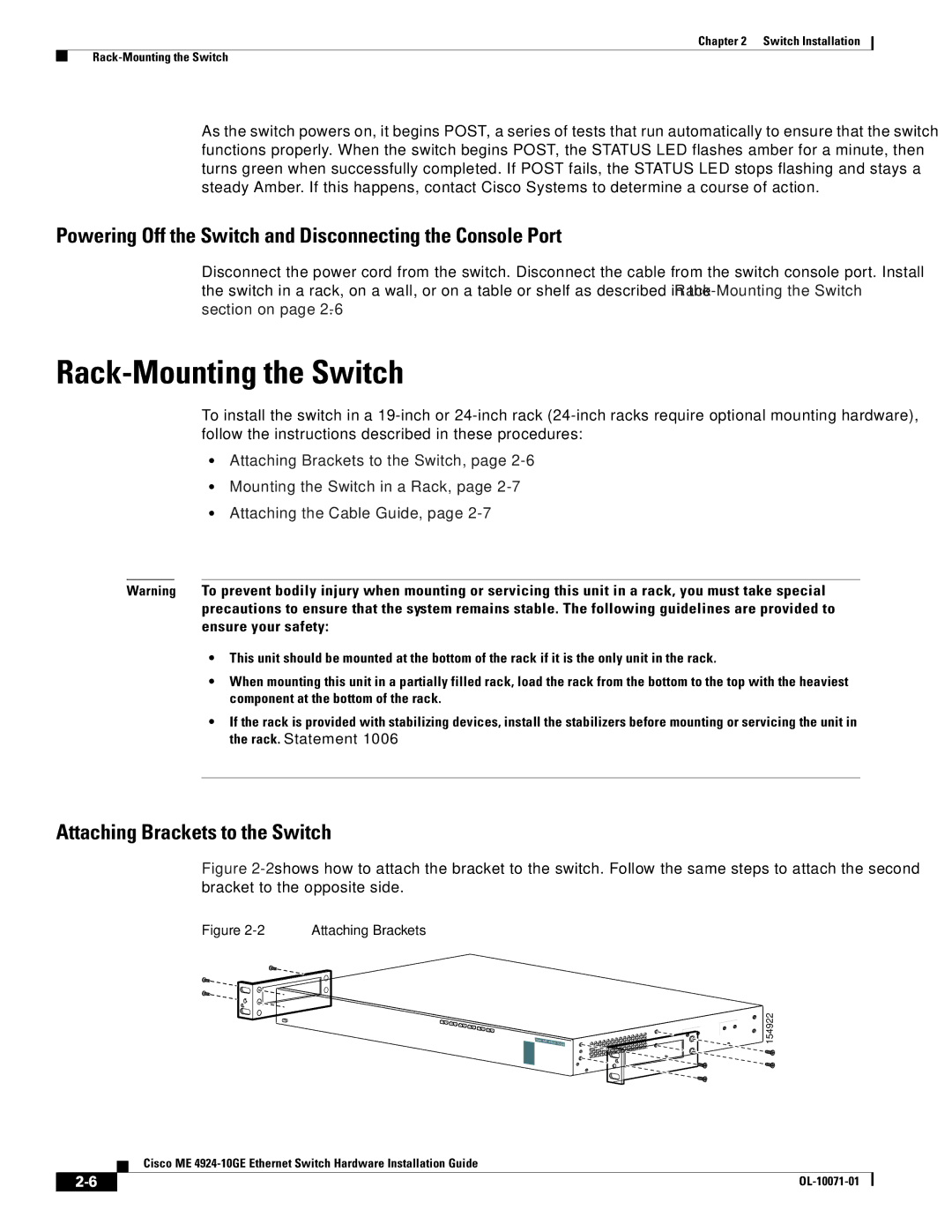Chapter 2 Switch Installation
As the switch powers on, it begins POST, a series of tests that run automatically to ensure that the switch functions properly. When the switch begins POST, the STATUS LED flashes amber for a minute, then turns green when successfully completed. If POST fails, the STATUS LED stops flashing and stays a steady Amber. If this happens, contact Cisco Systems to determine a course of action.
Powering Off the Switch and Disconnecting the Console Port
Disconnect the power cord from the switch. Disconnect the cable from the switch console port. Install the switch in a rack, on a wall, or on a table or shelf as described in the
Rack-Mounting the Switch
To install the switch in a
•Attaching Brackets to the Switch, page
•Mounting the Switch in a Rack, page
•Attaching the Cable Guide, page
Warning To prevent bodily injury when mounting or servicing this unit in a rack, you must take special precautions to ensure that the system remains stable. The following guidelines are provided to ensure your safety:
•This unit should be mounted at the bottom of the rack if it is the only unit in the rack.
•When mounting this unit in a partially filled rack, load the rack from the bottom to the top with the heaviest component at the bottom of the rack.
•If the rack is provided with stabilizing devices, install the stabilizers before mounting or servicing the unit in the rack. Statement 1006
Attaching Brackets to the Switch
Figure 2-2 shows how to attach the bracket to the switch. Follow the same steps to attach the second bracket to the opposite side.
Figure 2-2 Attaching Brackets
13 | 14 | 15 | 16 |
|
|
|
|
|
|
|
| 154922 | |
|
| 17 | 18 |
|
|
|
|
|
|
|
| ||
|
|
|
|
|
| 19 | 20 | 21 | 22 |
|
|
|
|
|
|
|
|
|
|
|
| 23 | 24 |
|
| ||
|
|
|
|
|
|
|
|
|
|
| Cisco ME |
|
|
Cisco ME
|
| |
|