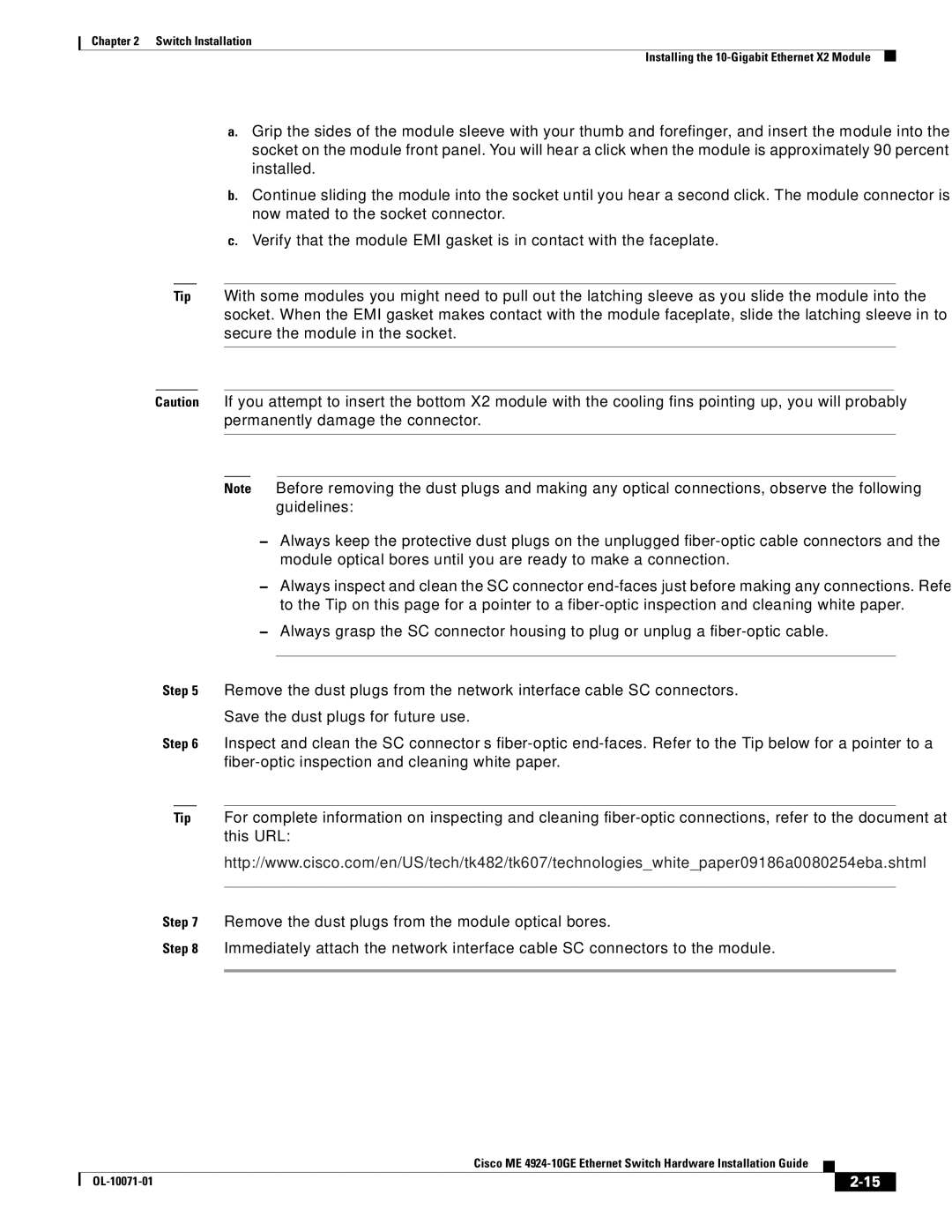Chapter 2 Switch Installation
Installing the
a.Grip the sides of the module sleeve with your thumb and forefinger, and insert the module into the socket on the module front panel. You will hear a click when the module is approximately 90 percent installed.
b.Continue sliding the module into the socket until you hear a second click. The module connector is now mated to the socket connector.
c.Verify that the module EMI gasket is in contact with the faceplate.
Tip With some modules you might need to pull out the latching sleeve as you slide the module into the socket. When the EMI gasket makes contact with the module faceplate, slide the latching sleeve in to secure the module in the socket.
Caution If you attempt to insert the bottom X2 module with the cooling fins pointing up, you will probably permanently damage the connector.
Note Before removing the dust plugs and making any optical connections, observe the following guidelines:
–Always keep the protective dust plugs on the unplugged
–Always inspect and clean the SC connector
–Always grasp the SC connector housing to plug or unplug a
Step 5 Remove the dust plugs from the network interface cable SC connectors.
Save the dust plugs for future use.
Step 6 Inspect and clean the SC connector’s
Tip For complete information on inspecting and cleaning
http://www.cisco.com/en/US/tech/tk482/tk607/technologies_white_paper09186a0080254eba.shtml
Step 7 Remove the dust plugs from the module optical bores.
Step 8 Immediately attach the network interface cable SC connectors to the module.
|
| Cisco ME |
|
| |
|
|
| |||
|
|
|
|
| |
|
|
|
| ||