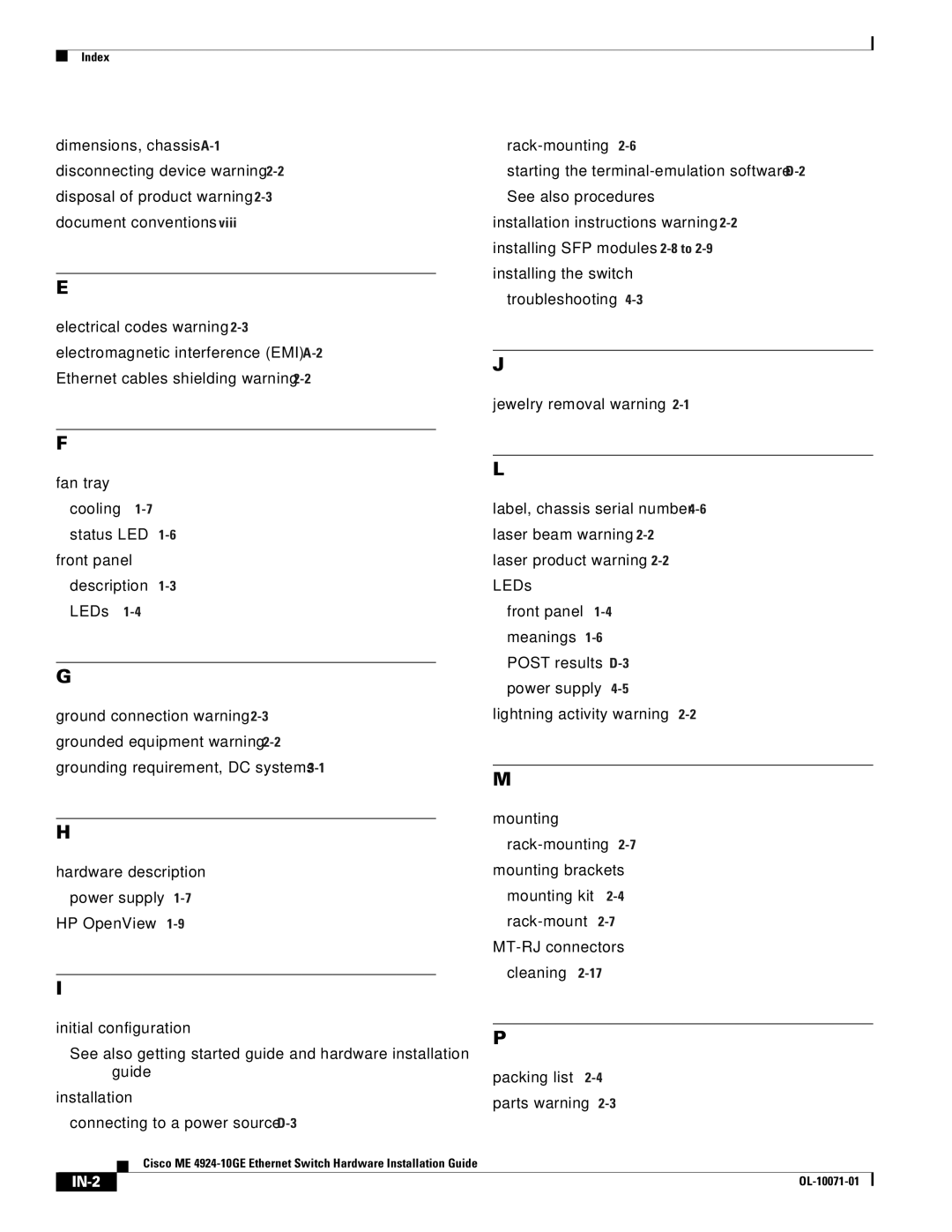Index
dimensions, chassis |
|
disconnecting device warning | |
disposal of product warning | |
document conventions viii |
|
E
electrical codes warning |
|
electromagnetic interference (EMI) | |
Ethernet cables shielding warning |
starting the
installation instructions warning
installing the switch troubleshooting
J
jewelry removal warning
F
fan tray
cooling
status LED
description
G
ground connection warning | |
grounded equipment warning |
grounding requirement, DC systems
H
hardware description power supply
I
initial configuration
See also getting started guide and hardware installation guide
installation
connecting to a power source
L
label, chassis serial number | ||||
laser beam warning |
| |||
laser product warning |
| |||
LEDs |
|
|
|
|
front panel |
|
| ||
meanings |
|
|
| |
POST results |
|
| ||
power supply |
|
| ||
lightning activity warning | ||||
M
mounting
mounting brackets mounting kit
P
packing list
Cisco ME
|
|
|
|
|
|