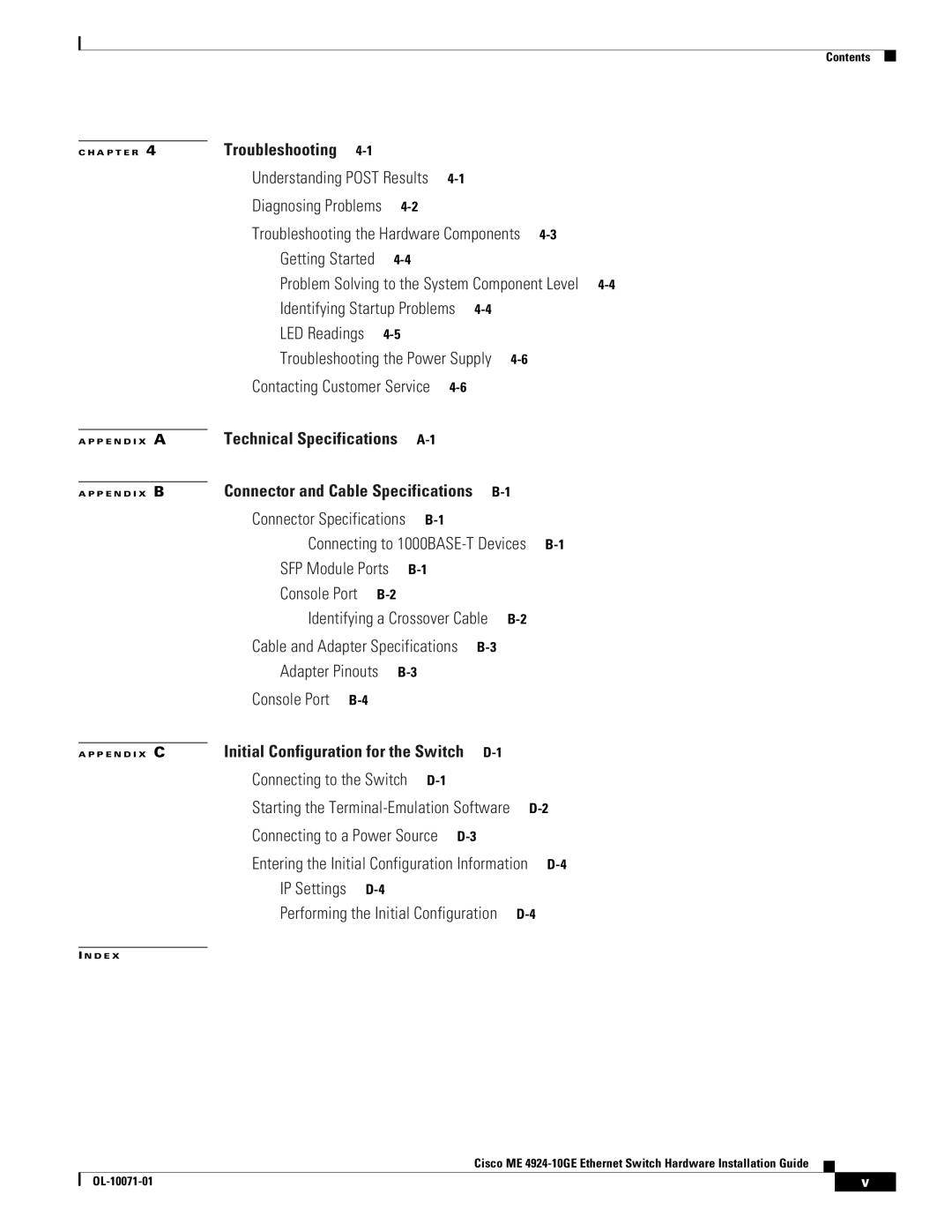Contents
C H A P T E R 4 | Troubleshooting |
|
| Understanding POST Results | |
| Diagnosing Problems | |
| Troubleshooting the Hardware Components | |
| Getting Started | |
| Problem Solving to the System Component Level | |
| Identifying Startup Problems | |
| LED Readings | |
|
| Troubleshooting the Power Supply | ||
|
| Contacting Customer Service |
| |
|
| Technical Specifications |
|
|
A P P E N D I X | A |
| ||
|
| Connector and Cable Specifications |
| |
A P P E N D I X | B | |||
|
| Connector Specifications |
| |
|
| Connecting to | ||
|
| SFP Module Ports |
| |
|
| Console Port |
|
|
| Identifying a Crossover Cable |
| |
| Cable and Adapter Specifications |
| |
| Adapter Pinouts |
|
|
| Console Port |
|
|
| Initial Configuration for the Switch |
|
|
A P P E N D I X C |
| ||
| Connecting to the Switch |
|
|
| Starting the | ||
| Connecting to a Power Source |
|
|
| Entering the Initial Configuration Information | ||
IP Settings D-4
Performing the Initial Configuration D-4
I N D E X
Cisco ME
| v | |
|