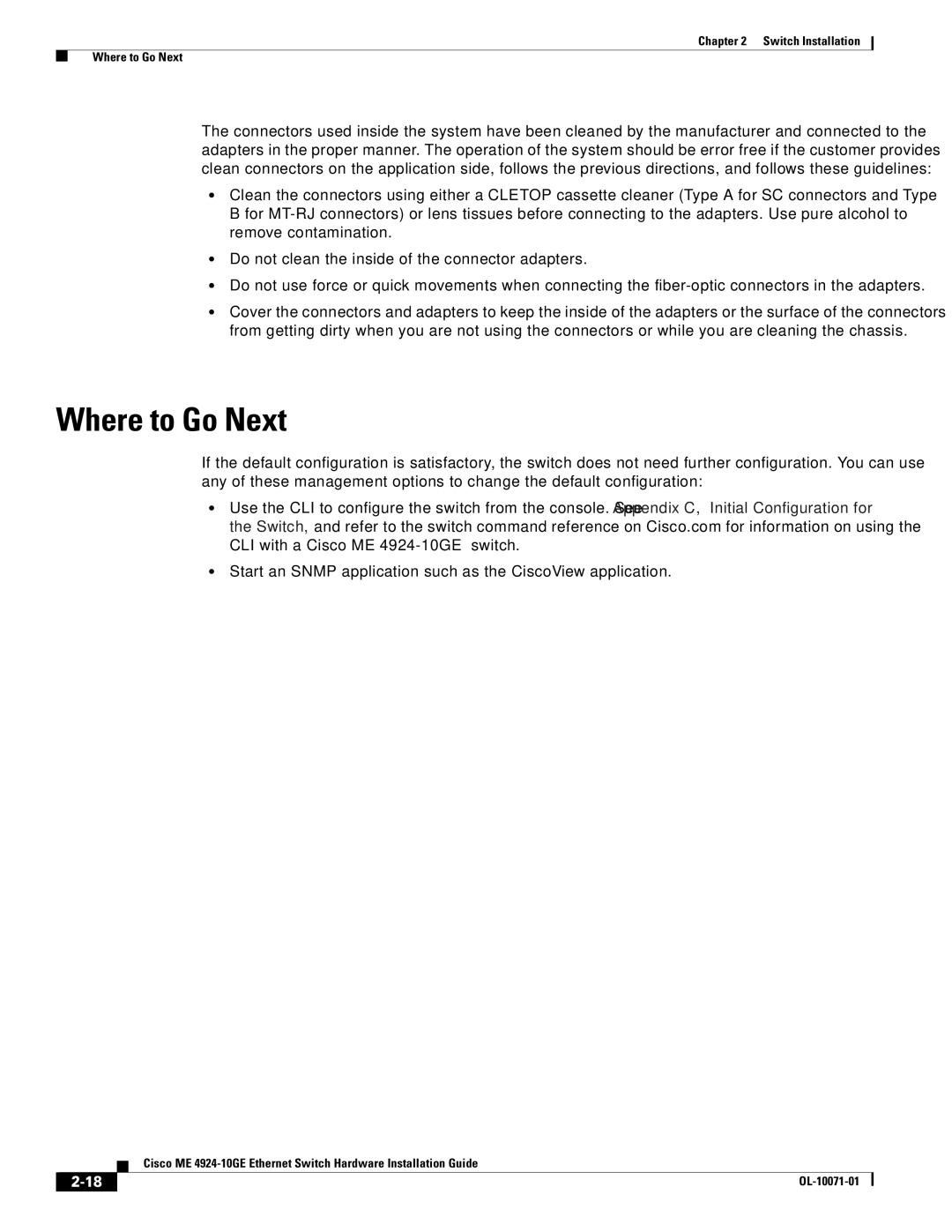Chapter 2 Switch Installation
Where to Go Next
The connectors used inside the system have been cleaned by the manufacturer and connected to the adapters in the proper manner. The operation of the system should be error free if the customer provides clean connectors on the application side, follows the previous directions, and follows these guidelines:
•Clean the connectors using either a CLETOP cassette cleaner (Type A for SC connectors and Type B for
•Do not clean the inside of the connector adapters.
•Do not use force or quick movements when connecting the
•Cover the connectors and adapters to keep the inside of the adapters or the surface of the connectors from getting dirty when you are not using the connectors or while you are cleaning the chassis.
Where to Go Next
If the default configuration is satisfactory, the switch does not need further configuration. You can use any of these management options to change the default configuration:
•Use the CLI to configure the switch from the console. See Appendix C, “Initial Configuration for the Switch,” and refer to the switch command reference on Cisco.com for information on using the CLI with a Cisco ME
•Start an SNMP application such as the CiscoView application.
| Cisco ME |
|