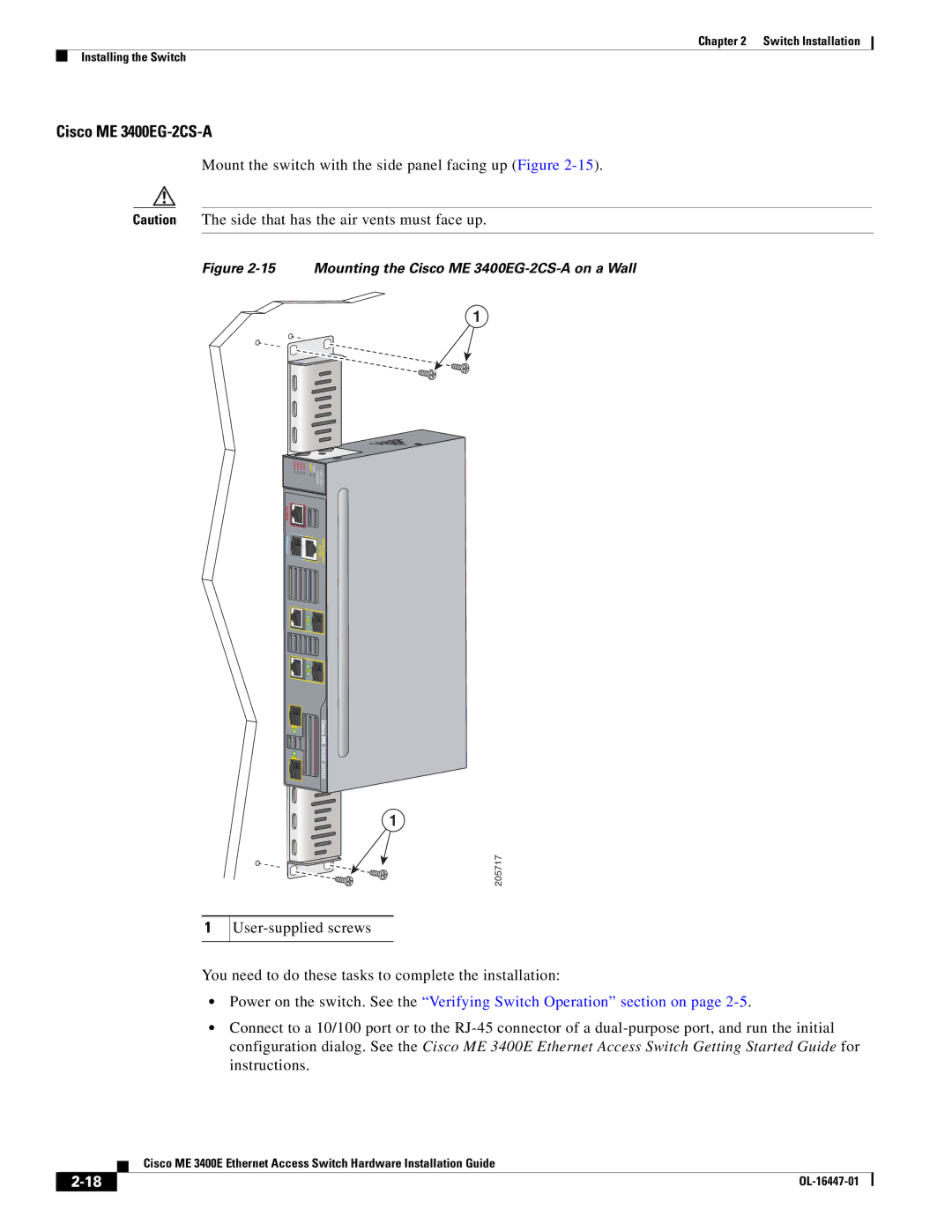Chapter 2 Switch Installation
Installing the Switch
Cisco ME 3400EG-2CS-A
Mount the switch with the side panel facing up (Figure
Caution The side that has the air vents must face up.
Figure 2-15 Mounting the Cisco ME 3400EG-2CS-A on a Wall
1
1
1
205717
You need to do these tasks to complete the installation:
•Power on the switch. See the “Verifying Switch Operation” section on page
•Connect to a 10/100 port or to the
| Cisco ME 3400E Ethernet Access Switch Hardware Installation Guide |
|