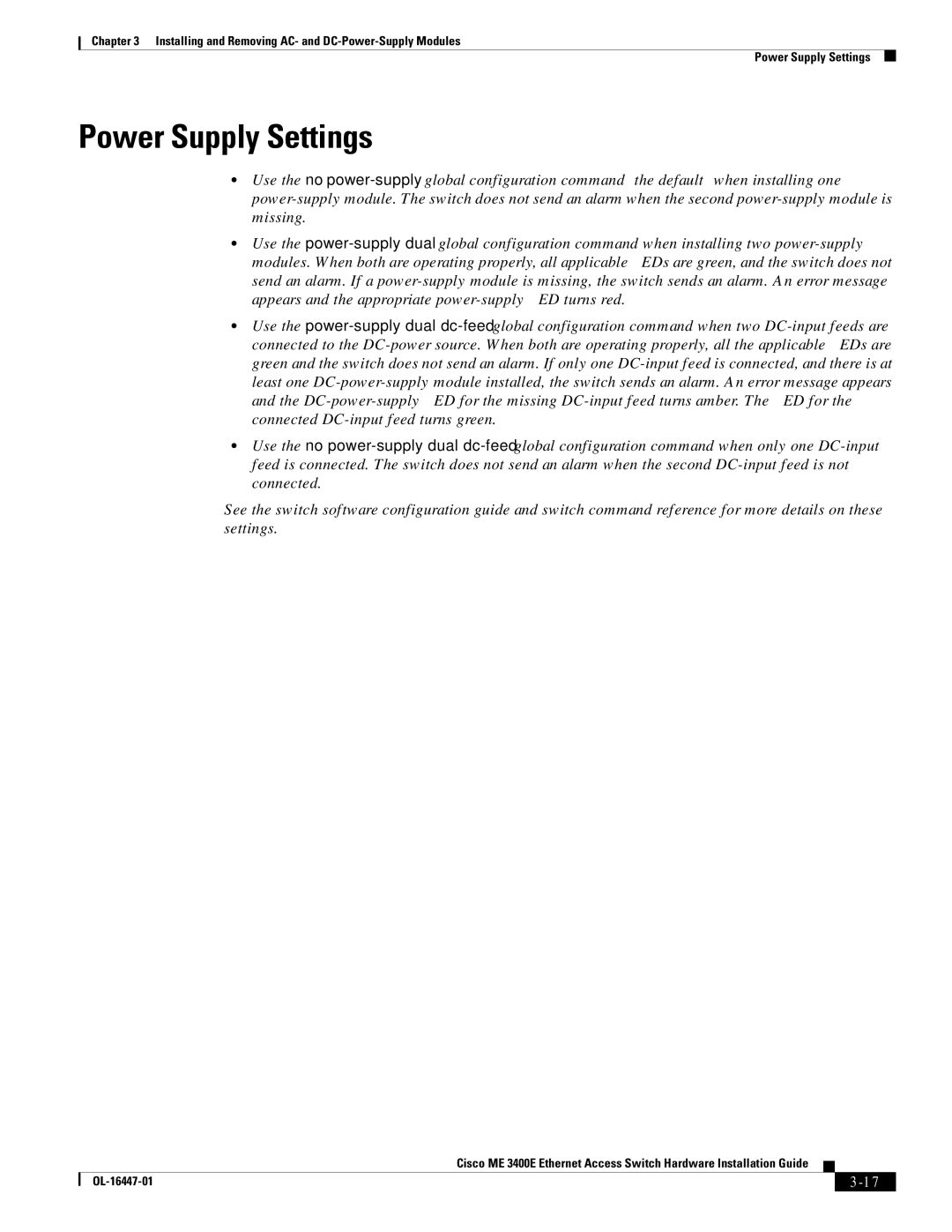Chapter 3 Installing and Removing AC- and DC-Power-Supply Modules
Power Supply Settings
Power Supply Settings
•Use the no power-supplyglobal configuration command (the default) when installing one power-supply module. The switch does not send an alarm when the second power-supply module is missing.
•Use the power-supply dual global configuration command when installing two power-supply modules. When both are operating properly, all applicable LEDs are green, and the switch does not send an alarm. If a power-supply module is missing, the switch sends an alarm. An error message appears and the appropriate power-supply LED turns red.
•Use the power-supply dual dc-feedglobal configuration command when two DC-input feeds are connected to the DC-power source. When both are operating properly, all the applicable LEDs are green and the switch does not send an alarm. If only one DC-input feed is connected, and there is at least one DC-power-supply module installed, the switch sends an alarm. An error message appears and the DC-power-supply LED for the missing DC-input feed turns amber. The LED for the connected DC-input feed turns green.
•Use the no power-supply dual dc-feedglobal configuration command when only one DC-input feed is connected. The switch does not send an alarm when the second DC-input feed is not connected.
See the switch software configuration guide and switch command reference for more details on these settings.
| | Cisco ME 3400E Ethernet Access Switch Hardware Installation Guide | | |
| | |
| OL-16447-01 | | | 3-17 | |
| | | |