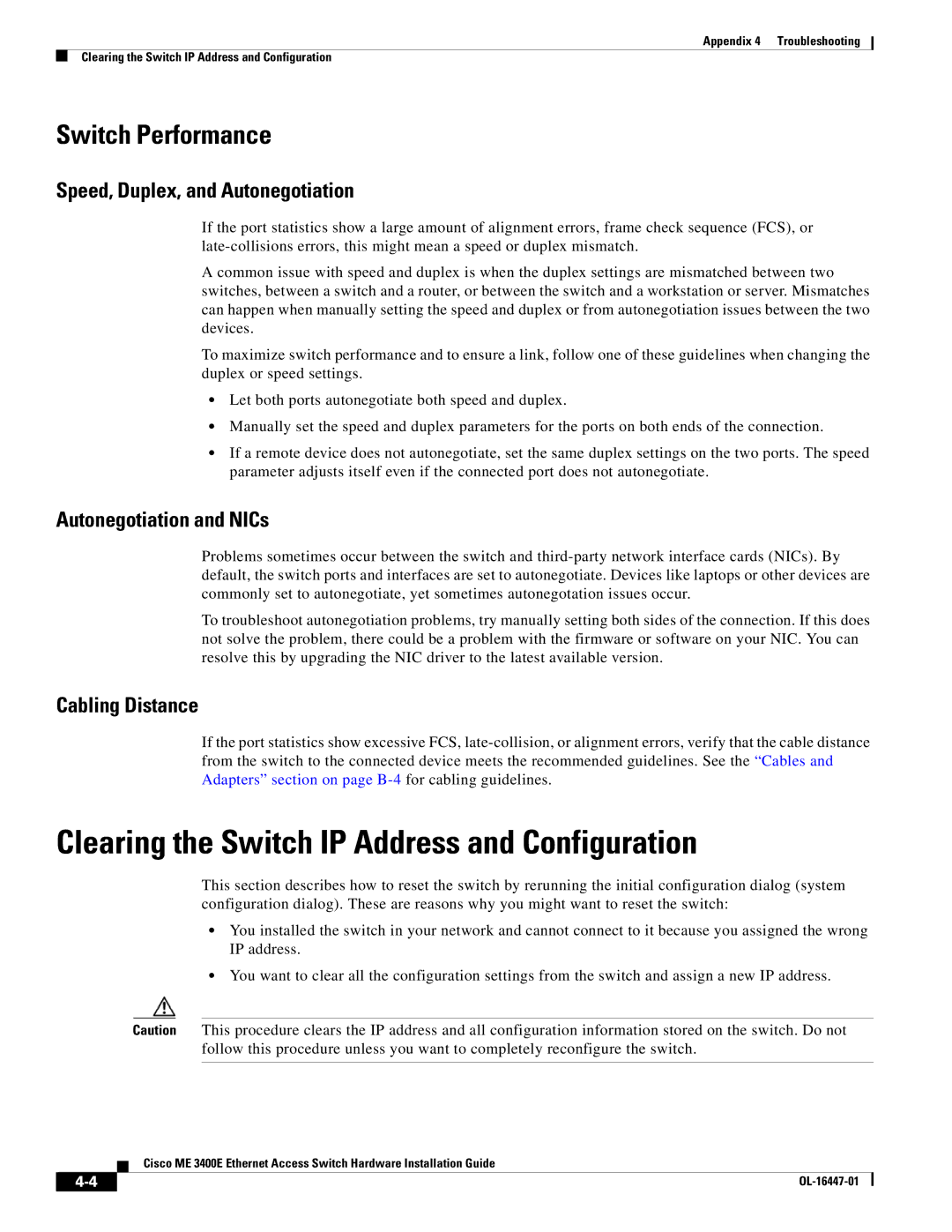Appendix 4 Troubleshooting
Clearing the Switch IP Address and Configuration
Switch Performance
Speed, Duplex, and Autonegotiation
If the port statistics show a large amount of alignment errors, frame check sequence (FCS), or
A common issue with speed and duplex is when the duplex settings are mismatched between two switches, between a switch and a router, or between the switch and a workstation or server. Mismatches can happen when manually setting the speed and duplex or from autonegotiation issues between the two devices.
To maximize switch performance and to ensure a link, follow one of these guidelines when changing the duplex or speed settings.
•Let both ports autonegotiate both speed and duplex.
•Manually set the speed and duplex parameters for the ports on both ends of the connection.
•If a remote device does not autonegotiate, set the same duplex settings on the two ports. The speed parameter adjusts itself even if the connected port does not autonegotiate.
Autonegotiation and NICs
Problems sometimes occur between the switch and
To troubleshoot autonegotiation problems, try manually setting both sides of the connection. If this does not solve the problem, there could be a problem with the firmware or software on your NIC. You can resolve this by upgrading the NIC driver to the latest available version.
Cabling Distance
If the port statistics show excessive FCS,
Clearing the Switch IP Address and Configuration
This section describes how to reset the switch by rerunning the initial configuration dialog (system configuration dialog). These are reasons why you might want to reset the switch:
•You installed the switch in your network and cannot connect to it because you assigned the wrong IP address.
•You want to clear all the configuration settings from the switch and assign a new IP address.
Caution This procedure clears the IP address and all configuration information stored on the switch. Do not follow this procedure unless you want to completely reconfigure the switch.
Cisco ME 3400E Ethernet Access Switch Hardware Installation Guide
|
| |
|