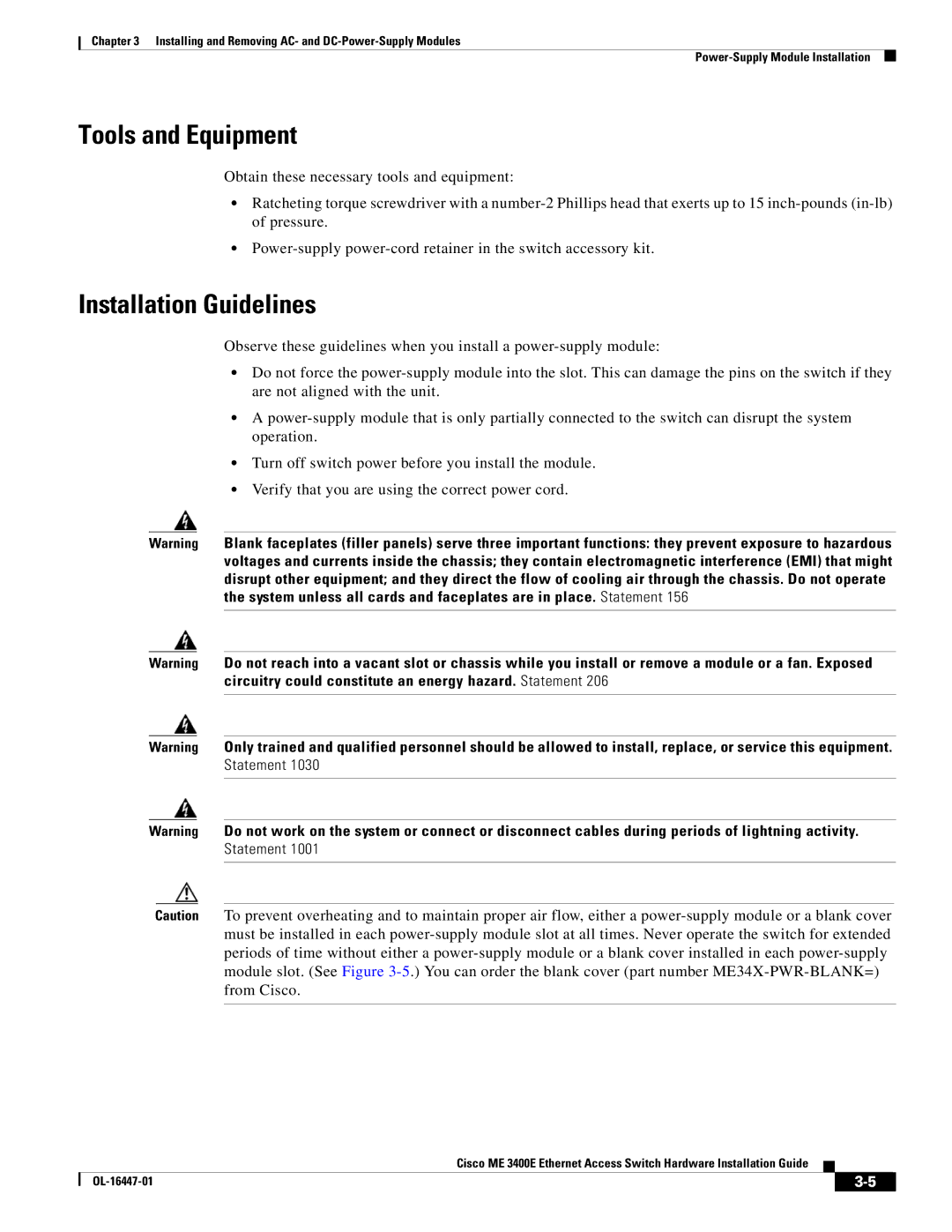Chapter 3 Installing and Removing AC- and
Tools and Equipment
Obtain these necessary tools and equipment:
•Ratcheting torque screwdriver with a
•
Installation Guidelines
Observe these guidelines when you install a
•Do not force the
•A
•Turn off switch power before you install the module.
•Verify that you are using the correct power cord.
Warning Blank faceplates (filler panels) serve three important functions: they prevent exposure to hazardous voltages and currents inside the chassis; they contain electromagnetic interference (EMI) that might disrupt other equipment; and they direct the flow of cooling air through the chassis. Do not operate the system unless all cards and faceplates are in place. Statement 156
Warning Do not reach into a vacant slot or chassis while you install or remove a module or a fan. Exposed circuitry could constitute an energy hazard. Statement 206
Warning Only trained and qualified personnel should be allowed to install, replace, or service this equipment. Statement 1030
Warning Do not work on the system or connect or disconnect cables during periods of lightning activity. Statement 1001
Caution To prevent overheating and to maintain proper air flow, either a
Cisco ME 3400E Ethernet Access Switch Hardware Installation Guide
|
| ||
|
|