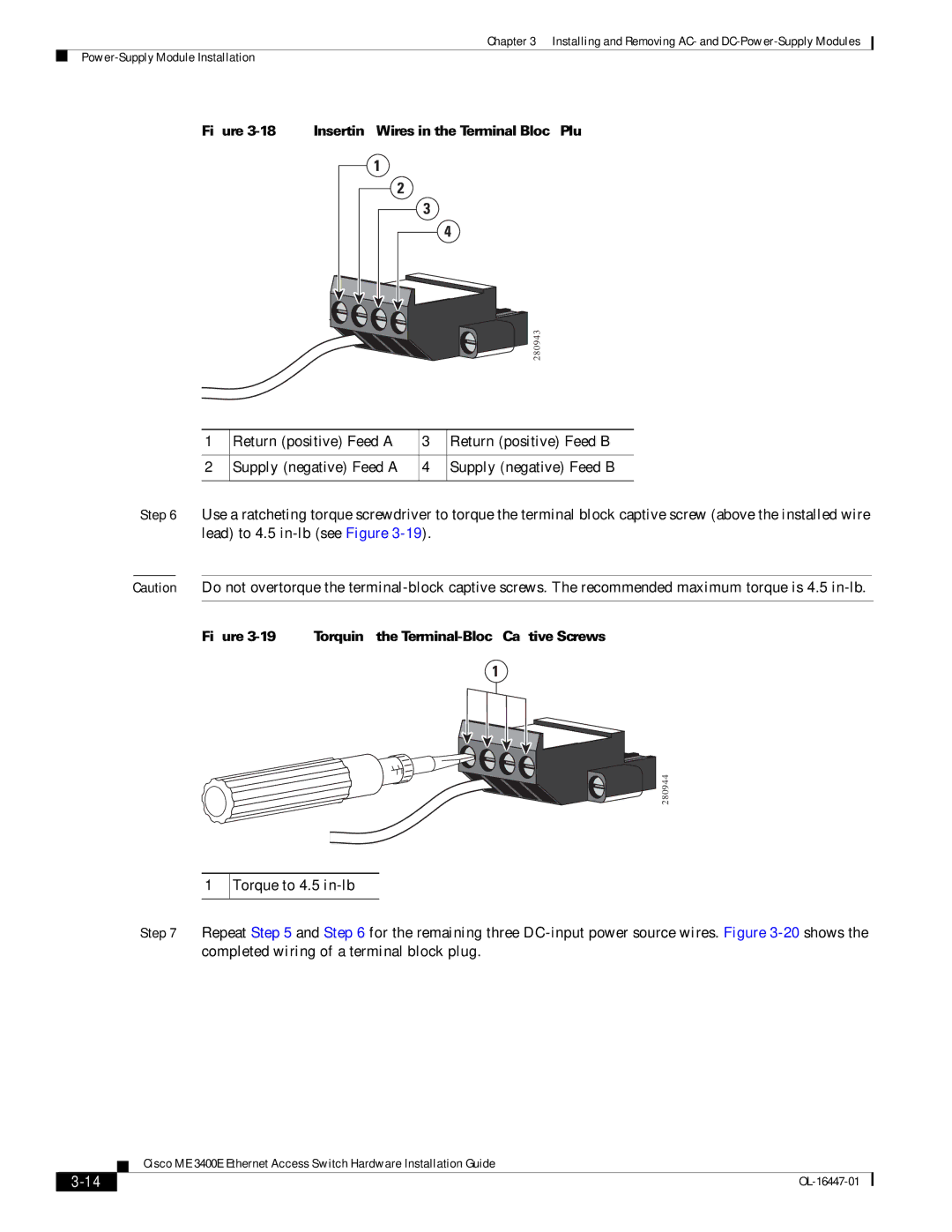Chapter 3 Installing and Removing AC- and
Figure 3-18 Inserting Wires in the Terminal Block Plug
1
2
3
4
280943
1 | Return (positive) Feed A | 3 | Return (positive) Feed B |
|
|
|
|
2 | Supply (negative) Feed A | 4 | Supply (negative) Feed B |
|
|
|
|
Step 6 Use a ratcheting torque screwdriver to torque the terminal block captive screw (above the installed wire lead) to 4.5
Caution Do not overtorque the
Figure 3-19 Torquing the Terminal-Block Captive Screws
1
280944
1
Torque to 4.5
Step 7 Repeat Step 5 and Step 6 for the remaining three
| Cisco ME 3400E Ethernet Access Switch Hardware Installation Guide |
|