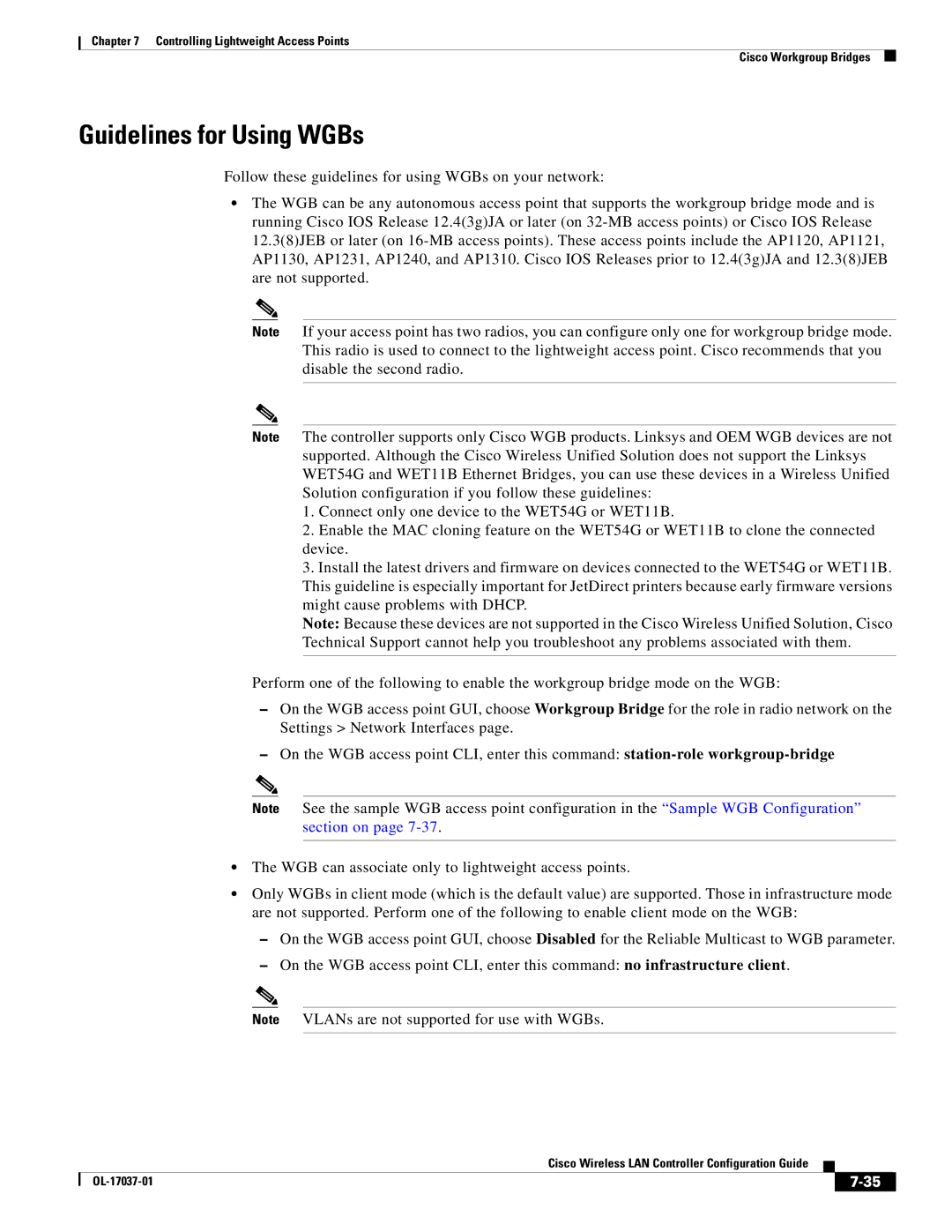Chapter 7 Controlling Lightweight Access Points
Cisco Workgroup Bridges
Guidelines for Using WGBs
Follow these guidelines for using WGBs on your network:
•The WGB can be any autonomous access point that supports the workgroup bridge mode and is running Cisco IOS Release 12.4(3g)JA or later (on
Note If your access point has two radios, you can configure only one for workgroup bridge mode. This radio is used to connect to the lightweight access point. Cisco recommends that you disable the second radio.
Note The controller supports only Cisco WGB products. Linksys and OEM WGB devices are not supported. Although the Cisco Wireless Unified Solution does not support the Linksys WET54G and WET11B Ethernet Bridges, you can use these devices in a Wireless Unified Solution configuration if you follow these guidelines:
1.Connect only one device to the WET54G or WET11B.
2.Enable the MAC cloning feature on the WET54G or WET11B to clone the connected device.
3.Install the latest drivers and firmware on devices connected to the WET54G or WET11B. This guideline is especially important for JetDirect printers because early firmware versions might cause problems with DHCP.
Note: Because these devices are not supported in the Cisco Wireless Unified Solution, Cisco Technical Support cannot help you troubleshoot any problems associated with them.
Perform one of the following to enable the workgroup bridge mode on the WGB:
–On the WGB access point GUI, choose Workgroup Bridge for the role in radio network on the Settings > Network Interfaces page.
–On the WGB access point CLI, enter this command:
Note See the sample WGB access point configuration in the “Sample WGB Configuration” section on page
•The WGB can associate only to lightweight access points.
•Only WGBs in client mode (which is the default value) are supported. Those in infrastructure mode are not supported. Perform one of the following to enable client mode on the WGB:
–On the WGB access point GUI, choose Disabled for the Reliable Multicast to WGB parameter.
–On the WGB access point CLI, enter this command: no infrastructure client.
Note VLANs are not supported for use with WGBs.
|
| Cisco Wireless LAN Controller Configuration Guide |
|
| |
|
|
| |||
|
|
|
| ||
|
|
|
| ||