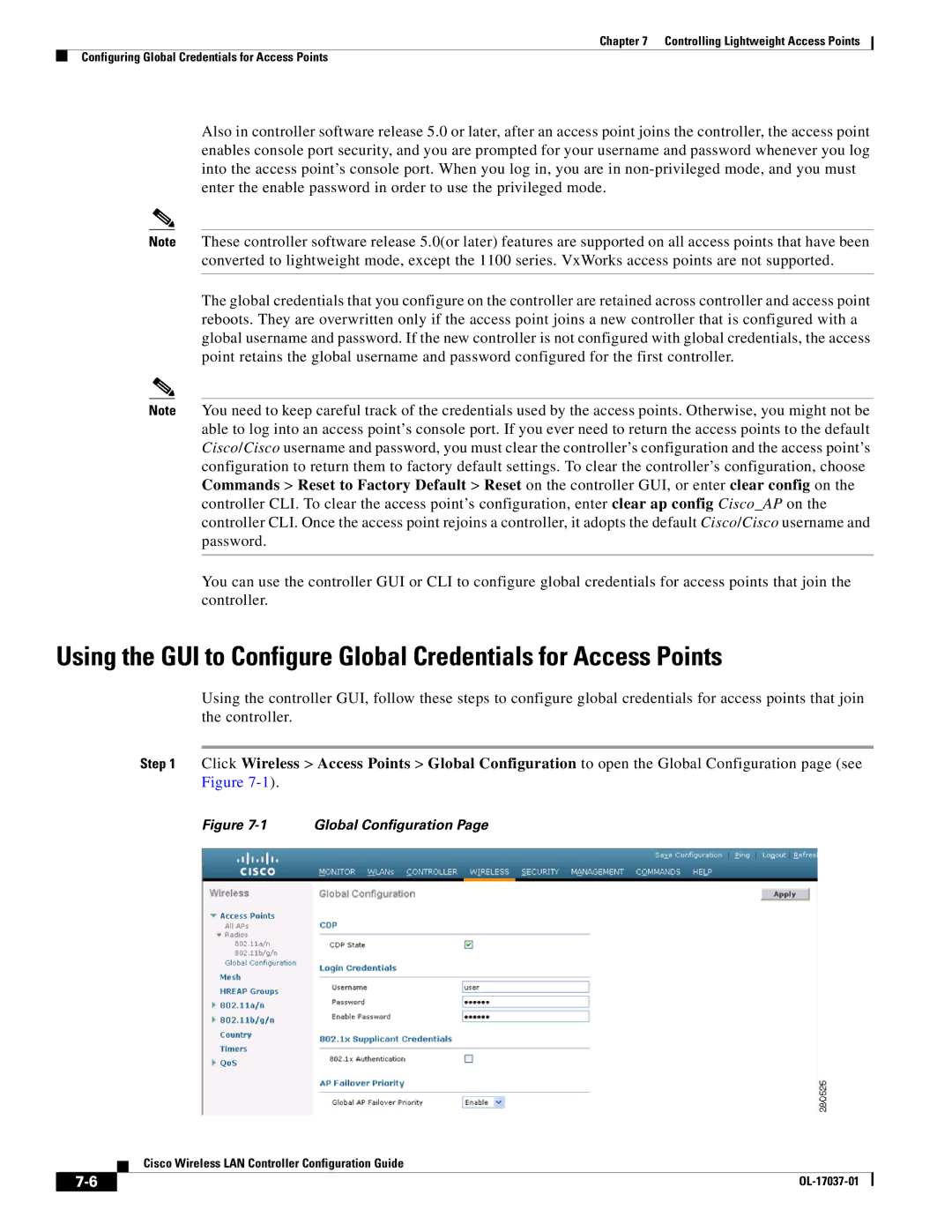Chapter 7 Controlling Lightweight Access Points
Configuring Global Credentials for Access Points
Also in controller software release 5.0 or later, after an access point joins the controller, the access point enables console port security, and you are prompted for your username and password whenever you log into the access point’s console port. When you log in, you are in
Note These controller software release 5.0(or later) features are supported on all access points that have been converted to lightweight mode, except the 1100 series. VxWorks access points are not supported.
The global credentials that you configure on the controller are retained across controller and access point reboots. They are overwritten only if the access point joins a new controller that is configured with a global username and password. If the new controller is not configured with global credentials, the access point retains the global username and password configured for the first controller.
Note You need to keep careful track of the credentials used by the access points. Otherwise, you might not be able to log into an access point’s console port. If you ever need to return the access points to the default Cisco/Cisco username and password, you must clear the controller’s configuration and the access point’s configuration to return them to factory default settings. To clear the controller’s configuration, choose Commands > Reset to Factory Default > Reset on the controller GUI, or enter clear config on the controller CLI. To clear the access point’s configuration, enter clear ap config Cisco_AP on the controller CLI. Once the access point rejoins a controller, it adopts the default Cisco/Cisco username and password.
You can use the controller GUI or CLI to configure global credentials for access points that join the controller.
Using the GUI to Configure Global Credentials for Access Points
Using the controller GUI, follow these steps to configure global credentials for access points that join the controller.
Step 1 Click Wireless > Access Points > Global Configuration to open the Global Configuration page (see Figure
Figure 7-1 Global Configuration Page
Cisco Wireless LAN Controller Configuration Guide
| ||
|