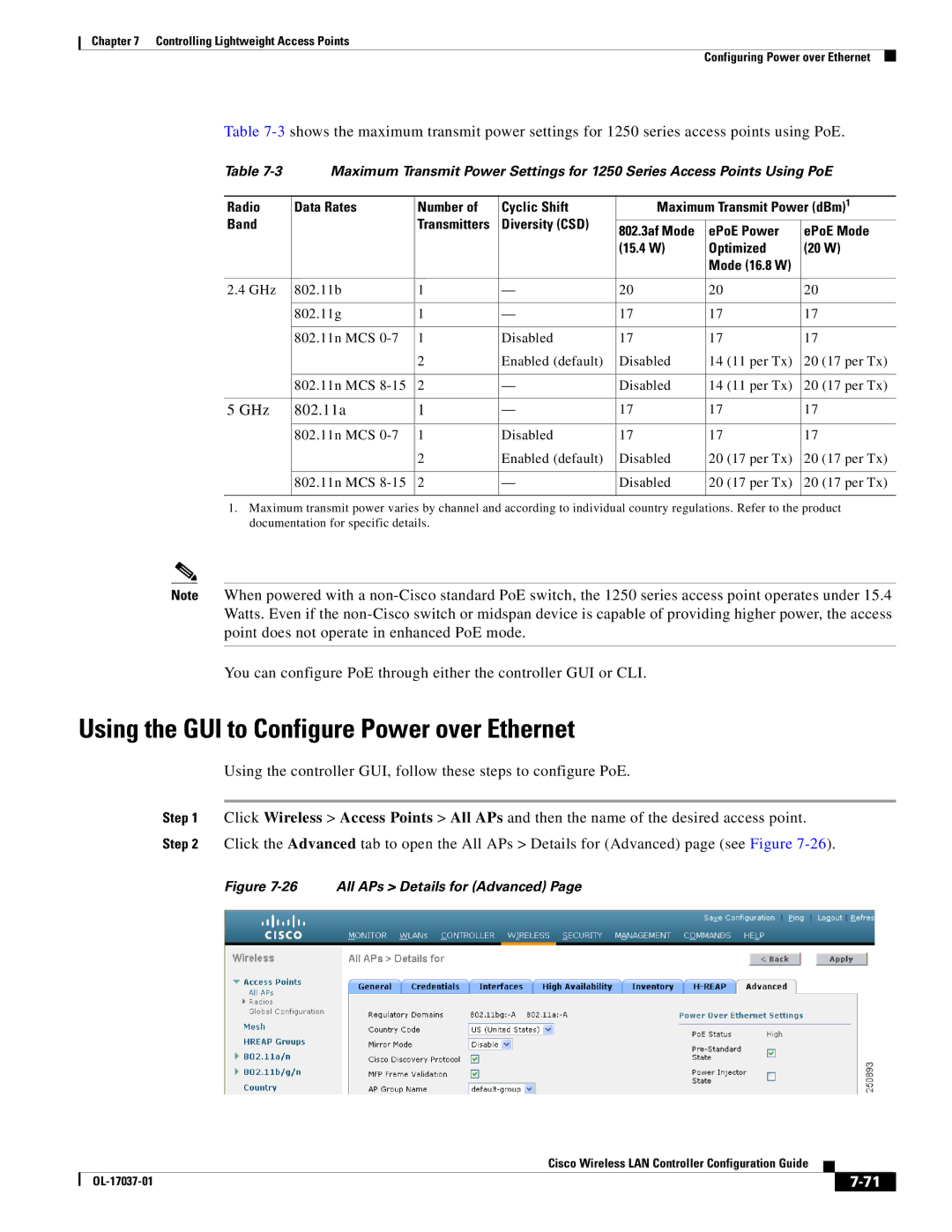Chapter 7 Controlling Lightweight Access Points
Configuring Power over Ethernet
Table
Table | Maximum Transmit Power Settings for 1250 Series Access Points Using PoE | ||||||
|
|
|
|
|
|
| |
Radio | Data Rates | Number of | Cyclic Shift | Maximum Transmit Power (dBm)1 | |||
Band |
|
| Transmitters | Diversity (CSD) |
|
|
|
|
| 802.3af Mode | ePoE Power | ePoE Mode | |||
|
|
|
|
| |||
|
|
|
|
| (15.4 W) | Optimized | (20 W) |
|
|
|
|
|
| Mode (16.8 W) |
|
|
|
|
|
|
|
|
|
2.4 GHz | 802.11b |
| 1 | — | 20 | 20 | 20 |
|
|
|
|
|
|
|
|
| 802.11g |
| 1 | — | 17 | 17 | 17 |
|
|
|
|
|
|
|
|
| 802.11n | MCS | 1 | Disabled | 17 | 17 | 17 |
|
|
| 2 | Enabled (default) | Disabled | 14 (11 per Tx) | 20 (17 per Tx) |
|
|
|
|
|
|
|
|
| 802.11n | MCS | 2 | — | Disabled | 14 (11 per Tx) | 20 (17 per Tx) |
|
|
|
|
|
|
| |
5 GHz | 802.11a | 1 | — | 17 | 17 | 17 | |
|
|
|
|
|
|
|
|
| 802.11n | MCS | 1 | Disabled | 17 | 17 | 17 |
|
|
| 2 | Enabled (default) | Disabled | 20 (17 per Tx) | 20 (17 per Tx) |
|
|
|
|
|
|
|
|
| 802.11n | MCS | 2 | — | Disabled | 20 (17 per Tx) | 20 (17 per Tx) |
|
|
|
|
|
|
|
|
1.Maximum transmit power varies by channel and according to individual country regulations. Refer to the product documentation for specific details.
Note When powered with a
You can configure PoE through either the controller GUI or CLI.
Using the GUI to Configure Power over Ethernet
Using the controller GUI, follow these steps to configure PoE.
Step 1 Click Wireless > Access Points > All APs and then the name of the desired access point.
Step 2 Click the Advanced tab to open the All APs > Details for (Advanced) page (see Figure
Figure 7-26 All APs > Details for (Advanced) Page
|
| Cisco Wireless LAN Controller Configuration Guide |
|
| |
|
|
| |||
|
|
|
| ||
|
|
|
| ||