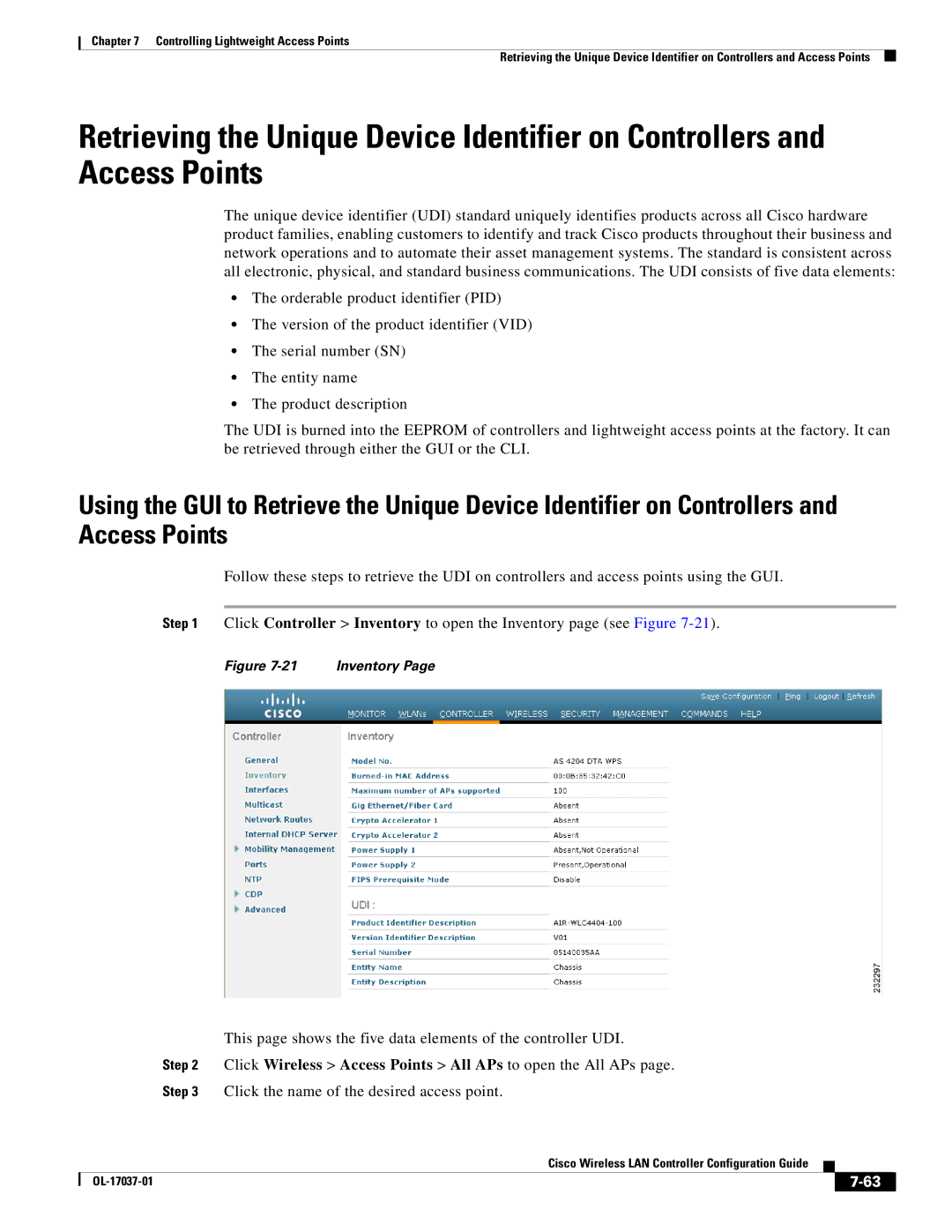Chapter 7 Controlling Lightweight Access Points
Retrieving the Unique Device Identifier on Controllers and Access Points
Retrieving the Unique Device Identifier on Controllers and Access Points
The unique device identifier (UDI) standard uniquely identifies products across all Cisco hardware product families, enabling customers to identify and track Cisco products throughout their business and network operations and to automate their asset management systems. The standard is consistent across all electronic, physical, and standard business communications. The UDI consists of five data elements:
•The orderable product identifier (PID)
•The version of the product identifier (VID)
•The serial number (SN)
•The entity name
•The product description
The UDI is burned into the EEPROM of controllers and lightweight access points at the factory. It can be retrieved through either the GUI or the CLI.
Using the GUI to Retrieve the Unique Device Identifier on Controllers and Access Points
Follow these steps to retrieve the UDI on controllers and access points using the GUI.
Step 1 Click Controller > Inventory to open the Inventory page (see Figure
Figure | Inventory Page |
This page shows the five data elements of the controller UDI.
Step 2 Click Wireless > Access Points > All APs to open the All APs page.
Step 3 Click the name of the desired access point.
|
| Cisco Wireless LAN Controller Configuration Guide |
|
| |
|
|
| |||
|
|
|
| ||
|
|
|
| ||