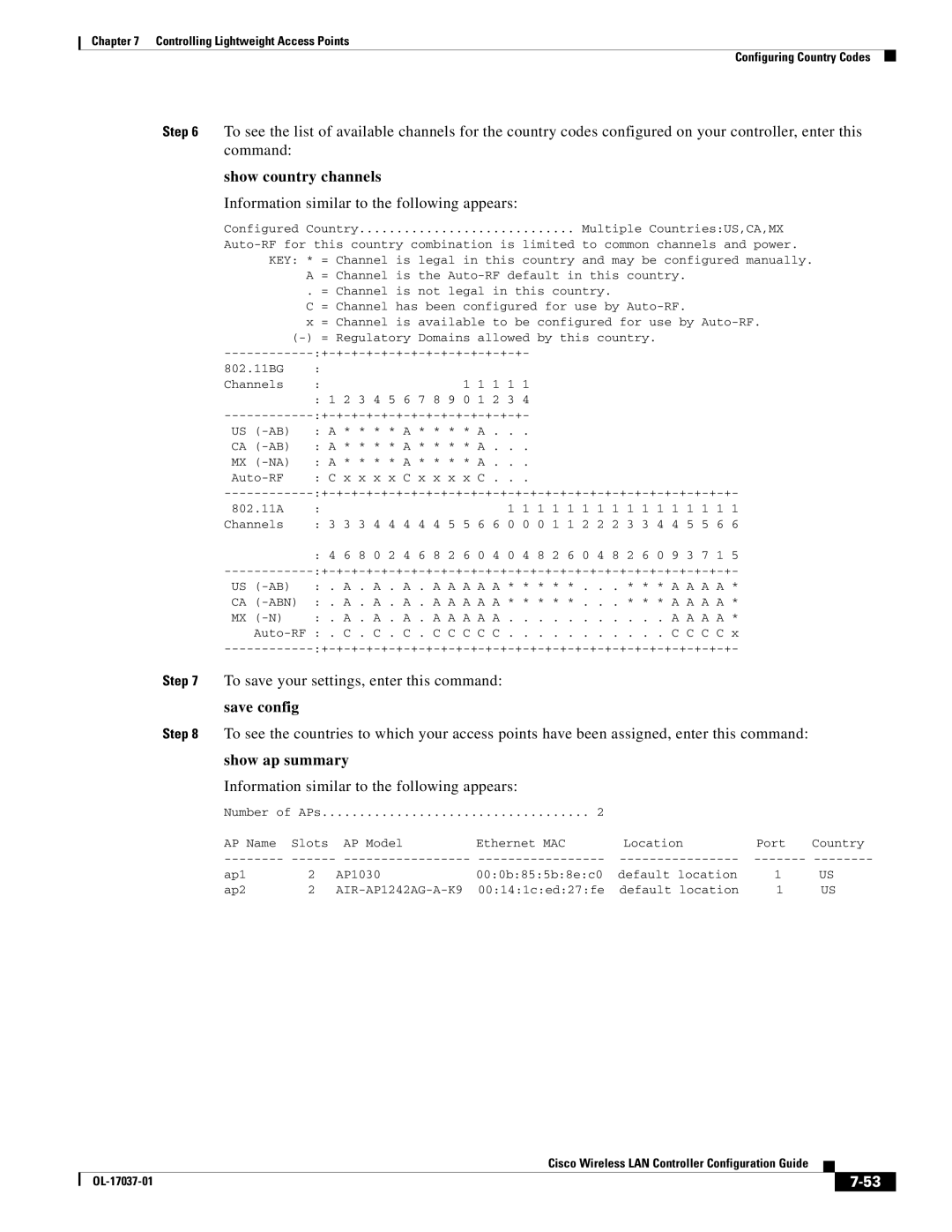Chapter 7 Controlling Lightweight Access Points
Configuring Country Codes
Step 6 To see the list of available channels for the country codes configured on your controller, enter this command:
show country channels
Information similar to the following appears:
Configured Country |
|
|
|
| Multiple Countries:US,CA,MX | ||
this country combination is limited to common channels and power. | |||||||
KEY: * = Channel is | legal | in this country and may be configured manually. | |||||
| A = Channel is | the | |||||
| . = Channel is | not | legal | in this country. | |||
| C = Channel has been | configured for use by | |||||
| x = Channel is | available | to be | configured for use by | |||
Domains allowed | by this country. | ||||||
|
| ||||||
802.11BG | : |
|
|
|
|
|
|
Channels | : |
|
| 1 1 | 1 1 1 |
|
|
| : 1 2 3 4 5 6 7 8 9 0 1 2 3 4 |
|
| ||||
|
| ||||||
US | : A * * * * A | * * | * | * A | . . . |
|
|
CA | : A * * * * A | * * | * | * A | . . . |
|
|
MX | : A * * * * A | * * | * | * A | . . . |
|
|
: C x x x x C | x x | x | x C | . . . |
|
| |
802.11A | : |
|
|
| 1 1 | 1 1 1 1 1 1 1 1 1 1 1 1 1 1 | |
Channels | : 3 3 3 4 4 4 | 4 4 | 5 | 5 6 | 6 0 0 | 0 1 1 2 2 2 3 3 4 4 5 5 6 6 | |
| : 4 6 8 0 2 4 6 8 2 6 0 4 0 4 8 2 6 0 4 8 2 6 0 9 3 7 1 5 | ||||||
US | : . A . A . A | . A | A | A A | A * * | * * * | . . . * * * A A A A * |
CA | : . A . A . A | . A | A | A A | A * * | * * * | . . . * * * A A A A * |
MX | : . A . A . A . A A A A A . . | . . . | . . . . . . A A A A * | ||||
: . C . C . C | . C | C | C C | C . . | . . . | . . . . . . C C C C x | |
Step 7 To save your settings, enter this command: save config
Step 8 To see the countries to which your access points have been assigned, enter this command:
show ap summary
Information similar to the following appears:
Number of APs | 2 |
|
|
| ||
AP Name | Slots | AP Model | Ethernet MAC | Location | Port | Country |
ap1 | 2 | AP1030 | 00:0b:85:5b:8e:c0 | default location | 1 | US |
ap2 | 2 | 00:14:1c:ed:27:fe | default location | 1 | US | |
|
| Cisco Wireless LAN Controller Configuration Guide |
|
| |
|
|
| |||
|
|
|
| ||
|
|
|
| ||