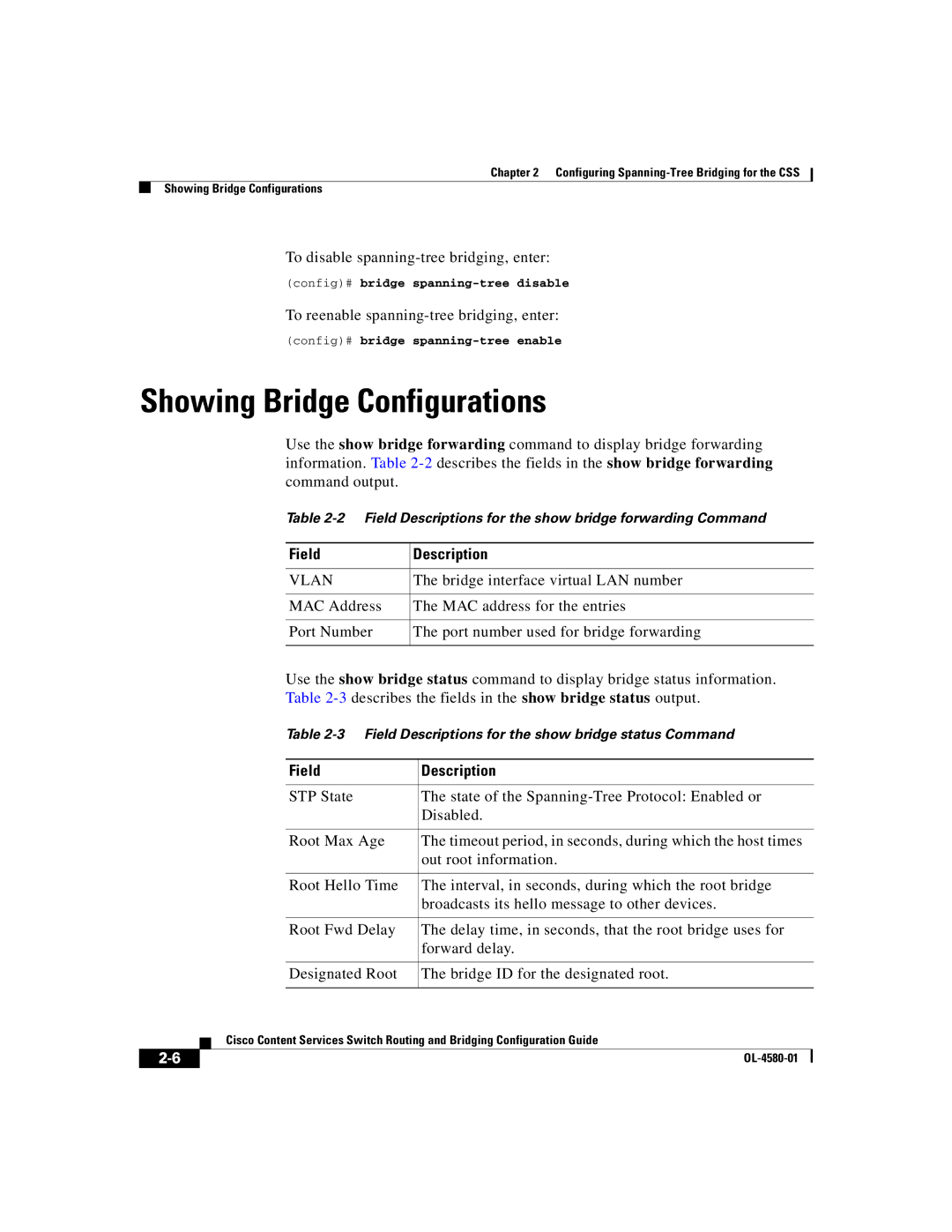Software Version January
Copyright 2004, Cisco Systems, Inc. All rights reserved
N T E N T S
Iii
Configuring Circuits
Showing Circuits
Ospf Overview
Setting the Retransmission Interval
Vii
Configuring the Internet Protocol
Viii
Enabling CDP
OL-4580-01
Interface Trunking Between VLANs
Xii
Field Description for the show bridge port-fast Command
Field Descriptions for the show ospf redistribute Command
Xiv
Preface
How to Use This Guide
Audience
This guide is organized as follows
Xvi
Related Documentation
Xvii
Rmon
Xviii
TACACS+
Xix
Symbols and Conventions
Obtaining Documentation
Cisco.com
Ordering Documentation
Xxi
Documentation Feedback
Obtaining Technical Assistance
Cisco Technical Support Website
Xxii
Xxiii
Opening a TAC Case
TAC Case Priority Definitions
Obtaining Additional Publications and Information
Xxiv
Xxv
Xxvi
Configuring Interfaces and Circuits
Interface and Circuit Overview
OL-4580-01
CSS Interfaces and Circuits
Interface and Circuit Configuration Quick Start
Log in to the CSS Enter configuration mode by typing config
# config
Config# interface e1
Optional Display the interface configuration
Optional Display the circuit configuration
Config# circuit VLAN1
Config# circuit VLAN3
Configuring Interfaces
Configuring an Interface
Command. For example
Entering a Description for the Interface
Text string from 1 to 255 characters including spaces
Configuring Interface Duplex and Speed
To remove an interface description, enter
Configuring Interfaces and Circuits
Setting Interface Maximum Idle Time
Config-if1/1#phy auto-negotiate disable
Bridging an Interface to a Vlan
Specifying Vlan Trunking for an Interface
Config-trunkif2/3# no trunk
Selecting a Default Vlan in a Trunk
To remove the default Vlan selection, enter
Configuring Interfaces and Circuits
Configuring Spanning-Tree Bridge Pathcost
Configuring Spanning-Tree Bridge Port Priority
To restore the default path cost, enter
To restore the default port priority of 128, enter
Configuring Port Fast on an Interface
Configuring Spanning-Tree Bridge State
To disable the bridge state, enter
Config-ife7#bridge state enable
Config-if2/1#bridge port-fast enable
Config-if2/1#bridge port-fast disable
Config# bridge bpdu-guard enabled
Enabling Port Fast
Config# bridge bpdu-guard disabled
Showing Port Fast Information
Showing Interface Configurations
Showing Bridge Configurations
Vlan
Bridge interface virtual LAN number
Field Description
Showing Trunking Configurations
Showing Interface Information
Port CSS port
Vlan on the port
Showing Interface Duplex and Speed
6describes the fields in the show interface command output
Config# show phy 2/1
7describes the fields in the show phy command output
Showing Interface Statistics
8describes the fields in the show mibii command output
Interface address at the protocol layer immediately
That do not have such an address for example, a serial line
This object contains an octet string of zero length
# clear statistics
Showing Ethernet Interface Errors
Number of frames received on the interface that are an
Integral number of octets in length but do not pass
Frame check sequence FCS check
Field Description
Shutting Down an Interface
Shutting Down All Interfaces
Restarting an Interface
Restarting All Interfaces
To shut down all interfaces, enter
To restart all interfaces, enter
Configuring Circuits
Entering Circuit Configuration Mode
Configuring a Circuit IP Interface
Config# circuit VLAN7
Configuring a Circuit IP Address
Configuring a Circuit-IP Broadcast Address
Configuring Circuit-IP Redirects
Configuring Circuit-IP Unreachables
To disable router discovery, enter
Enabling and Disabling a Circuit IP
100
Preference
To revert to the default of 224.0.0.1, enter
Configuring the Router-Discovery Lifetime
Configuring Router-Discovery Limited-Broadcast
Configuring the Router-Discovery Max-Advertisement-Interval
Configuring the Router-Discovery Min-Advertisement-Interval
Max-advertisement-interval
Min-advertisement-interval
To list an individual circuit, enter
10describes the fields in the show circuits command output
Showing Circuits
# show ip interfaces
Indicates whether RIP is Enabled or Disabled
Showing IP Interfaces
To stop running the RIP on the interface, enter
Configuring RIP for an IP Interface
Enabling RIP on an IP Interface
Configuring RIP Send Version
Configuring a RIP Default Route
Configuring a RIP Receive Version
Configuring RIP Packet Logging
Showing RIP Configurations for IP Addresses
12describes the fields in the show rip command output
# show rip globals
# show rip statistics
Configuring the Switched Port Analyzer Feature
Example of Span Connectivity
Configuring Span on a CSS
Config# no setspan srcport 3/3 destport 3/12
Verifying the Span Configuration on a CSS
Config# setspan srcport 3/3 destport 3/12 copyBoth
Field Description
Configuring Spanning-Tree Bridging for the CSS
Config# bridge aging-time
Config# bridge forward-time
Config# bridge hello-time
CSS Spanning-Tree Bridging Quick Start
Configuring Spanning-Tree Bridge Aging-Time
To restore the default aging time of 300, enter
Set the bridge spanning-tree maximum age, in seconds
Recommended Display bridge forwarding information
Configuring Spanning-Tree Bridge Hello-Time
Configuring Spanning-Tree Bridge Max-Age
To restore the default delay time of 4, enter
To restore the default hello time interval of 1, enter
Configuring Spanning-Tree Bridge Priority
To restore the default maximum age of 6, enter
Disabling Bridge Spanning-Tree
To set the bridge maximum age to 21, enter
Showing Bridge Configurations
To disable spanning-tree bridging, enter
To reenable spanning-tree bridging, enter
Config# bridge spanning-tree disable
Field Description
OL-4580-01
Configuring Open Shortest Path First Ospf
Ospf Overview
Ospf Routing Hierarchy Link-State Databases
Ospf Routing Hierarchy
Boundry Router2
Backbone Area
Autonomous System
Areas
Autonomous System Boundary Routers
Area Border Routers
Stub Area
Link-State Databases
CSS Ospf Configuration Quick Start
Global Ospf Configuration Quick Start
Enable Ospf on the CSS
Config# circuit VLAN6
Ospf IP Interface Configuration Quick Start
Access global configuration mode. Enter
Configure the IP interface as an Ospf interface. Enter
Verifying Your Configuration
# show ospf global
# show ospf redistribute
# show ospf advertise
Configuring Ospf on the CSS
Configuring the Ospf Router ID
To delete the router ID on the CSS, disable Ospf and enter
Config# ospf router-id
Enabling Ospf
Configuring an Area
To disable OSPF, enter
Removing an Area
Configuring Equal-Cost Routes
Configuring Summarized Routes at an ABR
To remove the range, enter
To remove the CSS as an AS boundary router, enter
Advertising a Route as an Ospf ASE Route
VIP is
Config# ospf advertise 192.168.44.0
Config# no ospf advertise
Preceded by an exclamation point
Advertising a Default ASE Route
Config# ospf default
Config# ospf default metric 10 type1
Config# no ospf default
Config# ospf redistribute firewall
Advertising Other Routes Through Ospf
Configuring Ospf on a CSS IP Interface
Config# ospf redistribute rip metric 3 type1
Config# no ospf redistribute rip
To stop advertising the RIP routes via OSPF, enter
Configuring the CSS IP Interface as an Ospf Interface
Configure this circuit as an Ospf circuit. Enter
Configuring the Interface Attributes
To reset the interface to the default backbone area, enter
To disable Ospf on the interface, enter
Assigning an Ospf Area to the Interface
Setting the Hello Packet Interval
Setting the Cost
Setting the Dead Router Interval
To remove the Ospf password from the interface, enter
Setting the Password
Setting the Poll Interval
For example, to set the poll interval to 200 seconds, enter
Setting the Priority of the CSS
Setting the Retransmission Interval
To set the retransmission interval to 10 seconds, enter
Setting the Transit-Link Delay
Showing Ospf Information
3describes the fields in the show ospf areas command output
Showing Ospf Area Information
Showing Global Statistics
To show information about Ospf areas, enter
Showing IP Interface Information
To show Ospf interfaces, enter
Field
Field Description
Showing Link-State Databases
# show ospf lsdb
6describes the fields in the show ospf lsdb command output
To show the entire database, enter
Field Description
7describes the fields in the show ospf ase command output
Showing ASE Entries
To show AS-external ASE entries in the LSDB, enter
# show ospf ase
# show ospf advertise 192.168.11.1/24
Showing the Configured Advertised ASE Routes
To show the configuration of ASE routes into OSPF, enter
Showing the Redistribution Policy
Firewall Field Description
Showing Summary Route Configuration Information
To show the summary-route configuration information, enter
Showing Ospf Neighbors
To show the Ospf neighbors, enter
11 Field Descriptions for show ospf neighbors Command
Field Description
Field Description
Ospf Configuration in a Startup-Configuration File
OL-4580-01
Configuring the Address Resolution
Protocol
Define a static ARP mapping
ARP Configuration Quick Start
Set the time, in seconds, to wait for an ARP resolution
Configuring ARP Mapping
Config# no arp
Configuring ARP Timeout
Configuring ARP Wait
To restore the default wait time of 5 seconds, enter
Config# no arp timeout
# clear arp cache
Updating ARP Parameters
Clearing ARP Parameters
Show arp configfilemanagement-portsummaryiporhost
Showing ARP Information
2describes the fields in the show arp command output
# show arp summary
To display the global ARP configuration, enter
4describes the fields in the show arp config command output
# show arp config
# show arp file
To display the resolution for a host IP address, enter
OL-4580-01
Configuring Routing Information Protocol
RIP Configuration Quick Start
Configure the CSS to advertise a route through RIP
Config# rip advertise 192.168.1.0/24
Config# rip redistribute static
Config# no rip advertise 192.168.1.0/24
Configuring RIP Advertise
Configuring RIP Redistribute
Configuring Equal-Cost RIP Routes
Config# no rip equal-cost
Showing RIP Configurations
3describes the fields in the show rip globals command output
Field Descriptions for the show rip statistics Command
OL-4580-01
Configuring the Internet Protocol
IP Configuration Quick Start
Configuring an IP Route
Configuring the Internet Protocol Configuring an IP Route
To remove a firewall route, enter
For example, to configure a blackhole route, enter
To remove a static route, enter
Config# no ip no-implicit-service
Disabling an Implicit Service for the Static Route Next Hop
To reset the default setting, enter
Configuring an IP Source Route
Configuring the IP Record Route
Config# ip source-route
Config# no ip source-route
Configuring Box-to-Box Redundancy
Configuring IP Equal-Cost Multipath
To disable box-to-box redundancy, enter
Syntax for this global configuration command is
Config# ip ecmp no-prefer-ingress
Config# no ip ecmp no-prefer-ingress
Config# ip ecmp roundrobin
Config# no ip subnet-broadcast
Configuring IP Unconditional Bridging
To restore the default behavior of the CSS, enter
Config# ip uncond-bridging
Config# no ip uncond-bridging
Example of Opportunistic Layer 3 Forwarding
Showing IP Configuration Information
Config# ip opportunistic all
Config# no ip opportunistic
Config# ip route 0.0.0.0 /0 192.168.1.7 originated-packets
Showing IP Global Configuration Parameters
Whether RIP is enabled or disabled
4describes the fields in the show ip routes command output
Showing IP Routing Information
Which the next hop of this route should be reached
Showing IP Statistics
Index value that identifies the local interface through
TCP Statistics
Icmp Statistics
ARP Statistics
Resetting IP Statistics
Showing a Summary of IP Global Statistics
Field Description
OL-4580-01
Configuring the Cisco Discovery Protocol
CDP Configuration Quick Start
Config# cdp holdTime
Config# cdp timer
Recommended Display and verify CDP information for the CSS
Setting the CDP Hold Time
To disable CDP transmissions on the CSS, enter
Config# no cdp holdTime
Enabling CDP
Showing CDP Information
Setting the CDP Transmission Rate
Config# no cdp timer
Configuring the Dhcp Relay Agent
Optional Verify the Dhcp configuration
Dhcp Relay Agent Configuration Quick Start
Enable the Dhcp relay agent on the CSS circuit
To disable the Dhcp relay agent on the circuit, enter
Config-circuitVLAN2#no dhcp relay-to
Adding a Dhcp Destination on a Circuit
Enabling and Disabling Dhcp on the Circuit
Displaying the Dhcp Relay Configuration
Config# no dhcp-agent max-hops
Defining the Hops Field Value for Forwarding Dhcp Messages
# show dhcp-relay-agent global
Field Description
OL-4580-01
IN-1
Aging time, configuring for bridging
Bpdu guard Displaying information Enabling
CLI
IN-2
DNS
IN-3
IP Ecmp
IN-4
IN-5
IN-6
IN-7
IN-8
Switched port analyzer. See also Span
MIB-II interface Ospf global
Symbol overview Zero, resetting Ethernet statistics to
IN-9
IN-10