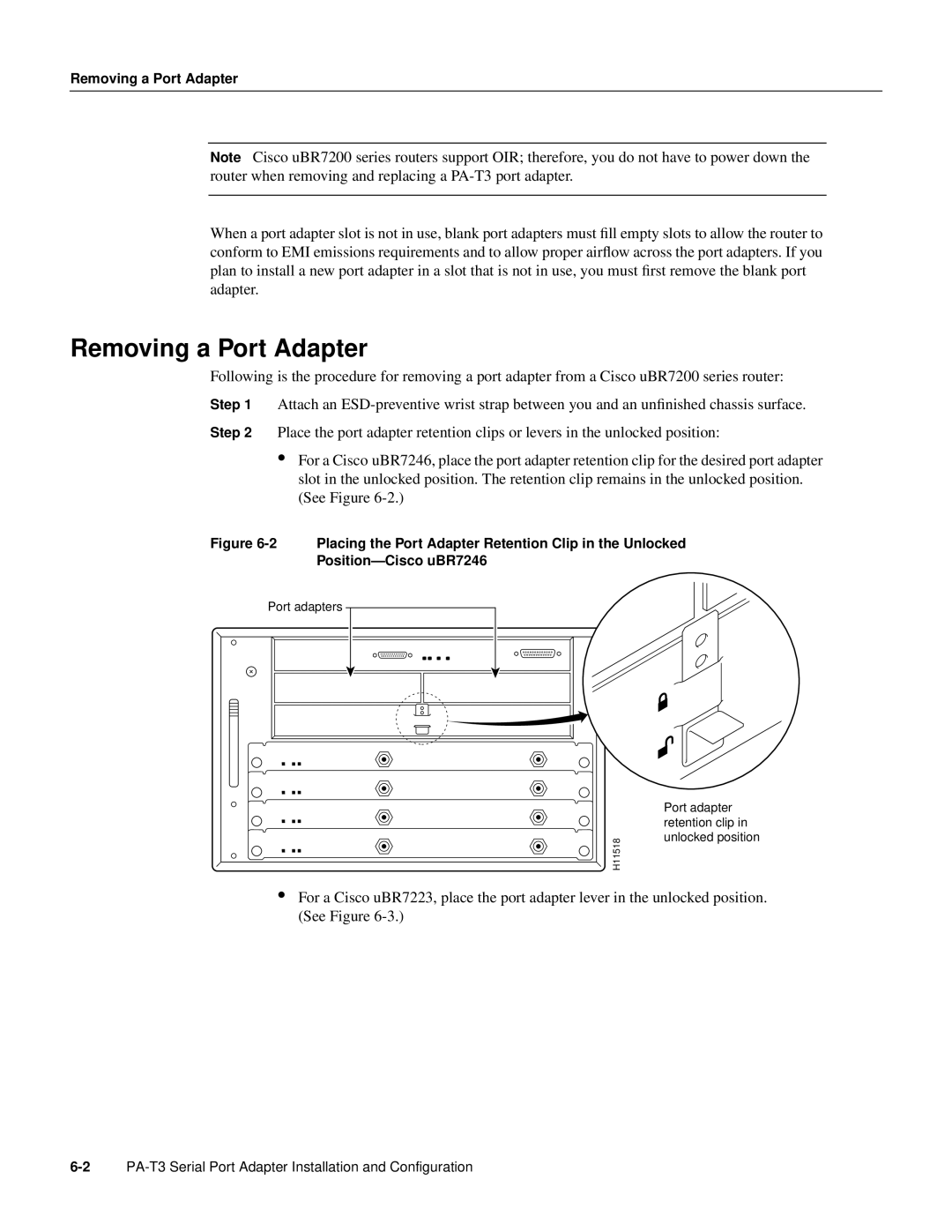Removing a Port Adapter
Note Cisco uBR7200 series routers support OIR; therefore, you do not have to power down the router when removing and replacing a
When a port adapter slot is not in use, blank port adapters must fill empty slots to allow the router to conform to EMI emissions requirements and to allow proper airflow across the port adapters. If you plan to install a new port adapter in a slot that is not in use, you must first remove the blank port adapter.
Removing a Port Adapter
Following is the procedure for removing a port adapter from a Cisco uBR7200 series router:
Step 1 Attach an
Step 2 Place the port adapter retention clips or levers in the unlocked position:
•For a Cisco uBR7246, place the port adapter retention clip for the desired port adapter slot in the unlocked position. The retention clip remains in the unlocked position. (See Figure
Figure 6-2 Placing the Port Adapter Retention Clip in the Unlocked
Position—Cisco uBR7246
Port adapters
H11518 |
Port adapter retention clip in unlocked position
•For a Cisco uBR7223, place the port adapter lever in the unlocked position. (See Figure