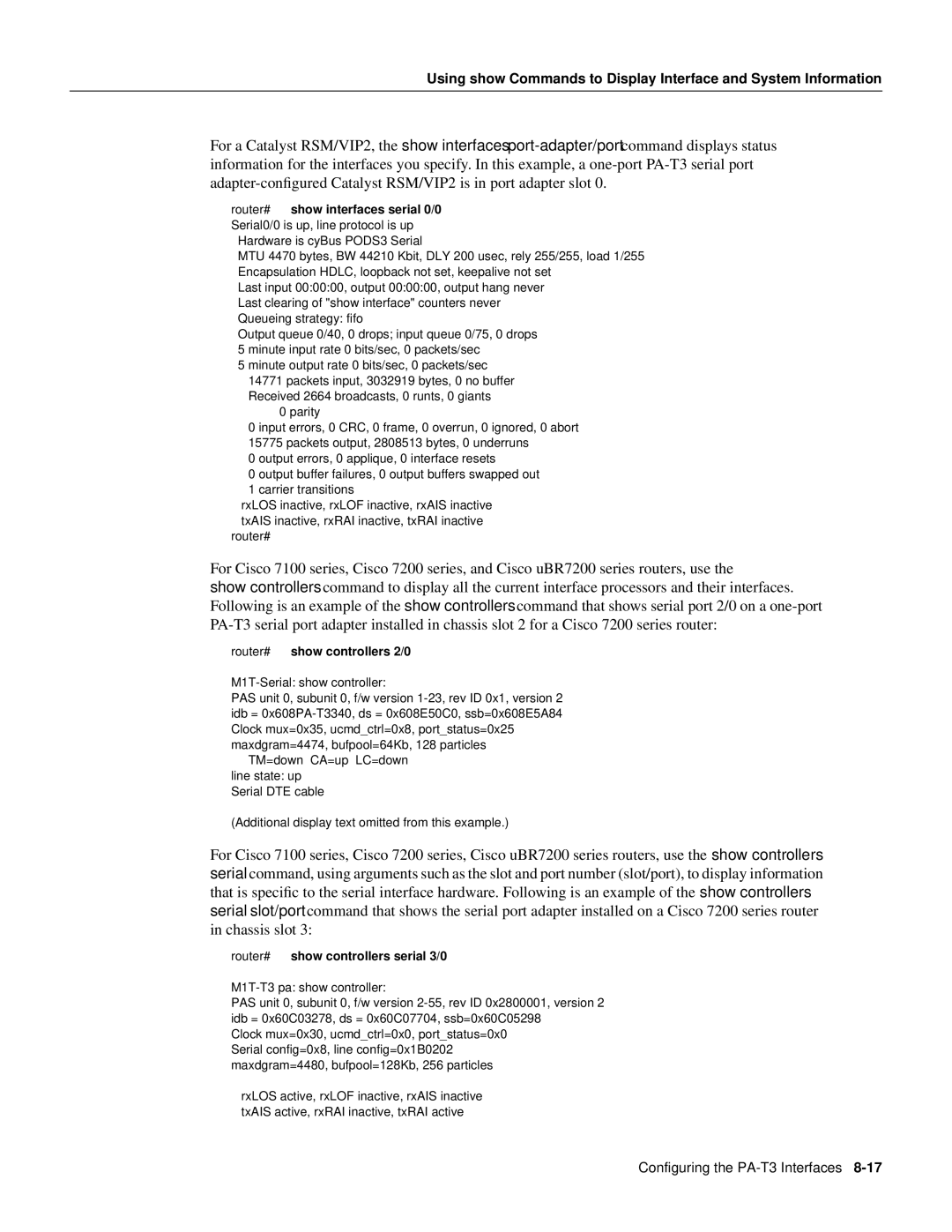Using show Commands to Display Interface and System Information
For a Catalyst RSM/VIP2, the show interfaces
router# show interfaces serial 0/0 Serial0/0 is up, line protocol is up
Hardware is cyBus PODS3 Serial
MTU 4470 bytes, BW 44210 Kbit, DLY 200 usec, rely 255/255, load 1/255 Encapsulation HDLC, loopback not set, keepalive not set
Last input 00:00:00, output 00:00:00, output hang never Last clearing of "show interface" counters never Queueing strategy: fifo
Output queue 0/40, 0 drops; input queue 0/75, 0 drops 5 minute input rate 0 bits/sec, 0 packets/sec
5 minute output rate 0 bits/sec, 0 packets/sec
14771 packets input, 3032919 bytes, 0 no buffer Received 2664 broadcasts, 0 runts, 0 giants
0 parity
0 input errors, 0 CRC, 0 frame, 0 overrun, 0 ignored, 0 abort 15775 packets output, 2808513 bytes, 0 underruns
0 output errors, 0 applique, 0 interface resets
0 output buffer failures, 0 output buffers swapped out
1 carrier transitions
rxLOS inactive, rxLOF inactive, rxAIS inactive txAIS inactive, rxRAI inactive, txRAI inactive
router#
For Cisco 7100 series, Cisco 7200 series, and Cisco uBR7200 series routers, use the
show controllers command to display all the current interface processors and their interfaces. Following is an example of the show controllers command that shows serial port 2/0 on a
router# show controllers 2/0
M1T-Serial: show controller:
PAS unit 0, subunit 0, f/w version
Clock mux=0x35, ucmd_ctrl=0x8, port_status=0x25 maxdgram=4474, bufpool=64Kb, 128 particles
TM=down CA=up LC=down line state: up
Serial DTE cable
(Additional display text omitted from this example.)
For Cisco 7100 series, Cisco 7200 series, Cisco uBR7200 series routers, use the show controllers serial command, using arguments such as the slot and port number (slot/port), to display information that is specific to the serial interface hardware. Following is an example of the show controllers serial slot/port command that shows the serial port adapter installed on a Cisco 7200 series router in chassis slot 3:
router# show controllers serial 3/0
PAS unit 0, subunit 0, f/w version
Clock mux=0x30, ucmd_ctrl=0x0, port_status=0x0 Serial config=0x8, line config=0x1B0202 maxdgram=4480, bufpool=128Kb, 256 particles
rxLOS active, rxLOF inactive, rxAIS inactive txAIS active, rxRAI inactive, txRAI active
Configuring the