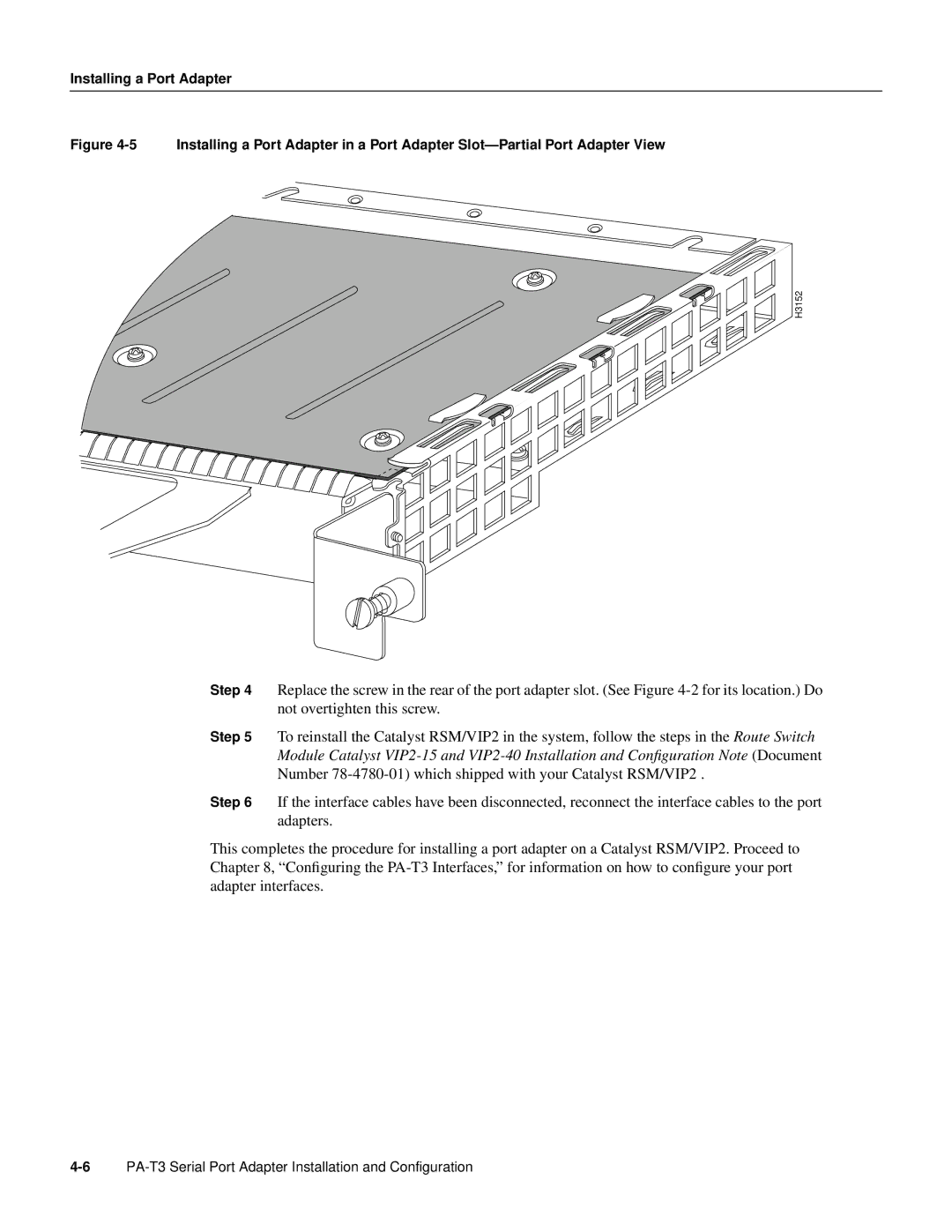Installing a Port Adapter
Figure 4-5 Installing a Port Adapter in a Port Adapter Slot—Partial Port Adapter View
H3152
Step 4 Replace the screw in the rear of the port adapter slot. (See Figure
Step 5 To reinstall the Catalyst RSM/VIP2 in the system, follow the steps in the Route Switch Module Catalyst
Step 6 If the interface cables have been disconnected, reconnect the interface cables to the port adapters.
This completes the procedure for installing a port adapter on a Catalyst RSM/VIP2. Proceed to Chapter 8, “Configuring the