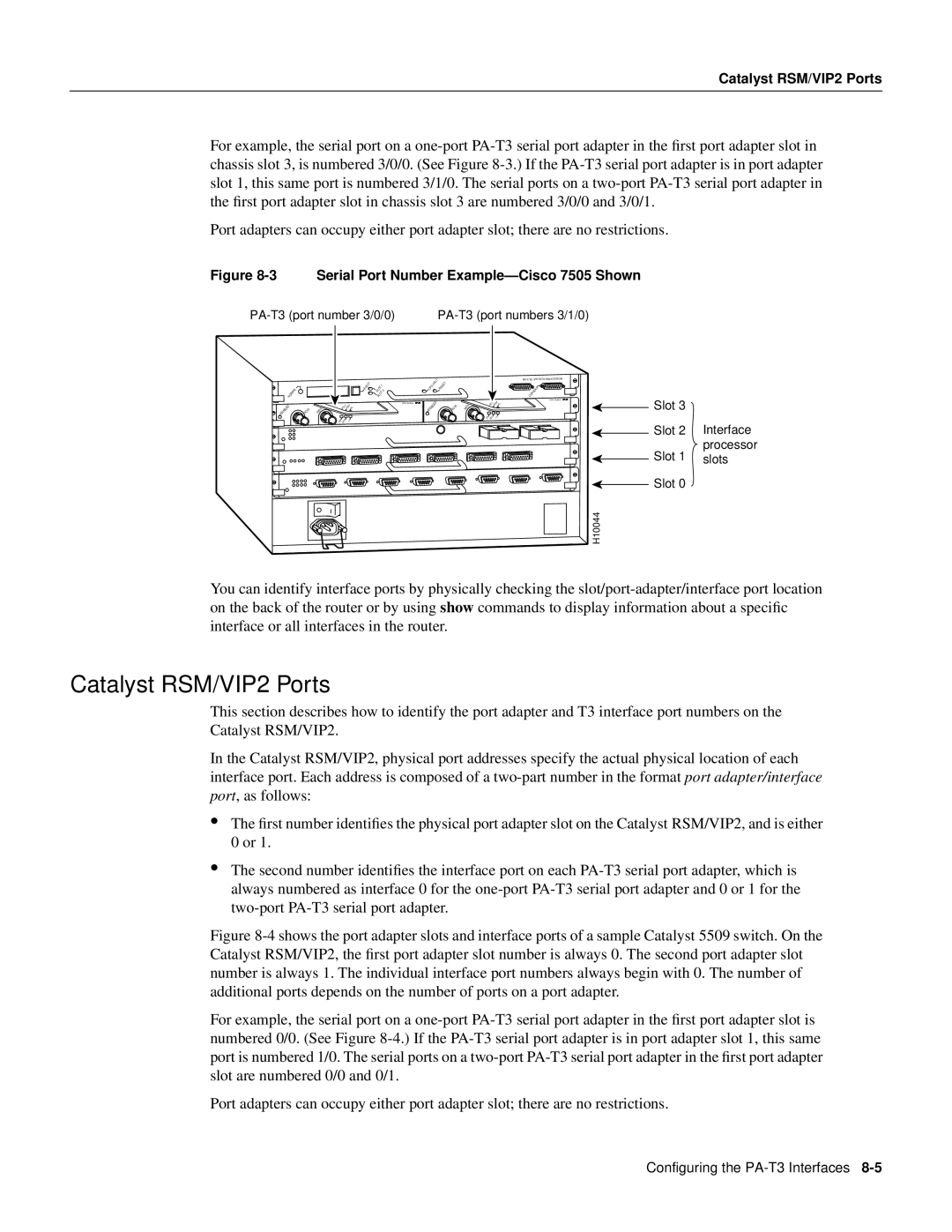Catalyst RSM/VIP2 Ports
For example, the serial port on a
Port adapters can occupy either port adapter slot; there are no restrictions.
Figure 8-3 Serial Port Number Example—Cisco 7505 Shown
|
|
|
|
|
|
| EJECT | SLOT | 1 |
|
NORMAL |
|
|
|
|
|
| 0 | |
|
|
|
|
| SLOT |
| ||
|
|
|
|
|
|
|
| 1DS3 SERIAL |
ENABLED | RCVR | XMTR | RCLK | FERF | RL |
|
|
|
|
|
|
|
|
| |||
|
| AIS | OOF | LL |
|
|
|
|
| HALT |
|
| ROUTE SWITCH PROCESSOR |
CPU | RESET |
|
| |
|
| CONSOLE | ||
|
|
|
| |
|
|
|
| 1DS3 SERIAL |
ENABLED | RCVR | XMTR | RCLK FERF RL | |
| ||||
AIS | OOF | LL |
H10044
Slot 3 |
|
Slot 2 | Interface |
Slot 1 | processor |
slots | |
Slot 0 |
|
You can identify interface ports by physically checking the
Catalyst RSM/VIP2 Ports
This section describes how to identify the port adapter and T3 interface port numbers on the Catalyst RSM/VIP2.
In the Catalyst RSM/VIP2, physical port addresses specify the actual physical location of each interface port. Each address is composed of a
•The first number identifies the physical port adapter slot on the Catalyst RSM/VIP2, and is either 0 or 1.
•The second number identifies the interface port on each
Figure 8-4 shows the port adapter slots and interface ports of a sample Catalyst 5509 switch. On the Catalyst RSM/VIP2, the first port adapter slot number is always 0. The second port adapter slot number is always 1. The individual interface port numbers always begin with 0. The number of additional ports depends on the number of ports on a port adapter.
For example, the serial port on a one-port PA-T3 serial port adapter in the first port adapter slot is numbered 0/0. (See Figure 8-4.) If the PA-T3 serial port adapter is in port adapter slot 1, this same port is numbered 1/0. The serial ports on a two-port PA-T3 serial port adapter in the first port adapter slot are numbered 0/0 and 0/1.
Port adapters can occupy either port adapter slot; there are no restrictions.
Configuring the