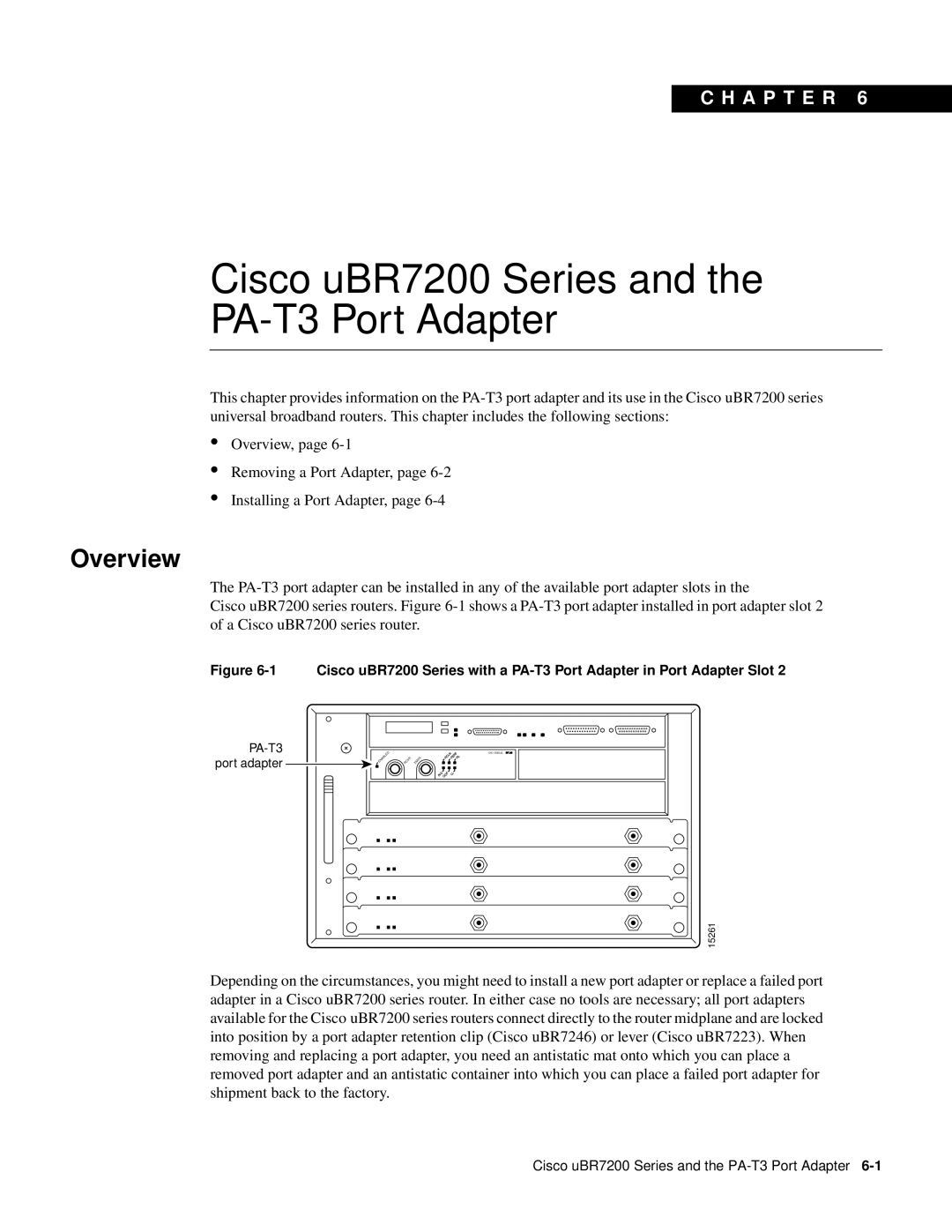C H A P T E R 6
Cisco uBR7200 Series and the PA-T3 Port Adapter
This chapter provides information on the
•
•
•
Overview, page
Removing a Port Adapter, page
Installing a Port Adapter, page
Overview
The
Cisco uBR7200 series routers. Figure
Figure 6-1 Cisco uBR7200 Series with a PA-T3 Port Adapter in Port Adapter Slot 2
ENABLED |
|
| K | F | DS3 SERIAL |
|
| CL | FER RL |
| |
RCVR | XMTR | R |
| ||
|
|
| |||
|
|
|
| ||
|
| IS | F | LL |
|
|
| A | OO |
|
|
|
|
|
|
| 15261 |
Depending on the circumstances, you might need to install a new port adapter or replace a failed port adapter in a Cisco uBR7200 series router. In either case no tools are necessary; all port adapters available for the Cisco uBR7200 series routers connect directly to the router midplane and are locked into position by a port adapter retention clip (Cisco uBR7246) or lever (Cisco uBR7223). When removing and replacing a port adapter, you need an antistatic mat onto which you can place a removed port adapter and an antistatic container into which you can place a failed port adapter for shipment back to the factory.
Cisco uBR7200 Series and the