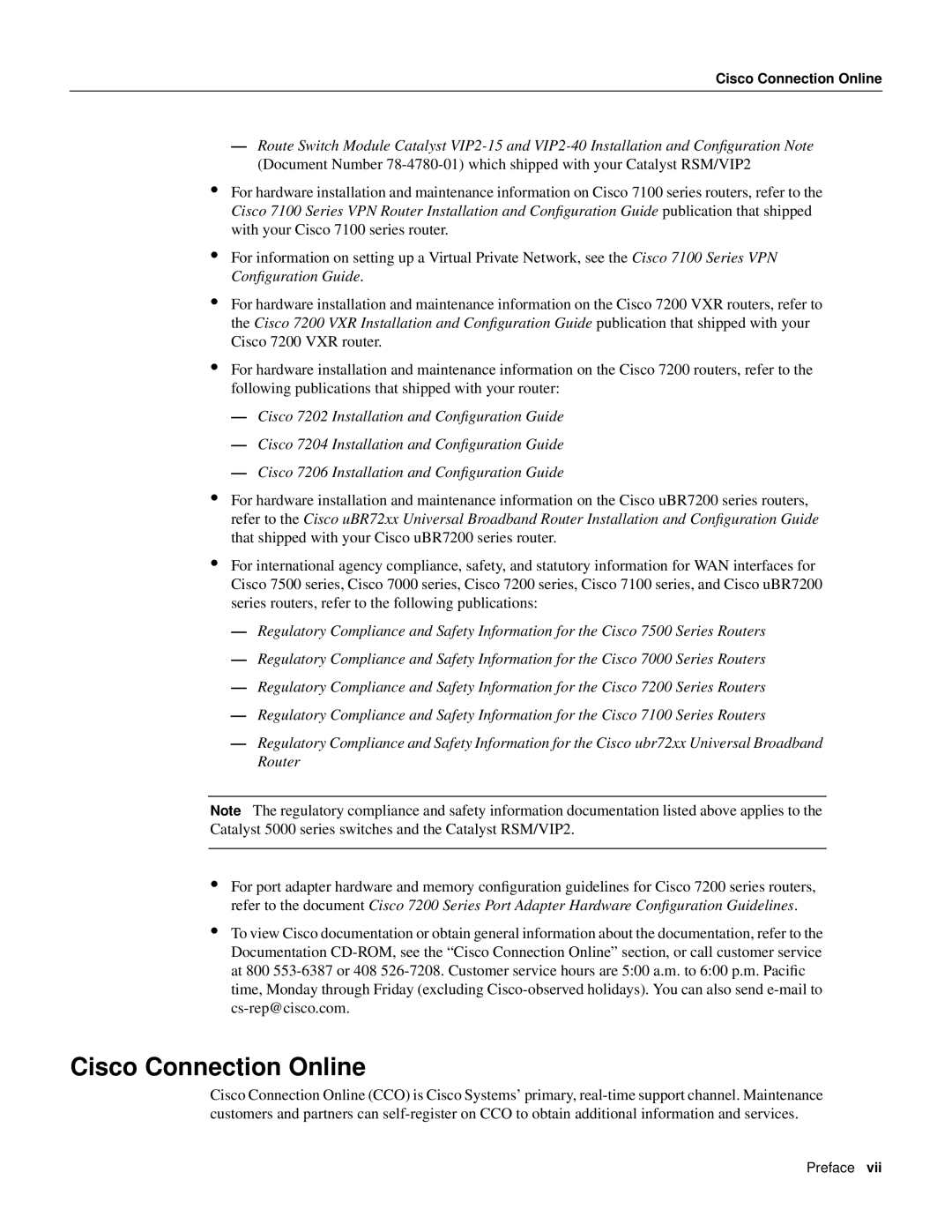Cisco Connection Online
—Route Switch Module Catalyst
•For hardware installation and maintenance information on Cisco 7100 series routers, refer to the Cisco 7100 Series VPN Router Installation and Configuration Guide publication that shipped with your Cisco 7100 series router.
•For information on setting up a Virtual Private Network, see the Cisco 7100 Series VPN Configuration Guide .
•For hardware installation and maintenance information on the Cisco 7200 VXR routers, refer to the Cisco 7200 VXR Installation and Configuration Guide publication that shipped with your Cisco 7200 VXR router.
•For hardware installation and maintenance information on the Cisco 7200 routers, refer to the following publications that shipped with your router:
—Cisco 7202 Installation and Configuration Guide
—Cisco 7204 Installation and Configuration Guide
—Cisco 7206 Installation and Configuration Guide
•For hardware installation and maintenance information on the Cisco uBR7200 series routers, refer to the Cisco uBR72xx Universal Broadband Router Installation and Configuration Guide that shipped with your Cisco uBR7200 series router.
•For international agency compliance, safety, and statutory information for WAN interfaces for Cisco 7500 series, Cisco 7000 series, Cisco 7200 series, Cisco 7100 series, and Cisco uBR7200 series routers, refer to the following publications:
—Regulatory Compliance and Safety Information for the Cisco 7500 Series Routers
—Regulatory Compliance and Safety Information for the Cisco 7000 Series Routers
—Regulatory Compliance and Safety Information for the Cisco 7200 Series Routers
—Regulatory Compliance and Safety Information for the Cisco 7100 Series Routers
—Regulatory Compliance and Safety Information for the Cisco ubr72xx Universal Broadband Router
Note The regulatory compliance and safety information documentation listed above applies to the Catalyst 5000 series switches and the Catalyst RSM/VIP2.
•For port adapter hardware and memory configuration guidelines for Cisco 7200 series routers, refer to the document Cisco 7200 Series Port Adapter Hardware Configuration Guidelines .
•To view Cisco documentation or obtain general information about the documentation, refer to the Documentation
Cisco Connection Online
Cisco Connection Online (CCO) is Cisco Systems’ primary,
Preface vii