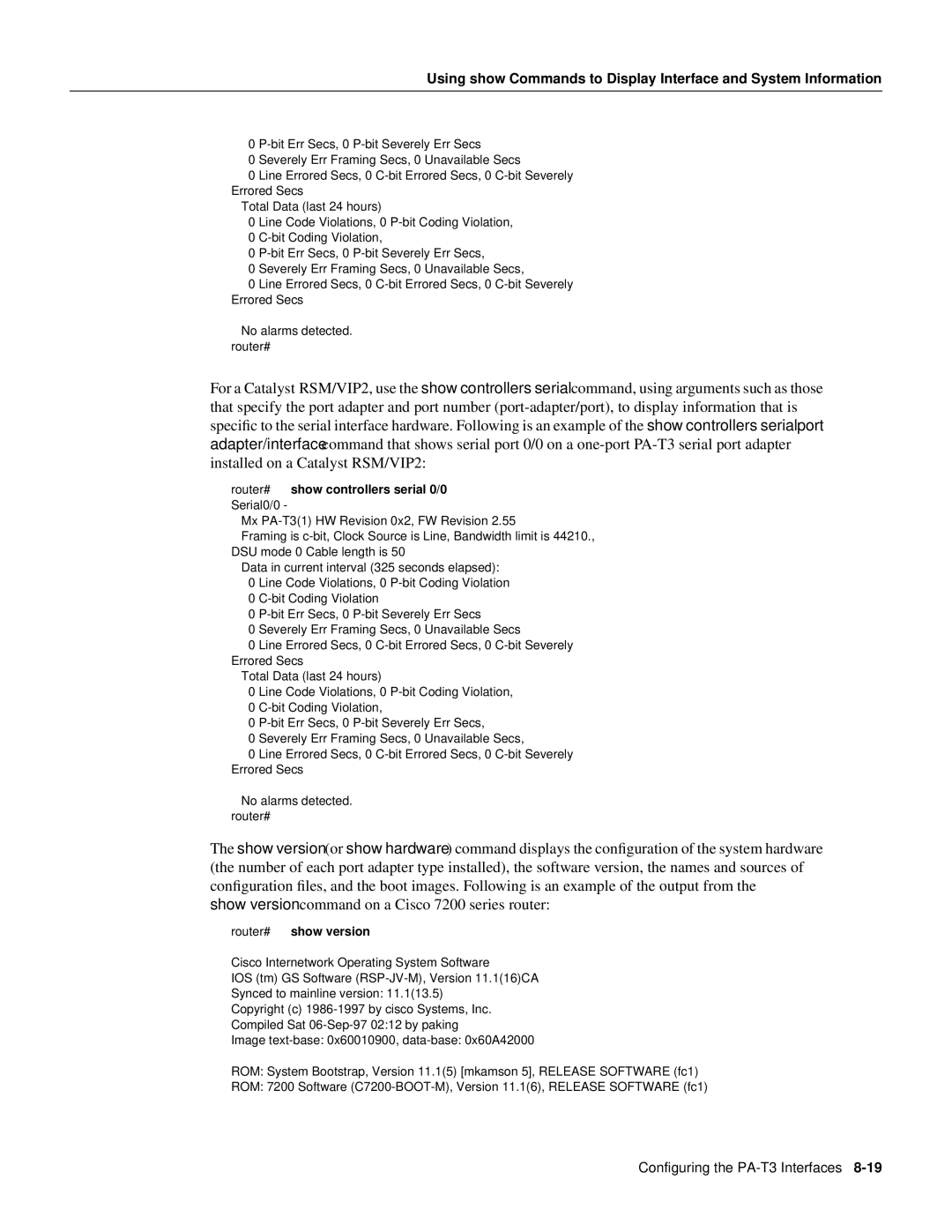|
|
| Using show Commands to Display Interface and System Information |
0 | Err Secs, 0 | ||
0 | Severely Err | Framing Secs, 0 Unavailable Secs | |
0 | Line Errored | Secs, 0 | |
Errored Secs |
|
| |
Total Data (last | 24 hours) | ||
0 | Line Code Violations, 0 | ||
0 | Coding | Violation, | |
0 | Err Secs, 0 | ||
0 | Severely Err | Framing Secs, 0 Unavailable Secs, | |
0 | Line Errored | Secs, 0 | |
Errored Secs |
|
| |
No alarms | detected. | ||
router# |
|
|
|
For a Catalyst RSM/VIP2, use the show controllers serial command, using arguments such as those that specify the port adapter and port number
router# show controllers serial 0/0 Serial0/0 -
Mx
Framing is
Data in current interval (325 seconds elapsed):
0 Line Code Violations, 0
0
0 Severely Err Framing Secs, 0 Unavailable Secs
0 Line Errored Secs, 0
Total Data (last 24 hours)
0 Line Code Violations, 0
0
0 Severely Err Framing Secs, 0 Unavailable Secs,
0 Line Errored Secs, 0
No alarms detected. router#
The show version (or show hardware) command displays the configuration of the system hardware (the number of each port adapter type installed), the software version, the names and sources of configuration files, and the boot images. Following is an example of the output from the
show version command on a Cisco 7200 series router:
router# show version
Cisco Internetwork Operating System Software
IOS (tm) GS Software
Synced to mainline version: 11.1(13.5)
Copyright (c)
Compiled Sat
Image
ROM: System Bootstrap, Version 11.1(5) [mkamson 5], RELEASE SOFTWARE (fc1)
ROM: 7200 Software
Configuring the