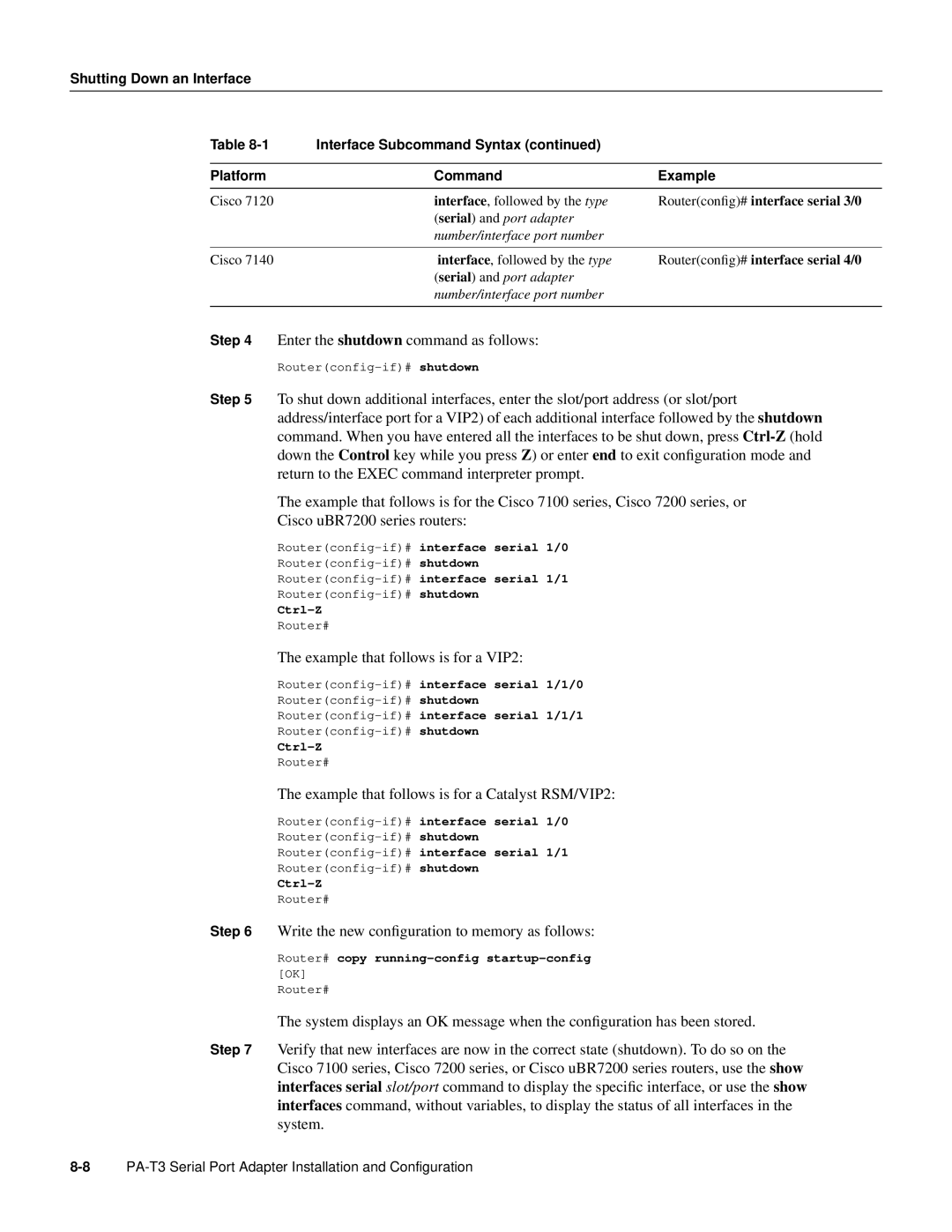Shutting Down an Interface
Table | Interface Subcommand Syntax (continued) |
|
|
|
|
|
|
Platform | Command | Example |
|
|
|
|
|
Cisco 7120 | interface, followed by the type | Router(config)# | interface serial 3/0 |
| (serial) and port adapter |
|
|
| number/interface port number |
|
|
|
|
|
|
Cisco 7140 | interface, followed by the type | Router(config)# | interface serial 4/0 |
| (serial) and port adapter |
|
|
| number/interface port number |
|
|
|
|
|
|
Step 4 Enter the shutdown command as follows:
Step 5 To shut down additional interfaces, enter the slot/port address (or slot/port address/interface port for a VIP2) of each additional interface followed by the shutdown command. When you have entered all the interfaces to be shut down, press
The example that follows is for the Cisco 7100 series, Cisco 7200 series, or
Cisco uBR7200 series routers:
Router(config-if)# interface serial 1/0
Router(config-if)# interface serial 1/1
Ctrl-Z
Router#
The example that follows is for a VIP2:
Router(config-if)# interface serial 1/1/0
Router(config-if)# interface serial 1/1/1
Router#
The example that follows is for a Catalyst RSM/VIP2:
Router#
Step 6 Write the new configuration to memory as follows:
Router# copy running-config startup-config
[OK]
Router#
The system displays an OK message when the configuration has been stored.
Step 7 Verify that new interfaces are now in the correct state (shutdown). To do so on the Cisco 7100 series, Cisco 7200 series, or Cisco uBR7200 series routers, use the show interfaces serial slot/port command to display the specific interface, or use the show interfaces command, without variables, to display the status of all interfaces in the system.