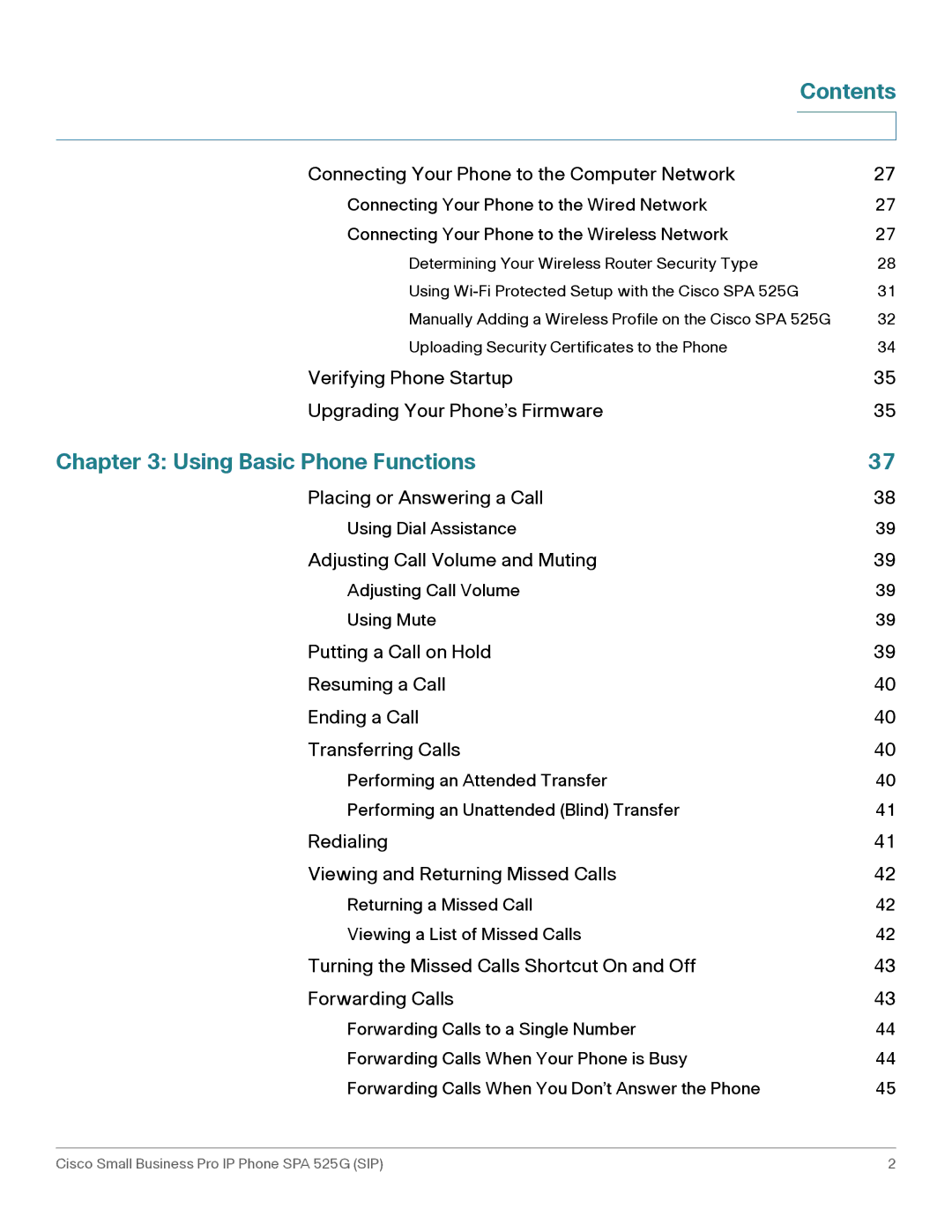Contents
Connecting Your Phone to the Computer Network | 27 |
Connecting Your Phone to the Wired Network | 27 |
Connecting Your Phone to the Wireless Network | 27 |
Determining Your Wireless Router Security Type | 28 |
Using | 31 |
Manually Adding a Wireless Profile on the Cisco SPA 525G | 32 |
Uploading Security Certificates to the Phone | 34 |
Verifying Phone Startup | 35 |
Upgrading Your Phone’s Firmware | 35 |
Chapter 3: Using Basic Phone Functions | 37 |
Placing or Answering a Call | 38 |
Using Dial Assistance | 39 |
Adjusting Call Volume and Muting | 39 |
Adjusting Call Volume | 39 |
Using Mute | 39 |
Putting a Call on Hold | 39 |
Resuming a Call | 40 |
Ending a Call | 40 |
Transferring Calls | 40 |
Performing an Attended Transfer | 40 |
Performing an Unattended (Blind) Transfer | 41 |
Redialing | 41 |
Viewing and Returning Missed Calls | 42 |
Returning a Missed Call | 42 |
Viewing a List of Missed Calls | 42 |
Turning the Missed Calls Shortcut On and Off | 43 |
Forwarding Calls | 43 |
Forwarding Calls to a Single Number | 44 |
Forwarding Calls When Your Phone is Busy | 44 |
Forwarding Calls When You Don’t Answer the Phone | 45 |
Cisco Small Business Pro IP Phone SPA 525G (SIP) | 2 |