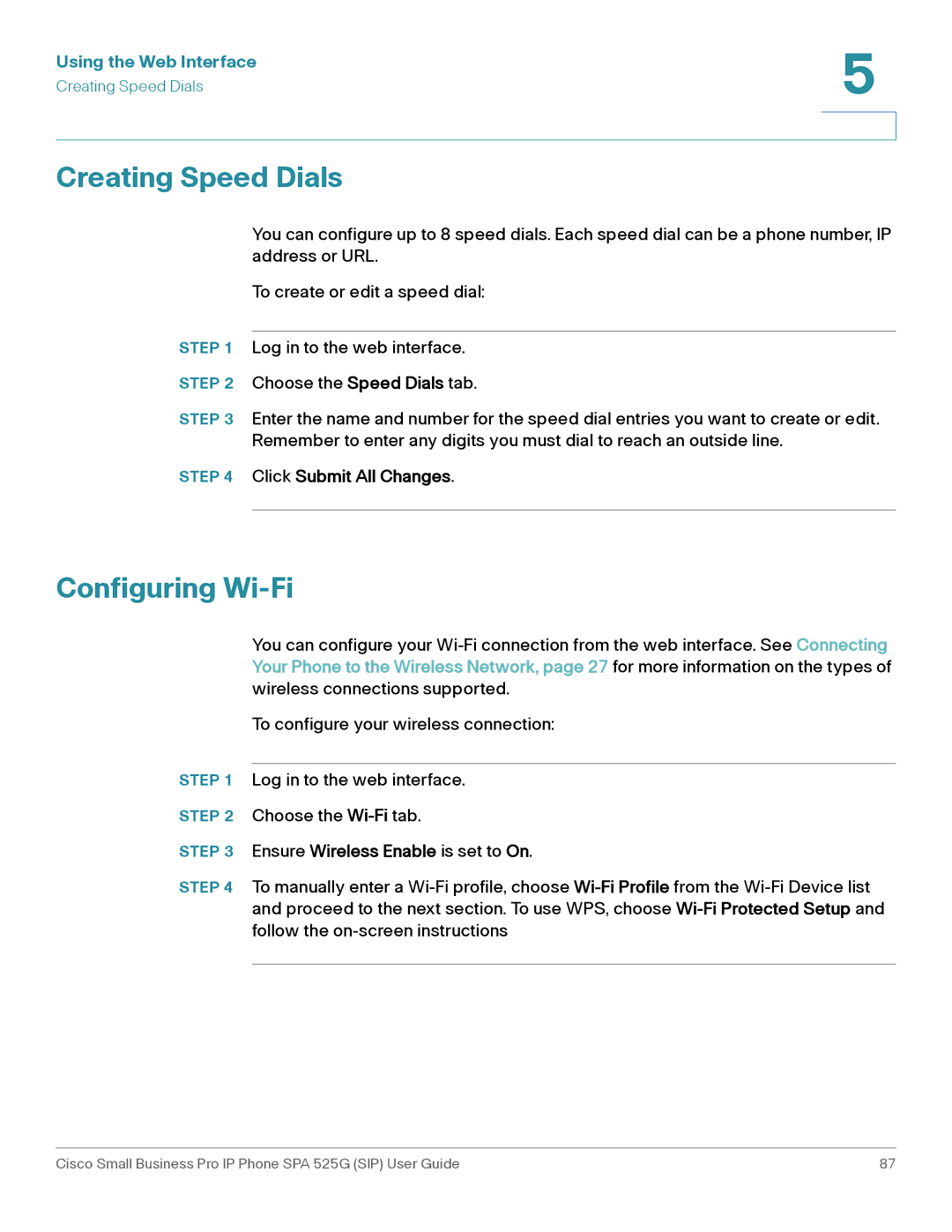Using the Web Interface | 5 |
| |
Creating Speed Dials |
|
|
|
|
|
Creating Speed Dials
You can configure up to 8 speed dials. Each speed dial can be a phone number, IP address or URL.
To create or edit a speed dial:
STEP 1 Log in to the web interface.
STEP 2 Choose the Speed Dials tab.
STEP 3 Enter the name and number for the speed dial entries you want to create or edit. Remember to enter any digits you must dial to reach an outside line.
STEP 4 Click Submit All Changes.
Configuring Wi-Fi
You can configure your
To configure your wireless connection:
STEP 1 Log in to the web interface.
STEP 2 Choose the
STEP 3 Ensure Wireless Enable is set to On.
STEP 4 To manually enter a
Cisco Small Business Pro IP Phone SPA 525G (SIP) User Guide | 87 |