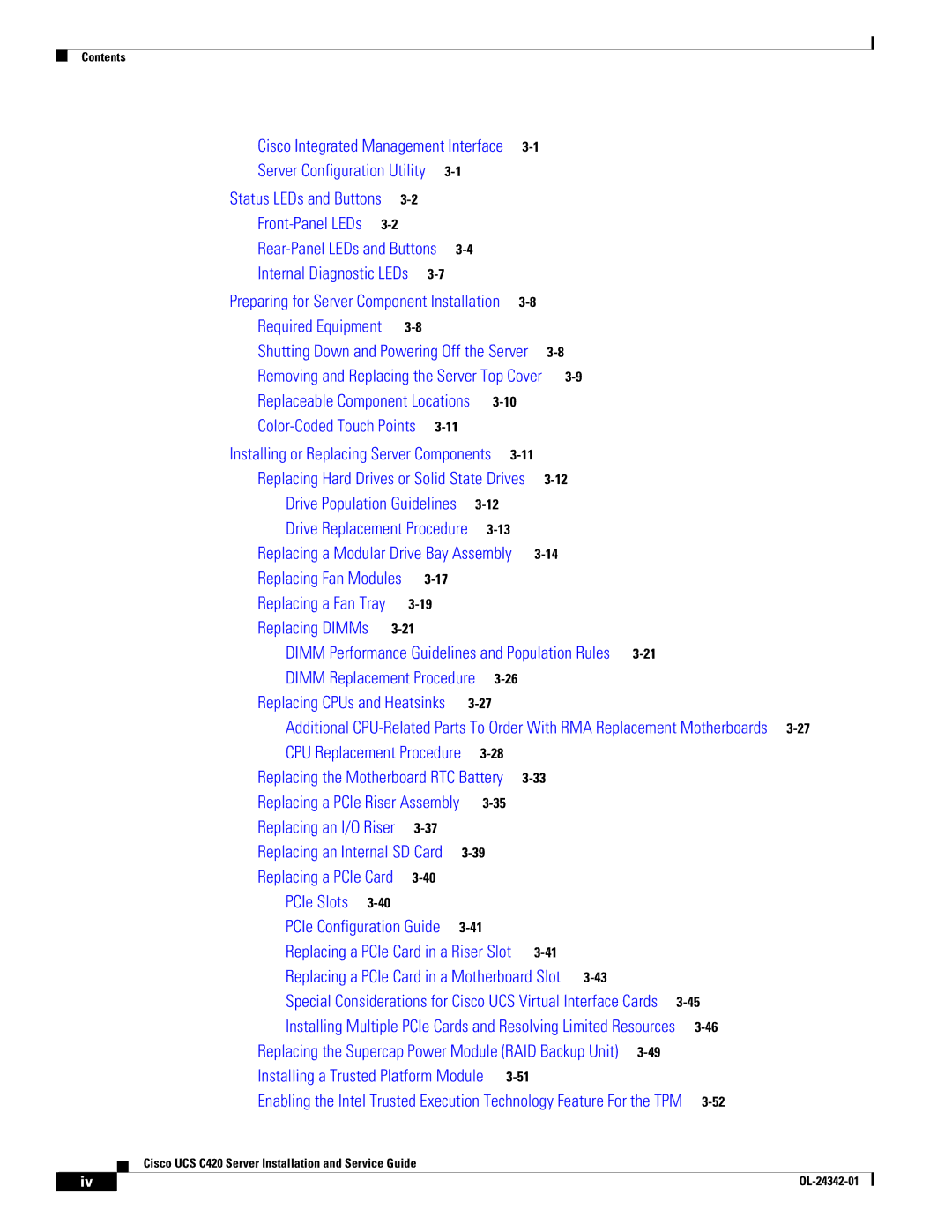Contents
|
|
| Cisco Integrated Management Interface |
|
|
|
|
|
| |||||||
|
|
| Server Configuration Utility |
|
|
|
|
|
|
|
| |||||
|
|
| Status LEDs and Buttons |
|
|
|
|
|
|
|
|
|
| |||
|
|
|
|
|
|
|
|
|
|
|
|
|
| |||
|
|
|
|
|
|
|
|
|
|
| ||||||
|
|
| Internal Diagnostic LEDs |
|
|
|
|
|
|
|
|
| ||||
|
|
| Preparing for Server Component Installation |
|
|
|
|
|
| |||||||
|
|
| Required Equipment |
|
|
|
|
|
|
|
|
|
|
| ||
|
|
| Shutting Down and Powering Off the Server |
|
|
|
| |||||||||
|
|
| Removing and Replacing the Server Top Cover |
|
|
|
| |||||||||
|
|
| Replaceable Component Locations |
|
|
|
|
|
| |||||||
|
|
|
|
|
|
|
|
|
|
| ||||||
|
|
| Installing or Replacing Server Components |
|
|
|
|
| ||||||||
|
|
| Replacing Hard Drives or Solid State Drives |
|
|
|
| |||||||||
|
|
| Drive Population Guidelines |
|
|
|
|
|
|
| ||||||
|
|
| Drive Replacement Procedure |
|
|
|
|
|
| |||||||
|
|
| Replacing a Modular Drive Bay Assembly |
|
|
|
| |||||||||
|
|
| Replacing Fan Modules |
|
|
|
|
|
|
|
|
| ||||
|
|
| Replacing a Fan Tray |
|
|
|
|
|
|
|
|
|
| |||
|
|
| Replacing DIMMs |
|
|
|
|
|
|
|
|
|
| |||
|
|
| DIMM Performance Guidelines and Population Rules |
|
| |||||||||||
|
|
| DIMM Replacement Procedure |
|
|
|
|
|
| |||||||
|
|
| Replacing CPUs and Heatsinks |
|
|
|
|
|
|
| ||||||
|
|
| Additional | |||||||||||||
|
|
| CPU Replacement Procedure |
|
|
|
|
|
|
| ||||||
|
|
| Replacing the Motherboard RTC Battery |
|
|
|
|
| ||||||||
|
|
| Replacing a PCIe Riser Assembly |
|
|
|
|
|
|
| ||||||
|
|
| Replacing an I/O Riser |
|
|
|
|
|
|
|
|
| ||||
|
|
| Replacing an Internal SD Card |
|
|
|
|
|
|
| ||||||
|
|
| Replacing a PCIe Card |
|
|
|
|
|
|
|
|
| ||||
|
|
| PCIe Slots |
|
|
|
|
|
|
|
|
|
|
|
| |
|
|
| PCIe Configuration Guide |
|
|
|
|
|
|
| ||||||
|
|
| Replacing a PCIe Card in a Riser Slot |
|
|
|
| |||||||||
|
|
| Replacing a PCIe Card in a Motherboard Slot |
|
|
| ||||||||||
|
|
| Special Considerations for Cisco UCS Virtual Interface Cards | |||||||||||||
|
|
| Installing Multiple PCIe Cards and Resolving Limited Resources |
| ||||||||||||
|
|
| Replacing the Supercap Power Module (RAID Backup Unit) |
|
| |||||||||||
|
|
| Installing a Trusted Platform Module |
|
|
|
|
| ||||||||
|
|
| Enabling the Intel Trusted Execution Technology Feature For the TPM |
| ||||||||||||
|
|
| Cisco UCS C420 Server Installation and Service Guide |
|
|
|
|
|
|
|
|
|
| |||
|
|
|
|
|
|
|
|
|
|
|
|
| ||||
|
|
|
|
|
|
|
|
|
|
|
|
|
|
|
|
|
| iv |
|
|
|
|
|
|
|
|
|
|
|
|
|
| |
|
|
|
|
|
|
|
|
|
|
|
|
|
|
| ||