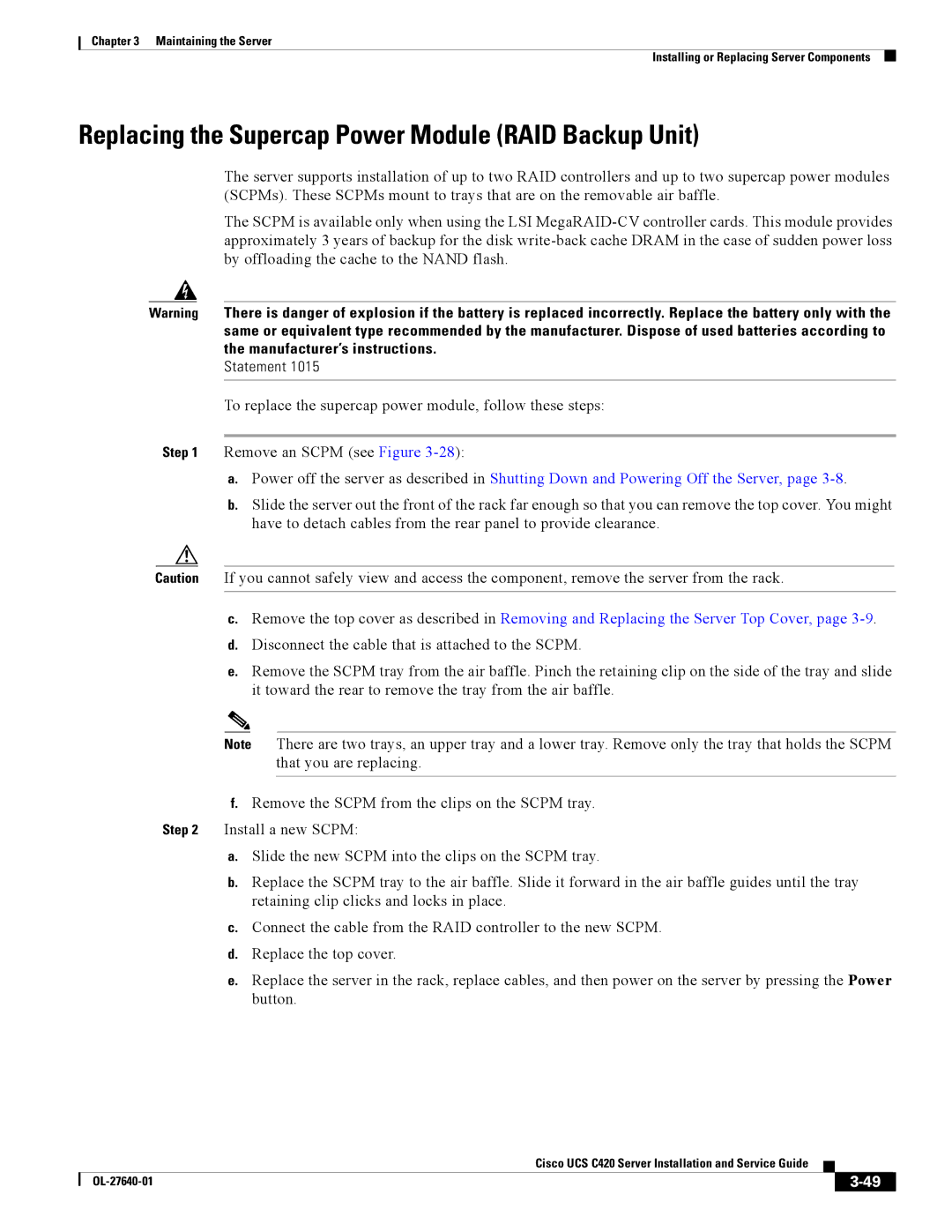Chapter 3 Maintaining the Server
Installing or Replacing Server Components
Replacing the Supercap Power Module (RAID Backup Unit)
The server supports installation of up to two RAID controllers and up to two supercap power modules (SCPMs). These SCPMs mount to trays that are on the removable air baffle.
The SCPM is available only when using the LSI
Warning There is danger of explosion if the battery is replaced incorrectly. Replace the battery only with the same or equivalent type recommended by the manufacturer. Dispose of used batteries according to the manufacturer’s instructions.
Statement 1015
To replace the supercap power module, follow these steps:
Step 1 Remove an SCPM (see Figure
a.Power off the server as described in Shutting Down and Powering Off the Server, page
b.Slide the server out the front of the rack far enough so that you can remove the top cover. You might have to detach cables from the rear panel to provide clearance.
Caution If you cannot safely view and access the component, remove the server from the rack.
c.Remove the top cover as described in Removing and Replacing the Server Top Cover, page
d.Disconnect the cable that is attached to the SCPM.
e.Remove the SCPM tray from the air baffle. Pinch the retaining clip on the side of the tray and slide it toward the rear to remove the tray from the air baffle.
Note There are two trays, an upper tray and a lower tray. Remove only the tray that holds the SCPM that you are replacing.
f.Remove the SCPM from the clips on the SCPM tray. Step 2 Install a new SCPM:
a.Slide the new SCPM into the clips on the SCPM tray.
b.Replace the SCPM tray to the air baffle. Slide it forward in the air baffle guides until the tray retaining clip clicks and locks in place.
c.Connect the cable from the RAID controller to the new SCPM.
d.Replace the top cover.
e.Replace the server in the rack, replace cables, and then power on the server by pressing the Power button.
|
| Cisco UCS C420 Server Installation and Service Guide |
|
| |
|
|
| |||
|
|
|
|
| |
|
|
|
| ||