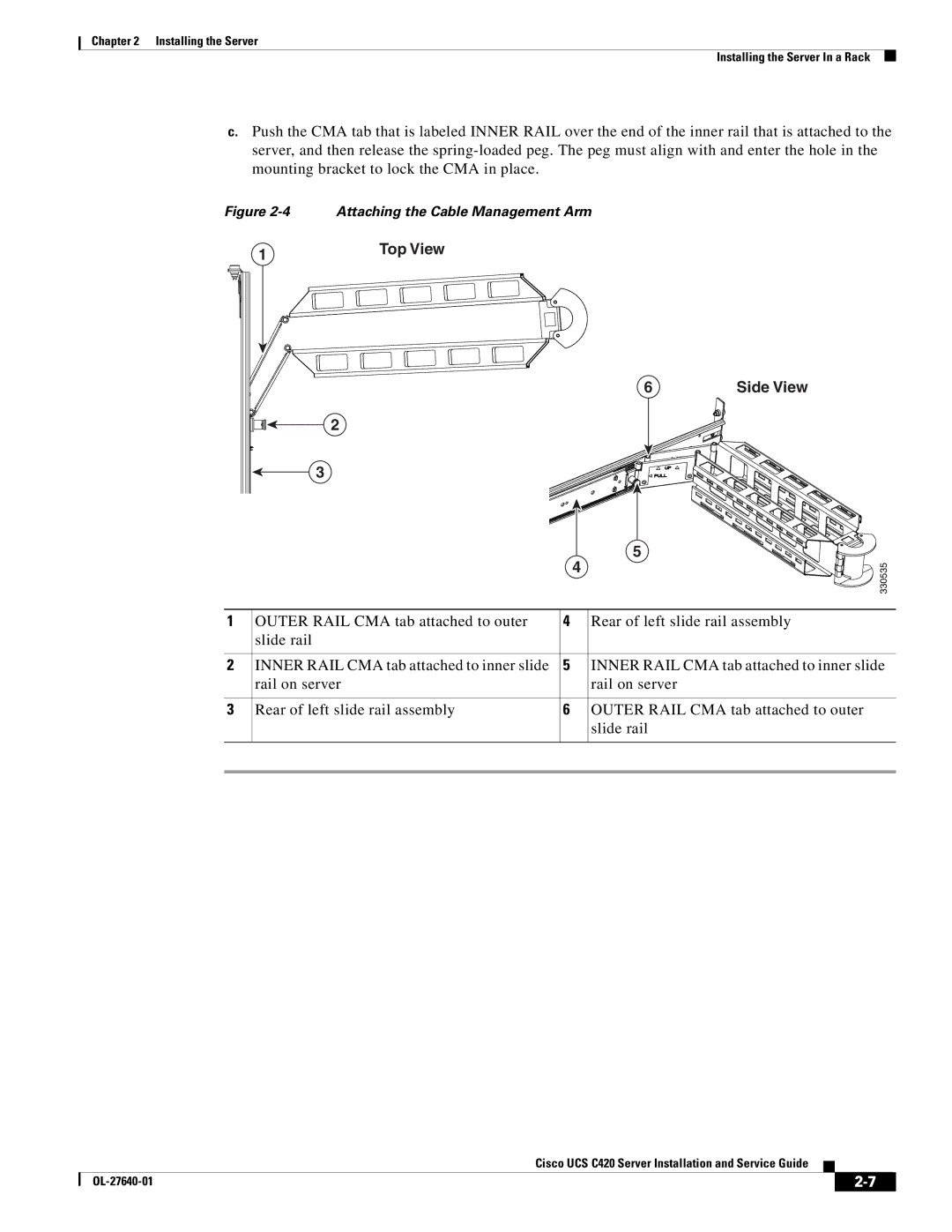Chapter 2 Installing the Server
Installing the Server In a Rack
c.Push the CMA tab that is labeled INNER RAIL over the end of the inner rail that is attached to the server, and then release the
Figure 2-4 Attaching the Cable Management Arm
1 | Top View |
|
1
2
3
6 | Side View |
2
3
|
| 4 | 5 |
|
| 330535 | |
|
|
| |
OUTER RAIL CMA tab attached to outer | 4 |
| Rear of left slide rail assembly |
slide rail |
|
|
|
INNER RAIL CMA tab attached to inner slide | 5 |
| INNER RAIL CMA tab attached to inner slide |
rail on server |
|
| rail on server |
Rear of left slide rail assembly | 6 |
| OUTER RAIL CMA tab attached to outer |
|
|
| slide rail |
Cisco UCS C420 Server Installation and Service Guide
|
| ||
|
|