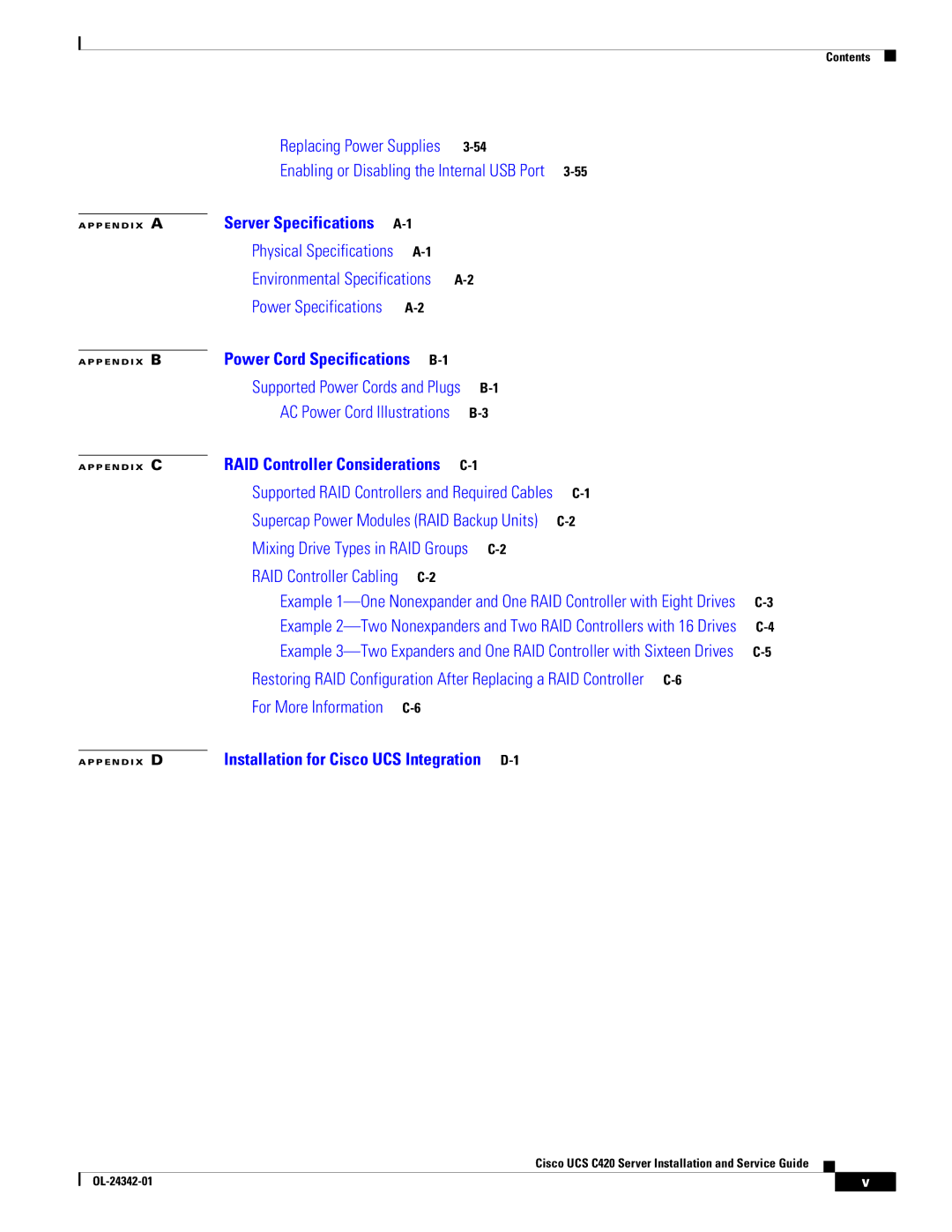Contents
|
| Replacing Power Supplies |
| ||||
|
| Enabling or Disabling the Internal USB Port | |||||
|
| Server Specifications |
|
|
|
|
|
A P P E N D I X | A |
|
|
|
| ||
|
| Physical Specifications |
|
|
| ||
|
| Environmental Specifications |
|
| |||
|
| Power Specifications |
|
|
| ||
|
| Power Cord Specifications |
|
|
|
| |
A P P E N D I X | B |
|
|
| |||
|
| Supported Power Cords and Plugs |
| ||||
|
| AC Power Cord Illustrations |
| ||||
|
| RAID Controller Considerations |
|
|
| ||
A P P E N D I X | C |
|
| ||||
|
| Supported RAID Controllers and Required Cables | |||||
|
| Supercap Power Modules (RAID Backup Units) | |||||
|
| Mixing Drive Types in RAID Groups |
| ||||
|
| RAID Controller Cabling |
|
|
| ||
Example | |
Example | |
Example |
| Restoring RAID Configuration After Replacing a RAID Controller |
| For More Information |
| Installation for Cisco UCS Integration |
A P P E N D I X D |
Cisco UCS C420 Server Installation and Service Guide
| v | |
|