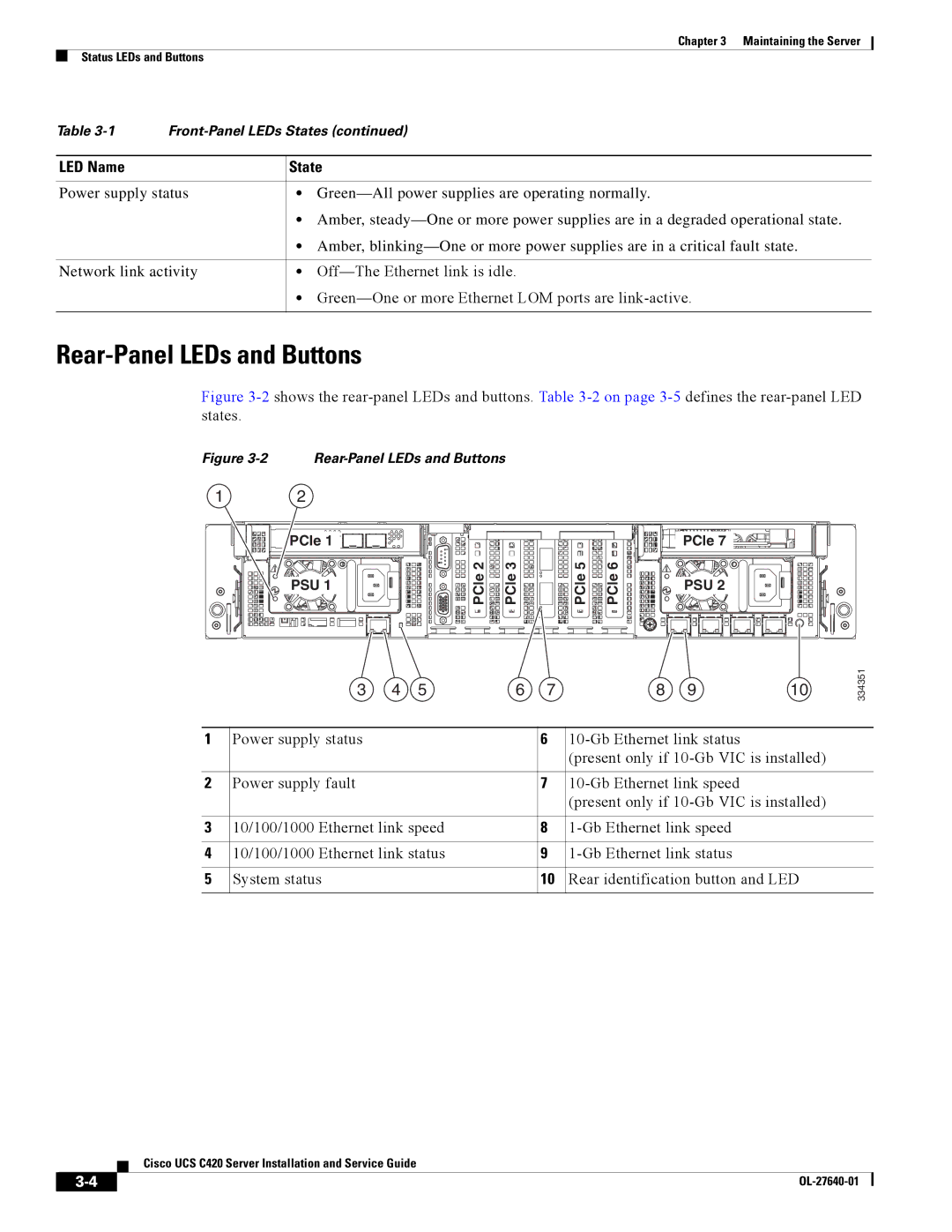Chapter 3 Maintaining the Server
Status LEDs and Buttons
Table | ||
|
|
|
LED Name |
| State |
|
| |
Power supply status | • | |
|
| • Amber, |
|
| • Amber, |
|
| |
Network link activity | • | |
|
| • |
|
|
|
Rear-Panel LEDs and Buttons
Figure 3-2 shows the rear-panel LEDs and buttons. Table 3-2 on page 3-5 defines the rear-panel LED states.
Figure 3-2 Rear-Panel LEDs and Buttons
12
PCle![]() 1
1![]()
![]()
PSU![]() 1
1 ![]()
PCle 2 | PCle 3 |
PCle 5 | PCle 6 |
![]()
![]()
![]() PCle
PCle ![]() 7
7![]()
![]()
![]()
![]()
PSU![]() 2
2![]()
|
|
|
|
|
|
|
|
|
|
| 334351 |
|
|
|
|
|
|
|
|
|
|
| |
|
|
|
|
|
|
|
|
|
|
| |
|
|
|
|
|
|
|
|
|
|
| |
| 3 | 4 | 5 | 6 | 7 | 8 | 9 | 10 | |||
|
| ||||||||||
|
|
|
|
|
|
|
|
|
|
| |
1 | Power supply status |
|
|
| 6 |
|
|
| |||
|
|
|
|
|
|
| (present only if |
| |||
|
|
|
|
|
|
|
|
|
|
| |
2 | Power supply fault |
|
|
| 7 |
|
|
| |||
|
|
|
|
|
|
| (present only if |
| |||
|
|
|
|
|
|
|
|
| |||
3 | 10/100/1000 Ethernet link speed |
| 8 |
|
|
| |||||
|
|
|
|
|
|
|
|
| |||
4 | 10/100/1000 Ethernet link status |
| 9 |
|
|
| |||||
|
|
|
|
|
|
|
|
|
| ||
5 | System status |
|
|
| 10 | Rear identification button and LED |
| ||||
|
|
|
|
|
|
|
|
|
|
|
|
Cisco UCS C420 Server Installation and Service Guide
| ||
|