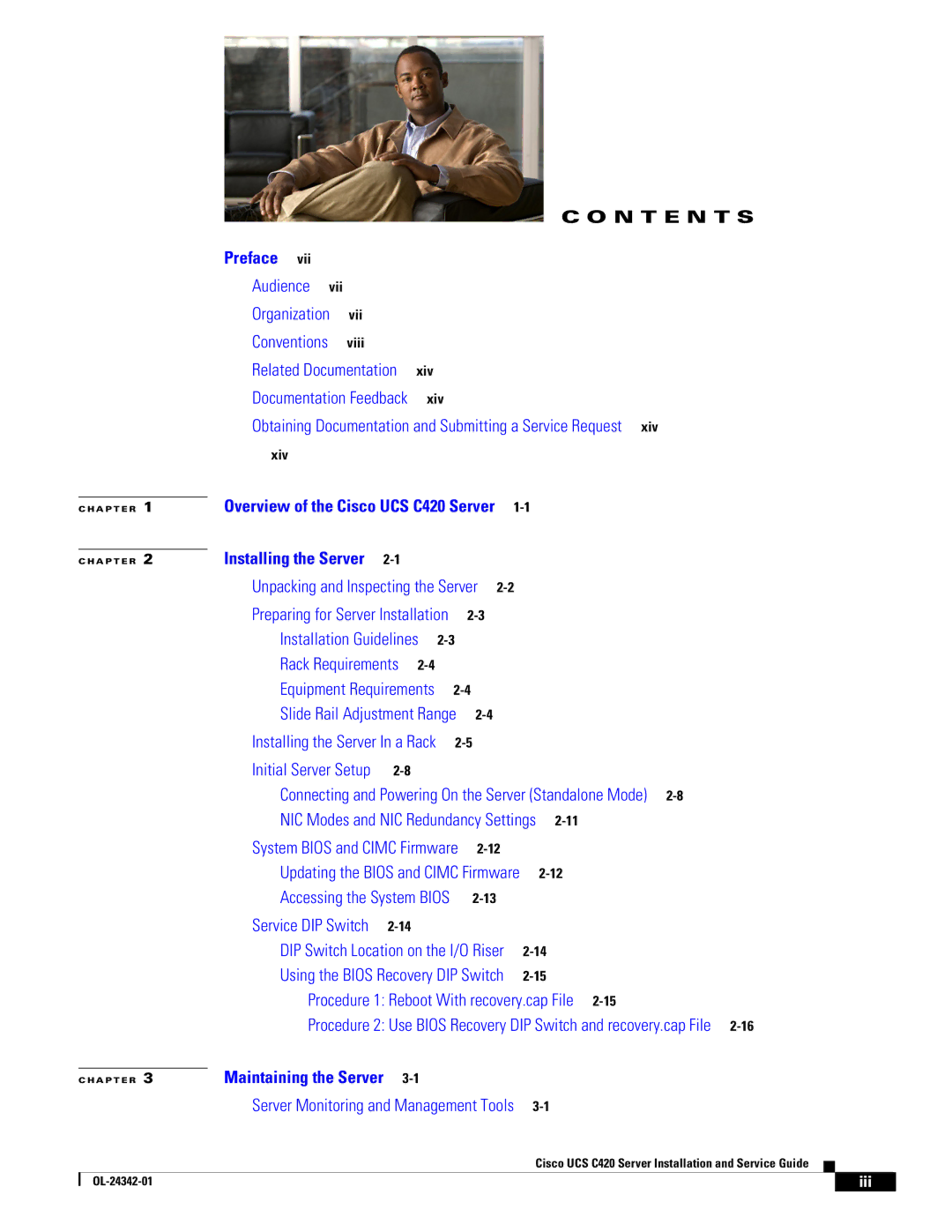|
|
| C O N T E N T S |
| Preface vii |
|
|
| Audience vii |
|
|
| Organization | vii |
|
| Conventions | viii |
|
| Related Documentation | xiv | |
| Documentation Feedback | xiv | |
| Obtaining Documentation and Submitting a Service Request xiv | ||
| xiv |
|
|
| Overview of the Cisco UCS C420 Server | ||
C H A P T E R 1 | |||
| Installing the Server |
| |
C H A P T E R 2 |
| ||
Unpacking and Inspecting the Server |
| |||
Preparing for Server Installation |
| |||
Installation Guidelines |
|
| ||
Rack Requirements |
|
|
| |
Equipment Requirements |
| |||
Slide Rail Adjustment Range |
| |||
Installing the Server In a Rack |
| |||
Initial Server Setup |
|
|
| |
Connecting and Powering On the Server (Standalone Mode) | ||||
NIC Modes and NIC Redundancy Settings | ||||
System BIOS and CIMC Firmware |
| |||
Updating the BIOS and CIMC Firmware | ||||
Accessing the System BIOS |
| |||
Service DIP Switch |
|
|
| |
DIP Switch Location on the I/O Riser | ||||
Using the BIOS Recovery DIP Switch | ||||
|
| Procedure 1: Reboot With recovery.cap File | |||
|
| Procedure 2: Use BIOS Recovery DIP Switch and recovery.cap File | |||
| Maintaining the Server | ||||
C H A P T E R 3 | |||||
|
| Server Monitoring and Management Tools | |||
|
| Cisco UCS C420 Server Installation and Service Guide |
|
|
|
|
|
| |||
|
|
|
|
|
|
|
|
| iii |
| |
|
|
|
| ||